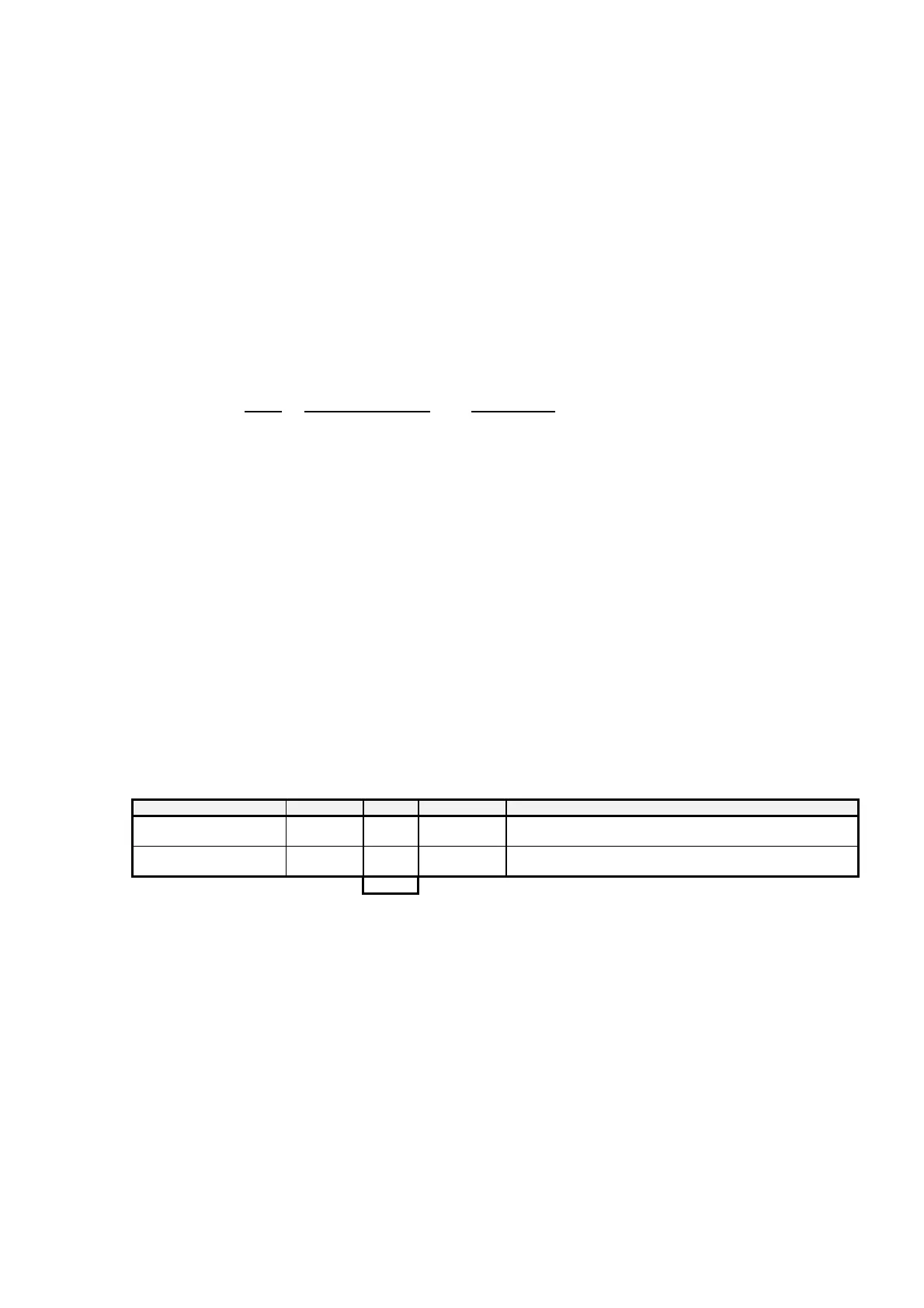4BWEIGHING FUNCTIONS
0 no display
1 4-digit display Siebert display
2 5-digit display Siebert display
3 6-digit display Siebert display
5.4.4 DR 5 – assignment LED1, LED 2
A meaning can be assigned to both status LEDs on the front side of the SIWAREX
modules ST1 and ST2. The following meanings are possible:
Code Status information Channel no.
100 Channel error Channel 1
101 Limit value 1 Channel 1
102 Limit value 2 Channel 1
103 Scale adjusted Channel 1
200 Channel error Channel 2
201 Limit value 1 Channel 2
202 Limit value 2 Channel 2
203 Scale adjusted Channel 2
100 Channel error Channel 1
5.5 DR 6 Output values for the remote display.
In DR6, values currently to be output are specified for the remote display.
o Check all parameters and modify as necessary.
o Send DR 6 to the scale
Name Model Length Default Range of values/Meaning
Value 1 for display
INT 2 0
Value to be displayed on the Siebert remote display, set to
Address 1.
Value 2 for display INT 2 0
Value to be displayed on the Siebert remote display, set to
Address 2.
4
Table 5-3 Allocation of DR 6
5.5.1 DR 6 – value 1, value 2 for display
An optional value can be displayed on up to two connected external Siebert
displays. The first display must be set to Address 1 and the second to Address 2.
After the transfer of DR 6 to SIWAREX U, the corresponding value is output on the
remote display.
SIWAREX U 5-35
