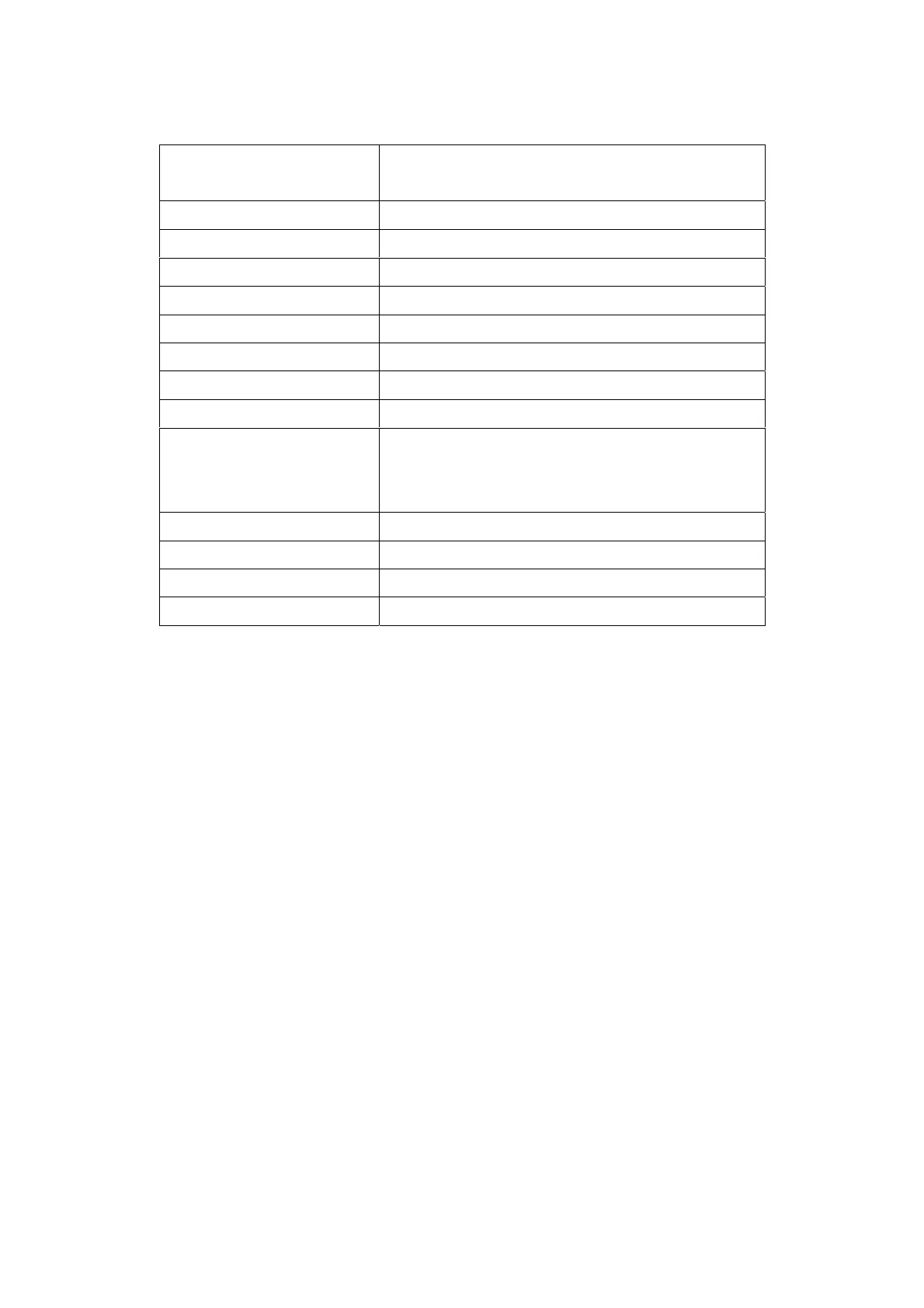9BREMOTE DISPLAY
Table 10-2 Remote display settings
The decimal place can be set separately for the Channel 1 weight and Channel 2
weight via SIWATOOL or SIMATIC.
The setting of the decimal place is static. When a decimal place has been
parameterized in SIWAREX U, it is also transferred into the protocol.
If several remote displays are connected, some remote displays also offer the
possibility of setting the decimal place individually at each remote display (no
decimal place is then parameterized at SIWAREX U). The desired decimal place is
then to be set directly at the remote display. The default values are generally
transferred by SIWAREX U to the remote display without a decimal place. If the
display of a decimal point is desired, this is to be set at the remote display. An
address must be set at each display. The value to be displayed is determined by
the address.
Siebert contact details:
Siebert Industrieelektronik GmbH
Postfach 1180
66566 Eppelborn, Germany
Tel.: +49 (0)6806/980-150
Fax: +49 (0)6806/980-111
Internet: http://www.siebert.de
Meaning Setting
Port: TTY
Data format: 8 bit
Parity: Even
Baud rate: 9600 baud
Protocol: STX/ETX
Protocol answer: None
Ignore characters: Ignore one character
Address length: 2 places
Address: Gross value Channel 1 = 01
Default value 1 = 05
Gross value Channel 2 = 21
Default value 2 = 06
Timeout: e.g. timeout after 2 s
Decimal point: No decimal point
Leading zeros: Leading zeros are displayed
Segment test: Where available, segment test can be activated
SIWAREX U 10-65