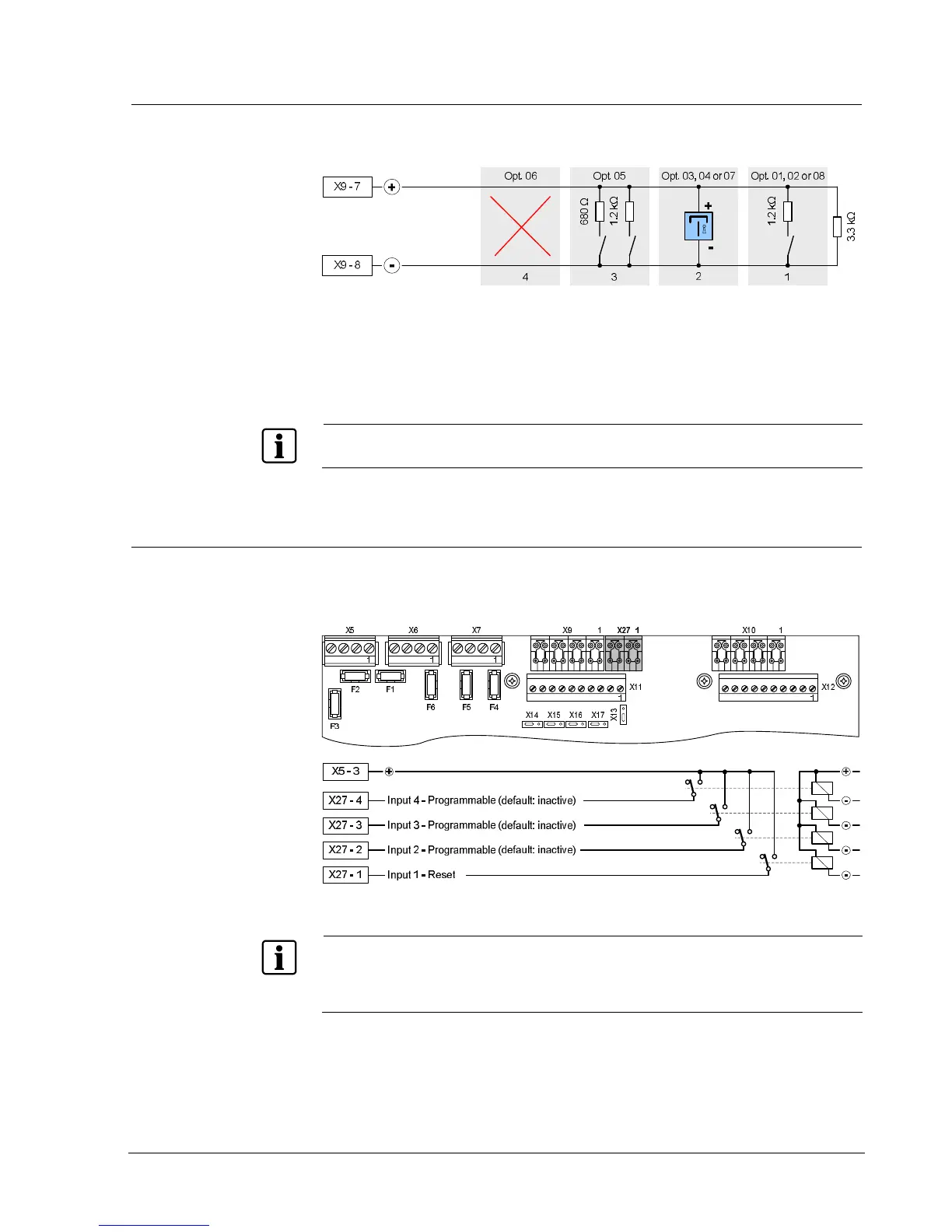Connections
35
Building Technologies A6V10257473_e_en_--
Fire Safety 2015-03-04
7.4.4 Monitored input 4
This input can be used for several purposes. Operation is defined at programming
step 31.
Fig. 20 XC100x-A, monitored input 4 connection
1 Emergency abort
2 Emergency hold
3 Automatic blocked / Manual blocked / Automatic and manual blocked
4 Not used (3.3kΩ EOL is not required)
When monitored inputs 3 and 4 are programmed respectively as « Emergency hold » and
« Emergency abort », emergency abort has the priority
7.5 Control inputs
Four control inputs, including three programmable (2 to 4), are available on X27
terminal block to receive controls or information via relay contacts. Operation is
defined at programming steps 48 to 51 (see paragraph 12.13).
Fig. 21 XC100x-A, control inputs connection
– These inputs shall not be activated by an external +24 V
– Relays must be installed inside the equipment
– When a control input is programmed as « Reset » or « Level 2 access » or « Manual blocked » or
« Automatic blocked » or « Automatic and manual blocked » or « Silence / Restart Sounders »,
theses controls must only be possible through an operating level 2 access device.
