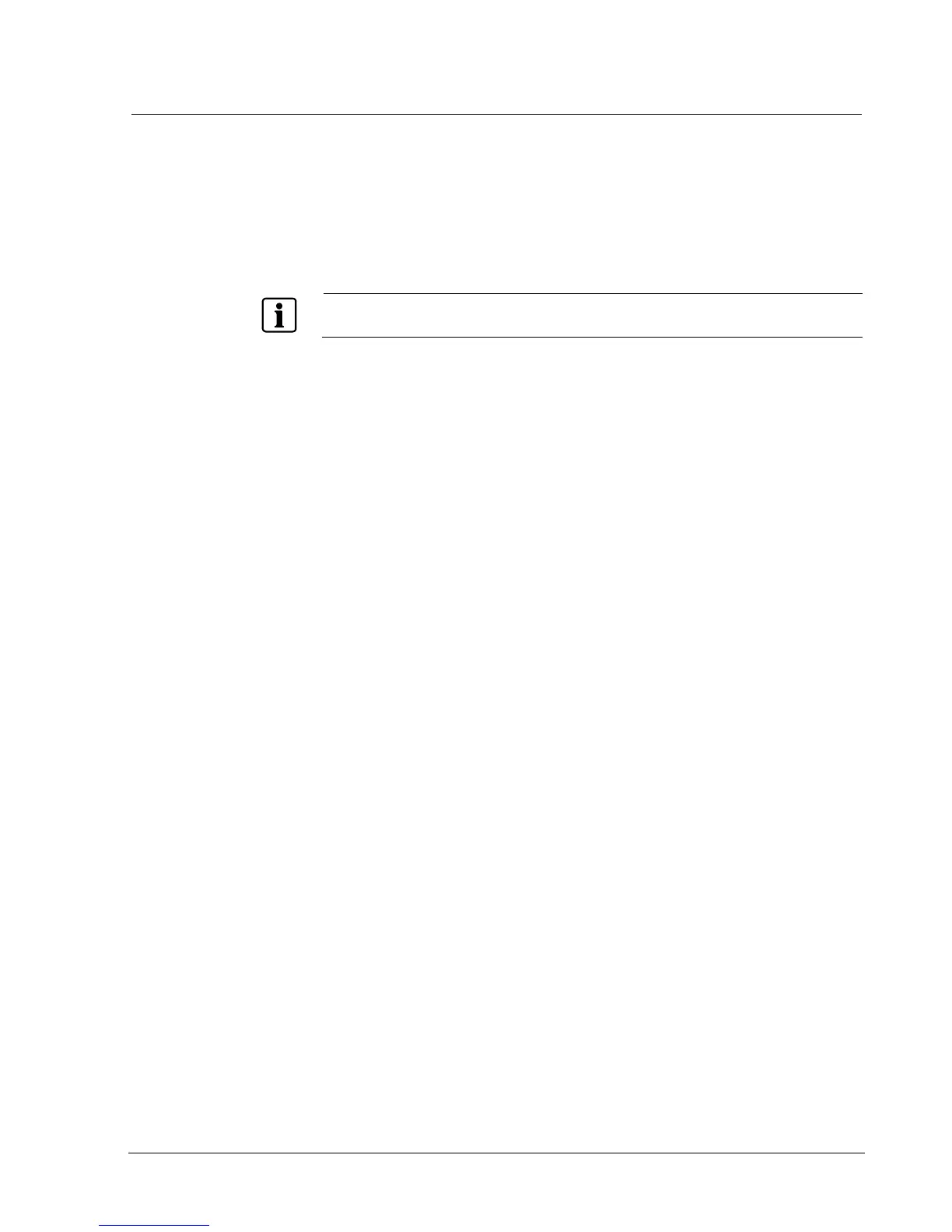Maintenance PC
97
Building Technologies A6V10257473_e_en_--
Fire Safety 2015-03-04
19 Maintenance PC
A PC can be connected with the XC100x-A equipment to carry out the following
operations:
- Upload the configuration from the XC10 to the PC
- Download the configuration from the PC to the XC10
- Upload the event memory from the XC10 to the PC
- Reset the alarm counter
- Save/Print the configuration
- Save/Print the event memory
It is not possible to create/modify a configuration with the XC10 SW Tool
Hardware requirement and installation
- MCL-USB (FDUZ221) adapter connected between the PC (USB port) and
connector X21 of XCM1002 mainboard (follow installation instructions of the
drivers delivered with the product)
- XC10 SW Tool / available on STEP / part N° A6V10277118
