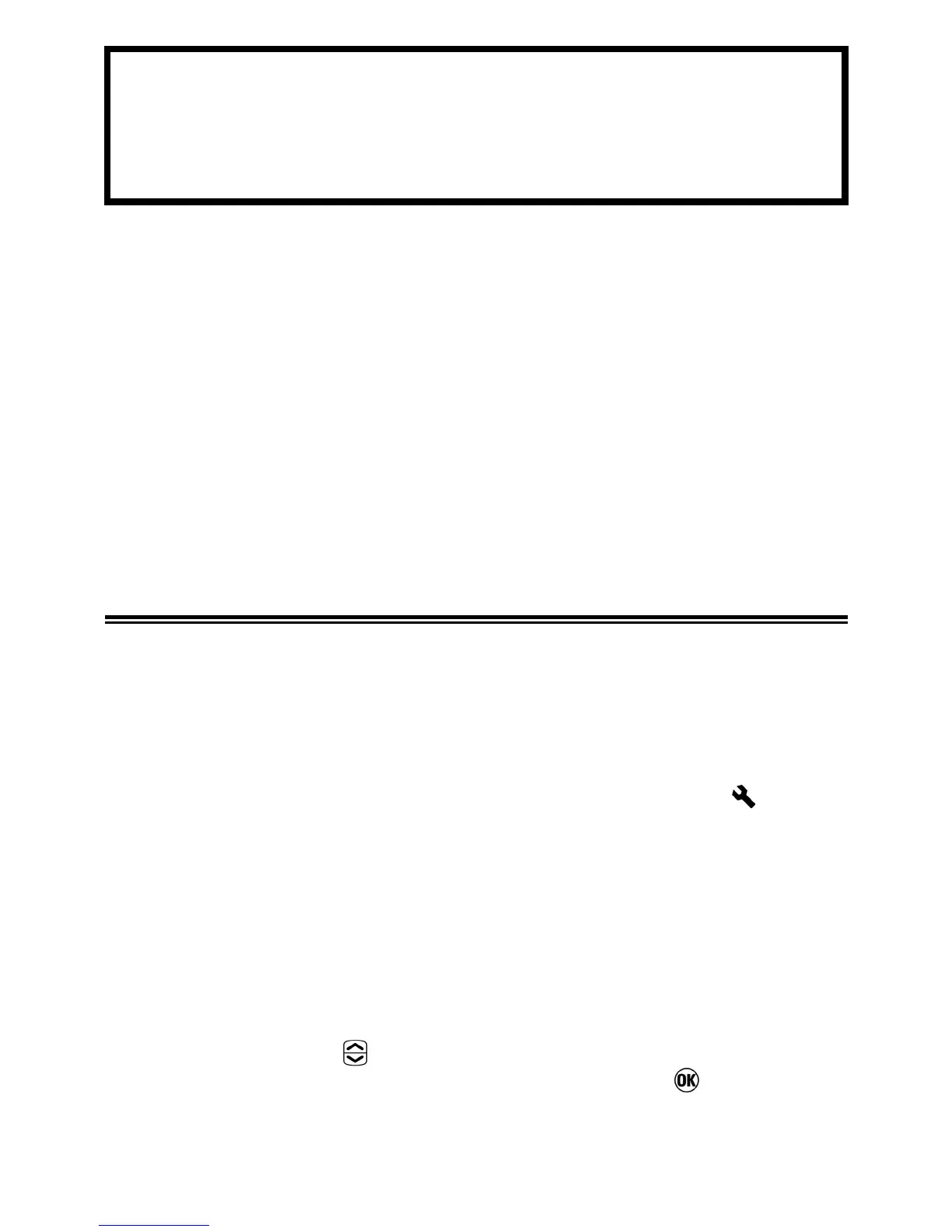106
PRINTING IMAGES
This section explains how to print images (JPEG data) captured by a
DP2, without the need of a PC. It is not possible to print RAW data
(X3F file) directly with the PictBridge Standards. To print RAW format
images, it is necessary to change the RAW file (X3F) to JPEG by
using image processing software such as “SIGMA Photo Pro” on
your PC. See the SIGMA Photo Pro instruction manual for more
information.
PRINTING IMAGES WITH PICTBRIDGE
COMPATIBLE PRINTERS
It is possible to print your pictures without a PC by connecting the
DP2 to a PictBridge compatible printer using the supplied USB
cable.
1
Set the Mode Dial to the SET UP position and set [ Camera
Settings] (P. 2 6) →[USB Mode] → [PictBridge].
2
Turn the printer on and confirm that it is ready for printing. Connect
your camera to the printer with the supplied USB cable.
3
After connecting, the “Select Images & Quantity” menu (table A. below)
will appear. Press the
buttons and select the desired option. Stored
images in the card will be displayed after pressing the
button.
