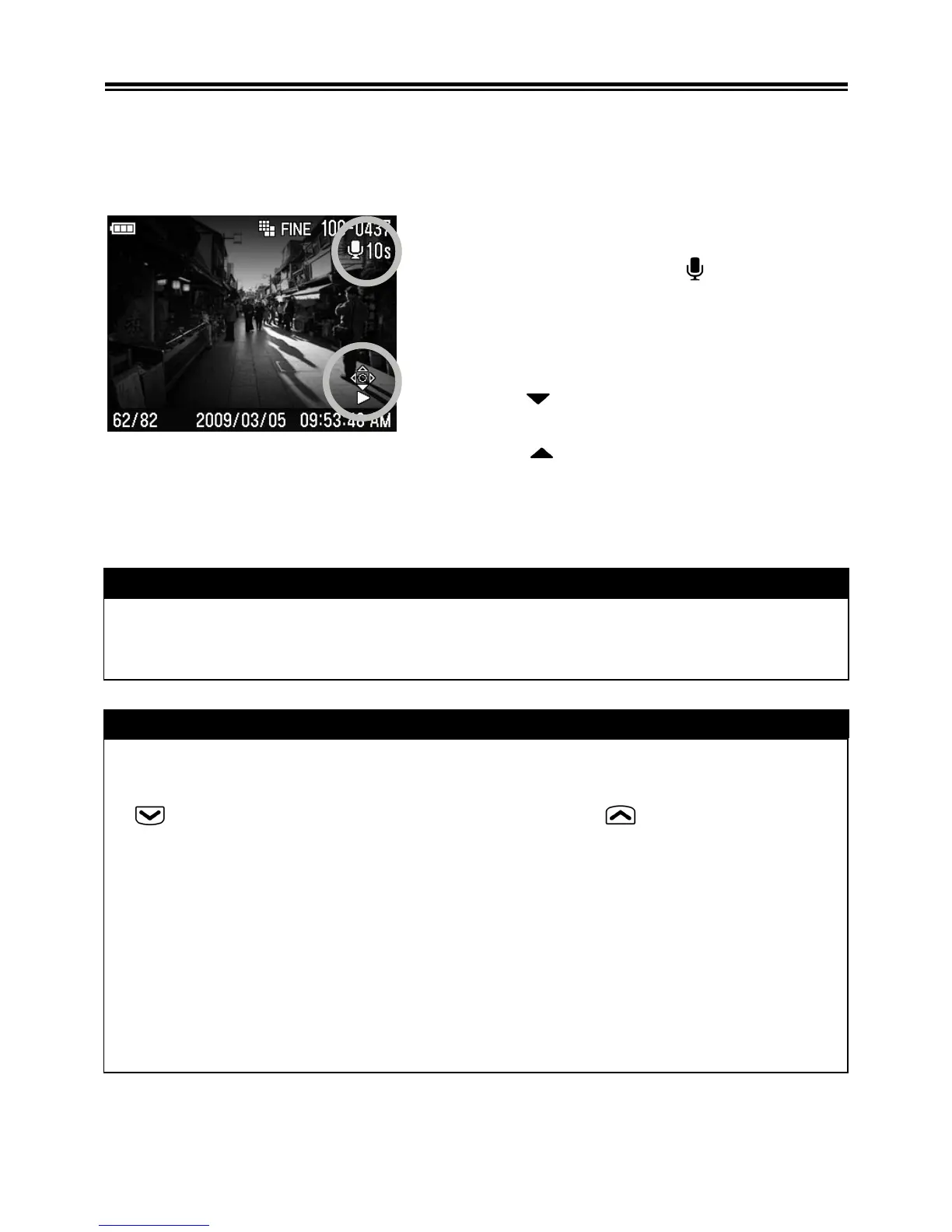81
VIEWING IMAGES WITH SOUND
Play sounds that have been recorded with Images (P. 6 8 ) or play
the voice memo function (P. 9 7 ).
1
When the image with sound is selected
during image review, the
Icon and the
Control Icons are displayed on the color
LCD monitor.
2
Press the
button to play the recorded
sound.
Press the
button to stop the sound.
WARNING !!
• It is not possible to play the recorded sound when the camera is in
Zoomed-In View, Contact Sheet View or Jump Mode.
TIP
• The playback volume is set by Set Up menu, however , it is
possible to adjust the volume directly. During playback, press the
button to turn the speaker down or the button to turn the
speaker up.
• The sound recording (.WAV file) that is attached to the still image
will be stored in the same folder and have the same file name as
the image file. For example, the image file name will be
SDIM0010.JPG and sound file name will be SDIM0010.WAV.
When reviewing the files with your PC it is not possible to open still
image and sound image at same time. Please open “WAV” file with
dedicated software.
