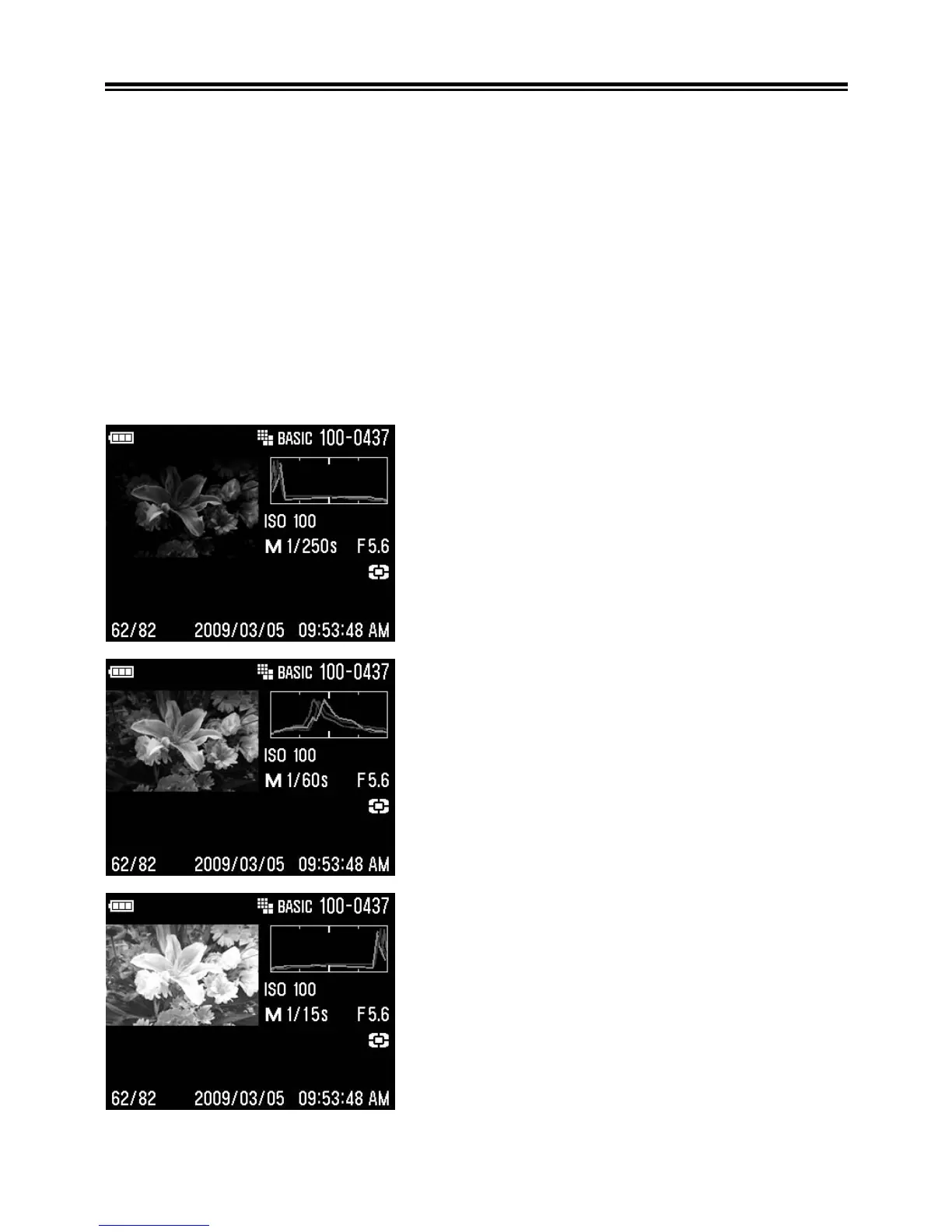84
HISTOGRAM
The histogram is a graph depicting the distribution of brightness values
in the image for each of the three color channels (Red, Green, and
Blue) (The histogram displayed in the Shooting Mode is the distribution
of tones in the image). The horizontal axis shows the brightness level,
with darker pixels towards the left side and brighter pixels toward the
right. The vertical axis shows the proportion of pixels at each level of
brightness.
By examining the histogram of the full image, you can gauge the overall
exposure of that image. You can also use the histogram to determine if
zoomed-in sections of an image are over or under exposed.
This histogram shows that the higher pixel
values are never used in the image,
indicating that the image is underexposed,
and therefore will appear dark. In general,
when the histogram is higher on the left side,
the image is mostly composed of dark
pixels, causing it to appear dark—either
because the image is underexposed or
because it is a dark scene such as night
shot or sunset.
This histogram shows a fairly even
distribution of pixel values, indicating that
the image is well exposed, with good
contrast. However, the histogram
distribution of a well exposed image will
vary greatly depending on the subject.
This histogram shows that many of the pixel
values are at their brightness limit,
indicating that some areas of the image
may be blown out. In general, when the
histogram runs off the right side, the image
will have many white pixels—either because
the image is overexposed or because it is a
bright scene such as the beach or snow.
