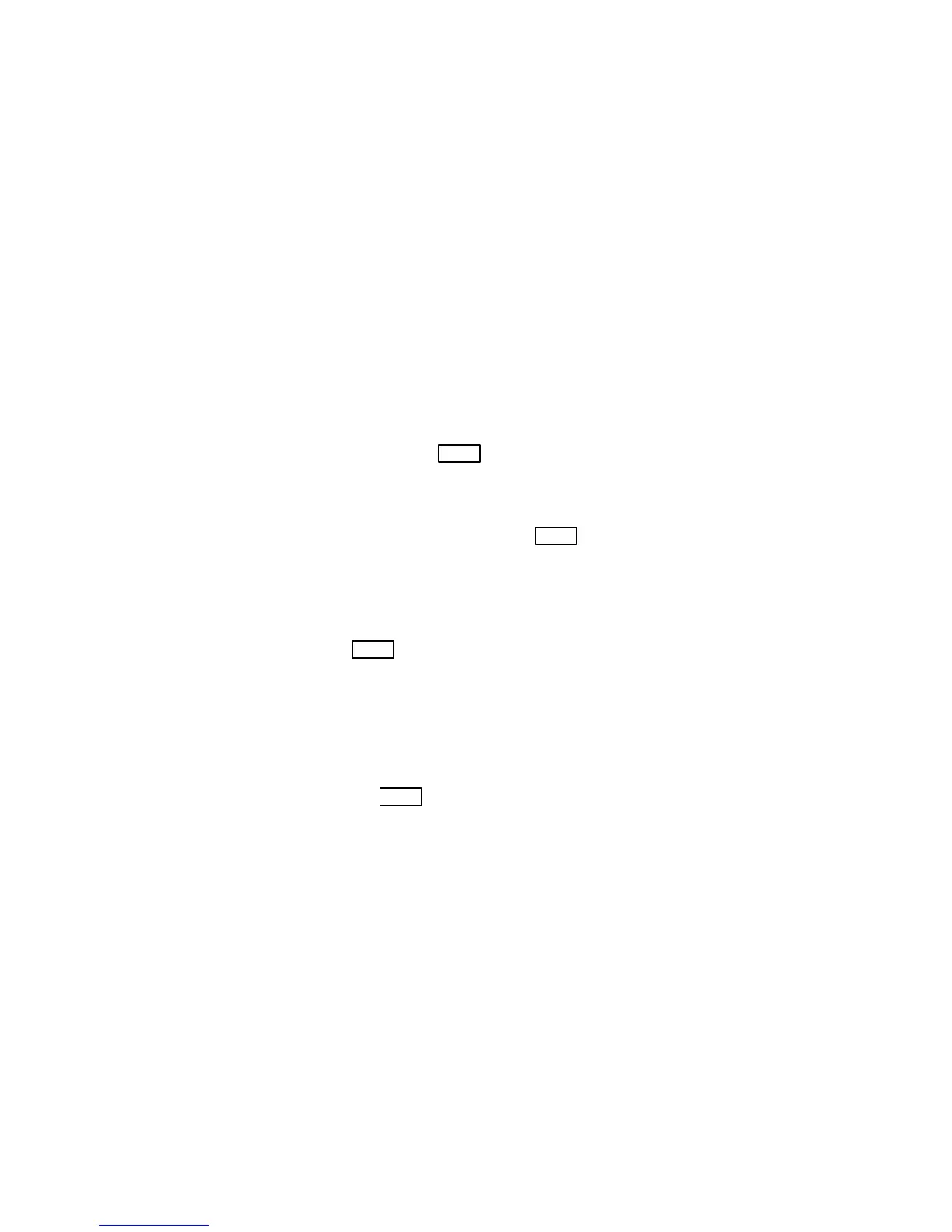40
No Zones Are
Bypassed
Bypassed zone status. All zones are being monitored by the system.
No zones at this
area mask
The user has pressed the
STAT
button at a touchpad which does not have access
to any zones.
Not a Valid STAT
Function
The function attempted is not a valid status function or the user inadvertently
pressed another button when using the
STAT
button.
Not Implemented
At this Time
The user tried to perform a function that is currently not available, or made an
error entering data.
Not Ready
The system is not ready to be armed (a sensored door or window may be open).
Not Ready To
Arm. Press STAT
Pressing the
STAT
button will identify the area where there is a problem.
Privilege Level
Cannot Set CODE2
A Code 2 user cannot activate or deactivate the Code 2 feature.
Reminder: Auto
DST Is Active!
There is no need to reset your system clock in the Spring or Fall. Your system
is configured to automatically adjust for daylight savings time.
System Trouble
When you press
STAT
, the system displays location and type of trouble on the
first line of the LCD. Line 2 displays the zone description. Call your installer if
you receive this message.
