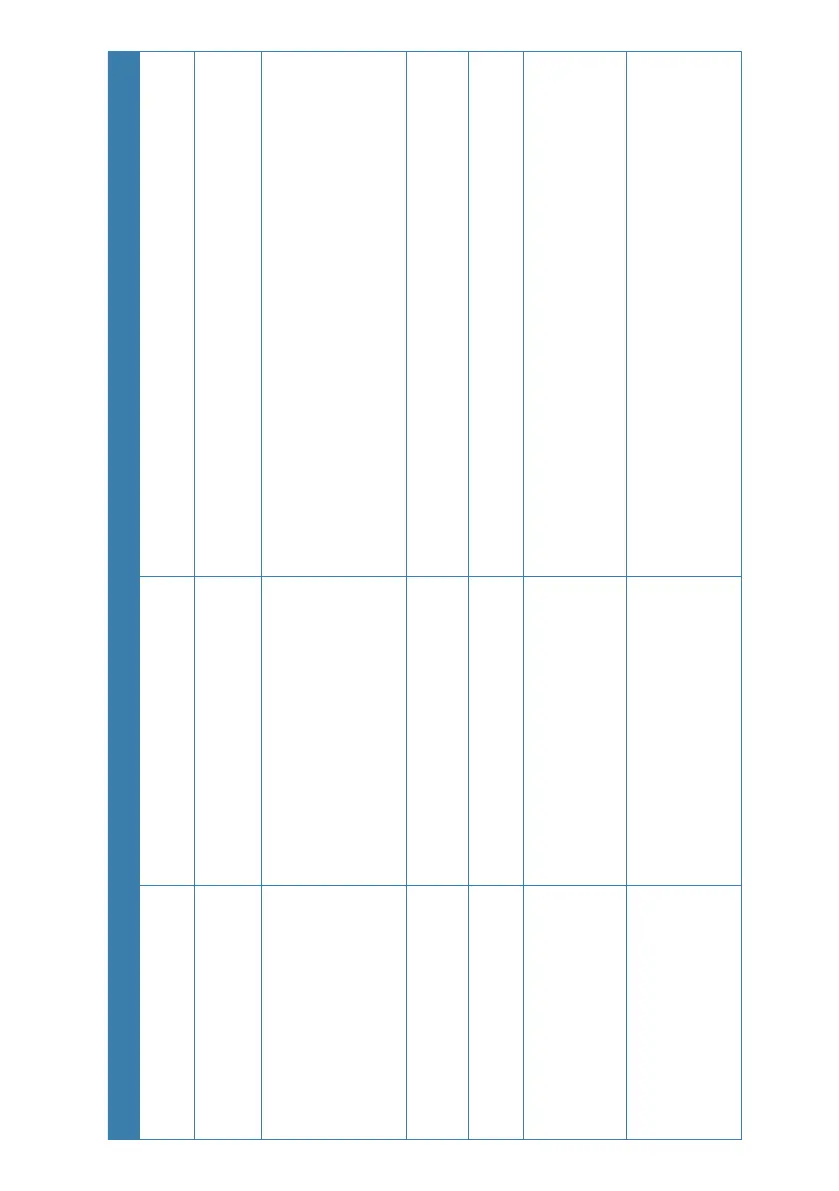Alarm/Warning Possible cause Recommended action
CAN bus failure
Not possible to send or receive data
although bus voltage is ok.
• Check cable connections
Check heading
Jump in heading of more than 10°/
second.
• Check steering compass
• Change to another heading source
Drive inhibit
Motor or solenoid drive electronics
critically overloaded.
• Check connectors and cables
• Check that the rudder angle measurement and the actual
physical rudder position corresponds
• Try to hand steer the rudder and verify that the rudder can
be moved freely
Drive not available
Autopilot system is unable to
control the rudder.
• No rudder response often accompanied by drive not
available
Drive unit failure
The autopilot computer has lost
communication with device.
• Check connectors and cables
End of route
Shown on the active control unit
when an end route waypoint name
has been received from the Plotter/
ECS.
• Manually control the vessel
• Select a new rout
Engage output overload
Bypass valve or clutch is drawing
excessive current.
• Ensure there is no shortage to ground or cabling damage
• Disconnect cable from autopilot computer to motor, and
make sure there is no alarm when engaging FU or AUTO
mode