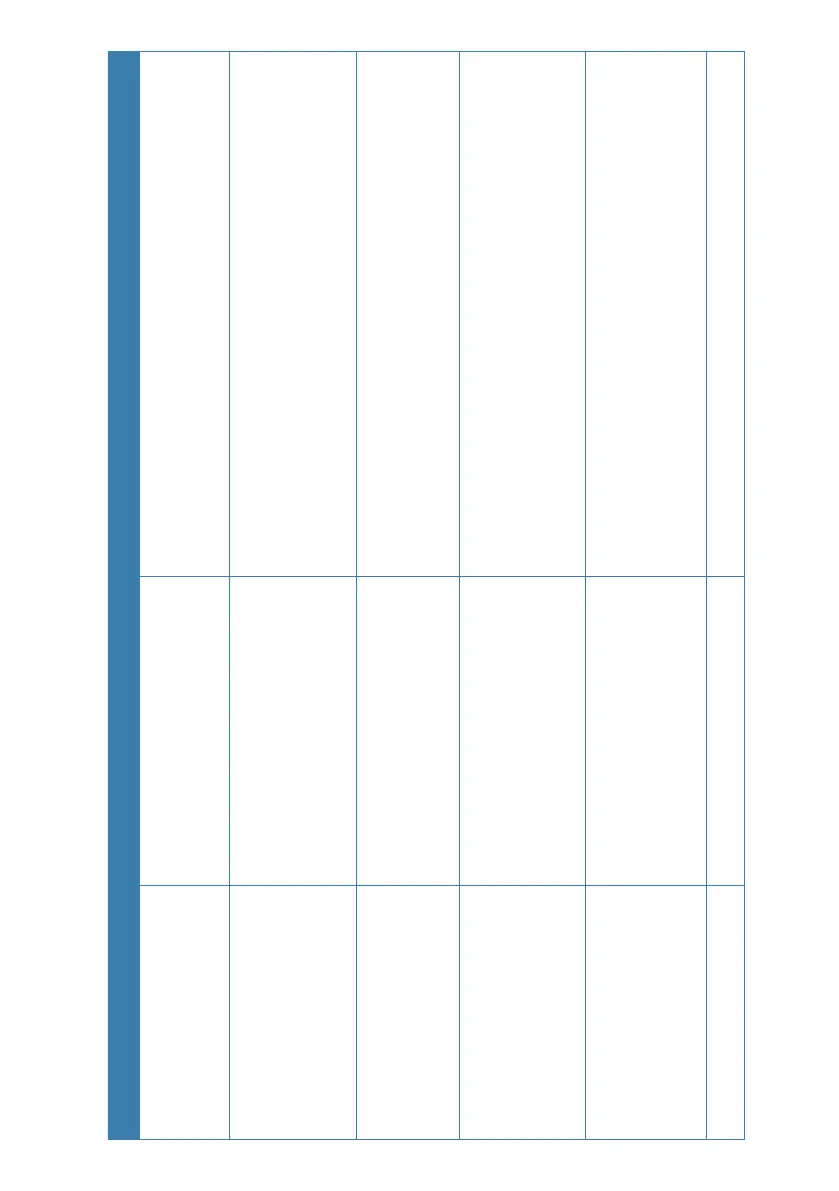Alarm/Warning Possible cause Recommended action
AP heading data missing No data from selected compass.
• Select a different compass source
• Make a source update
• Check cables and connections
AP Nav data missing
Navigation data from Plotter/ECS
missing.
• Check that route is activated on Plotter/MFD
• Check device list for valid navigation source
• Try a new automatic source update
• Check cables and connections
AP off course
Vessel heading is outside the set
off course limit. May be caused by
extreme weather conditions, and/or
too slow speed.
• Increase boat speed, if possible, or steer by hand
• Check steering parameters (Rudder, Autotrim, Seastate filter)
• Increase response/rudder value
AP position data missing
Position data from the GPS is
missing.
• Check that the GPS antenna has a clear view of the sky
• Check device list for valid position source
• Try a new automatic source update
• Check cables and connections
AP rudder data missing
Rudder angle signal to autopilot
computer is missing.
• Check the source selection and that the autopilot computer
commissioning has been completed
• Check cables and connections
• If missing sensor is a CAN device, check network connection
AP wind data missing Missing or invalid wind data. • Check cables and connections