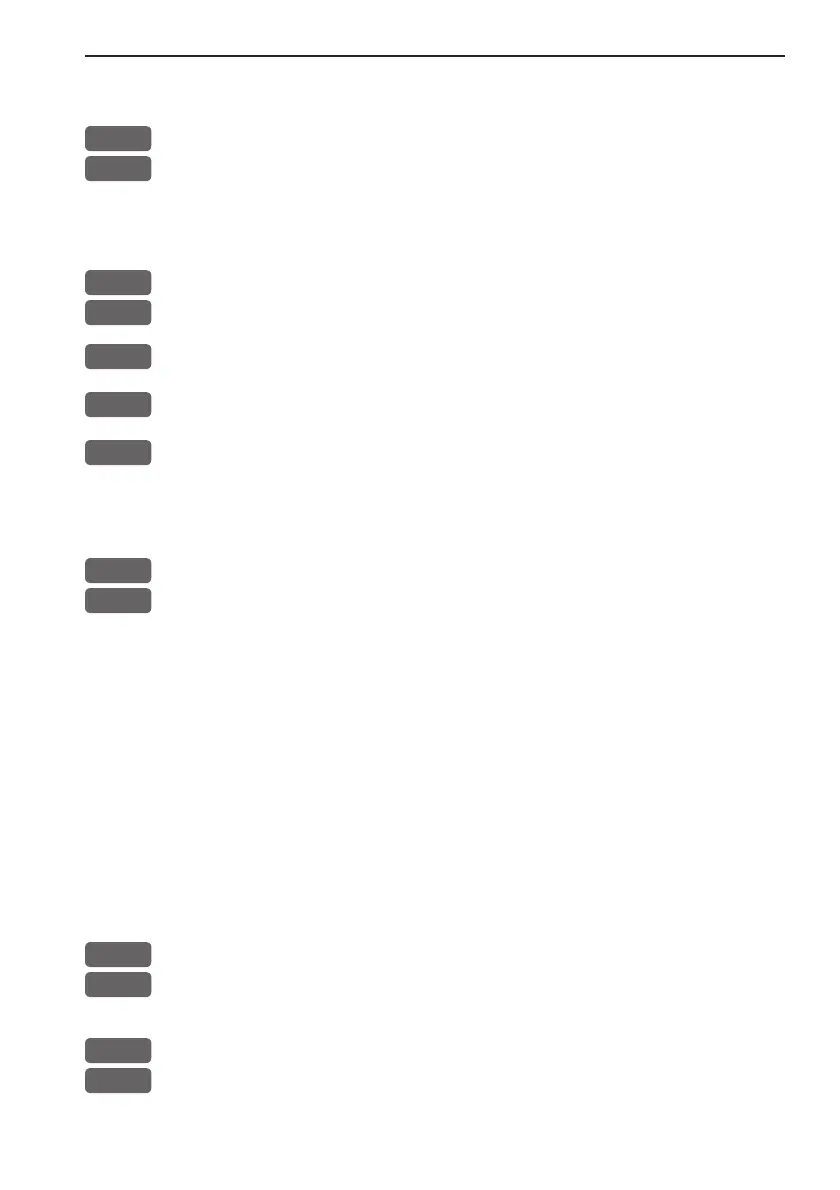Pilot menu & navigation examples Chapter 6-19
6.10 Anchor guard
GOTO
Call up the GOTO menu, and...
5
activate the anchor guard function
-the chart display will provide an impression of the vessel’s position
in relation to the alarm circle.
To check/change the preset alarm distance:
MENU
Call up the menu bar, and...
4,1
load the highway display
ADJ
Enter the navigation setup display
0-9
Key in a new value with numeric keys
ENT
Confirm the change
To turn Anchor guard off again:
GOTO
Call up the GOTO menu, and...
3
turn anchor guard off
6.11 MOB alarm and navigation
The MOB - Man overboard - alarm and display will be activated
if you press the [MOB] key on the CX34/44/54 keypad and hold it
depressed for two seconds, or activate an external MOB switch (hold
five seconds) and then press the [ENT] key to start MOB navigation.
The MOB display will provide all relevant data for an efficient
rescue operation - refer to details on the rear of the first page of the
manual.
To turn the MOB function off again:
GOTO
Call up the GOTO menu, and...
3
turn the MOB function off
To check the last activated MOB position:
MENU
Call up the menu bar, and...
6,7
select MOB data
CX34/44/54 Operator manual