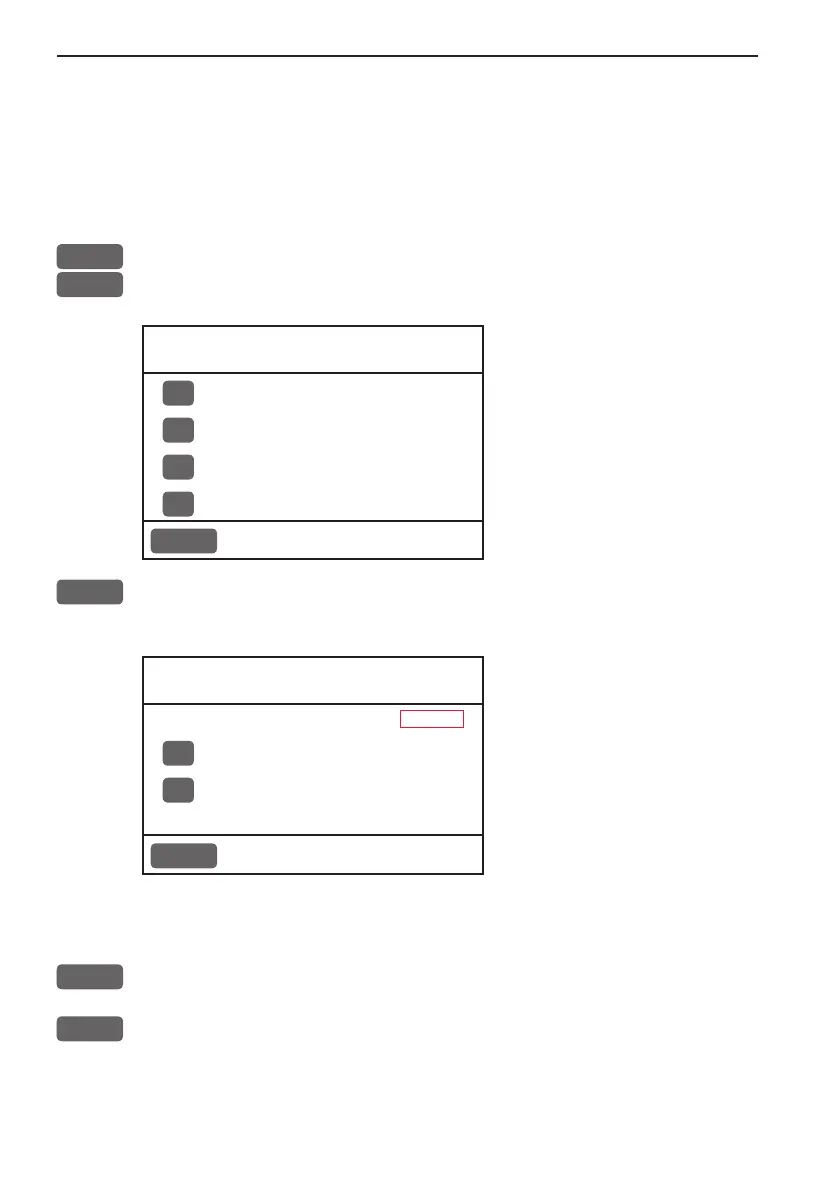Chapter 8-20 Waypoint / route menu
8.10 Data transfer via DataCard to/from PC-Planner
Data transfer to and from a PC-Planner can be performed via Simrad
DataCard. Transfer routes, waypoints and tracks stored in the inter-
nal memory of the CX34/44/54 to the PC-Planner or routes and
waypoints from the PC-Planner to the CX34/44/54 unit.
MENU
Call up the menu bar, and...
6,8
load the Data transfer window
Data transfer
1
DataCard upper drawer
- see section 8.9
3
DataCard lower drawer
- see section 8.9
5
PC-Planner
7
NMEA connection - see section 8.11
MENU
Exit
5
Select the PC-Planner function - to transfer data, a DataCard must
be placed in the drawer below the keypad. Example:
PC-Planner
Use the +/- key to toggle
between the UPPER and
LOWER drawer.
Drawer UPPER
1
Import
2
Export
Status: DataCard empty
MENU
Exit
Choose [1] to transfer data (routes and waypoints) from PC-Planner,
or choose:
2
Export - to transfer data (routes, waypoints and tracks) to DataCard.
ENT
Press [ENT] to accept ‘DataCard will be erased ?’
Status will indicate: ‘Saving data’, and close with ‘Transfer com-
pleted’. The data on the DataCard is now ready to be loaded into the
PC-Planner.
CX34/44/54 Operator manual