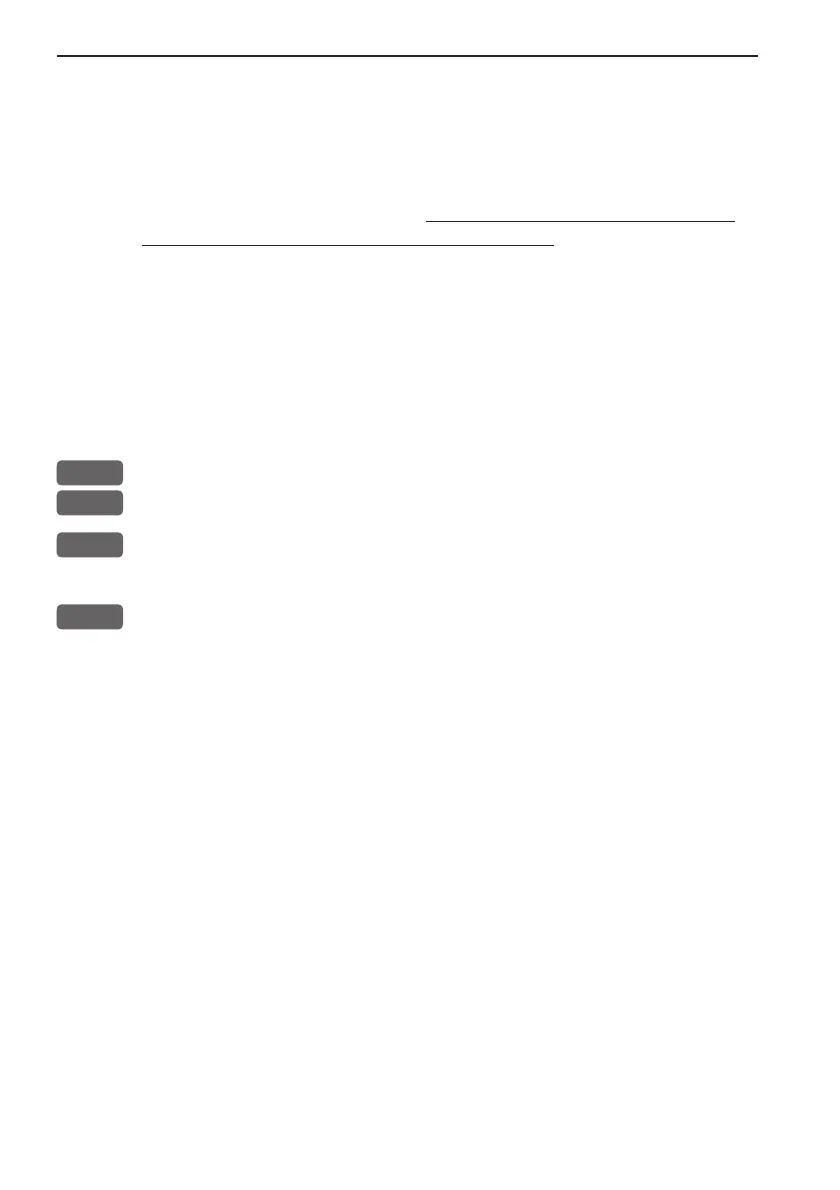Chapter 9-28 Setup menu
MASTER RESET (will return all settings to factory presets)
If the Power off - reset does not solve the problem, you may have to
perform a master reset by disconnecting the power supply, and then
while reconnecting the power cable you will have to press the [PWR]
and [CLR] keys at the same time, and hold both keys depressed until
a picture appears on the screen. All user-made data will be erased,
and all settings are returned to factory presets.
9.9 QuickGuide
A description of the key functions and general guidance* is available
in a QuickGuide, which can be accessed either at start-up display
- press [PAGE], or via the menu:
MENU
Call up the menu bar, and...
7,5
activate the QuickGuide
PAGE
Leaf through the information/help text in the PAGE system, General,
RADAR, CHART, ECHO, PILOT, Owner’s setup, and Connectors
MENU
Exit QuickGuide
* Some of the information will refer to several models in the CX34/
44/54 series.
CX34/44/54 Operator manual