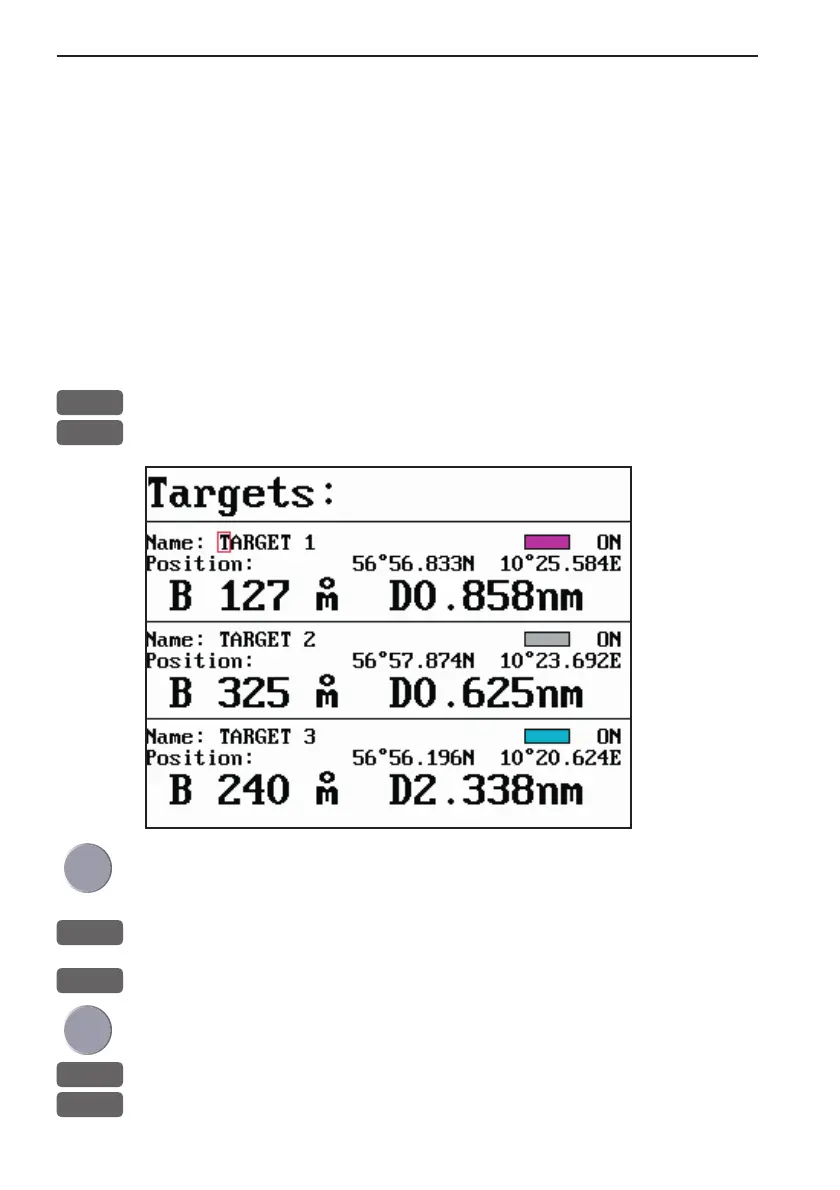Chapter 8-14 Waypoint / route menu
8.7 Targets stored in the memory
The CX34/44/54 can display the bearing and distance of up to three
targets at a time in relation to the vessel e.g. harbors or important
navigational points. A target is a fixed point on the chart which can
be plotted by the cursor or from the ship’s position - refer to section
4.4.9, or keyed in via the keypad - refer to section 4.4.7.
Set up targets
The plotted target position is automatically preset to actual position
of ship, or to cursor position when the chart display is active and the
cursor is on - see INFO windows, section 4.4.7.
MENU
Call up the menu bar, and...
6,6
load target display
Make the
target invis-
ible on the
screen by
turning it
OFF.
Put it back
on the screen
by turning it
ON again.
Select the target you wish to change or replace with a different
target by moving the cursor up/down
+/-
Leaf through the targets in the memory
ENT
Open for change, and...
Place cursor where you wish to make a change i.e. name, color etc.
A-Z
Key in new values, alphabetical or
0-9
numerical
CX34/44/54 Operator manual