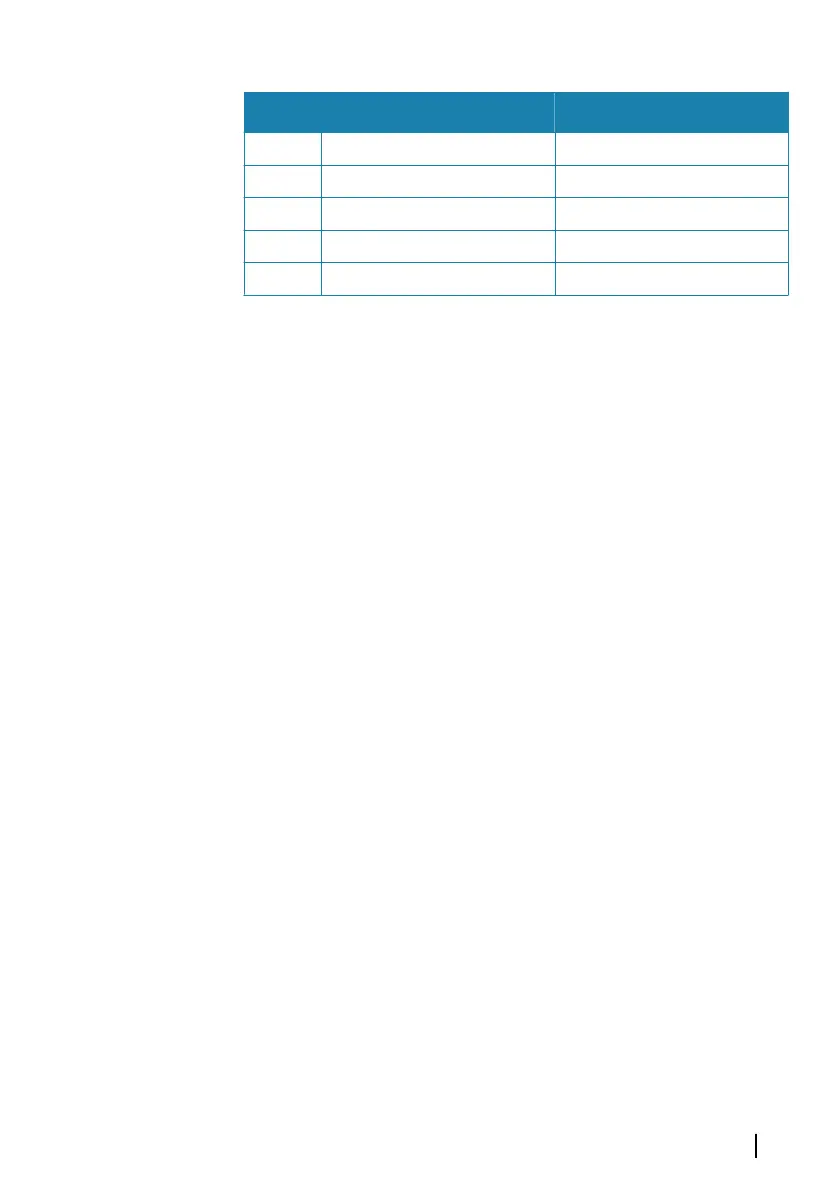Key Purpose Color
1 Shield Drain
2 NET-S (+12 VDC) Red
3 NET-C (- 12 VDC) Black
4 NET-H White
5 NET-L Blue
Planning and installing a network backbone
The backbone needs to run between the locations of all products to
be installed - typically in a bow to stern layout - and be no further
than 6 m from a device to be connected.
Choose from the following components to make up the backbone:
• Micro-C cables: 0.6 m (2 ft), 1.8 m (6 ft), 4.5 m (15 ft), and 7.6 m (25
ft) cables.
• T-connector or 4-way connector. Used to connect a drop cable
to the backbone.
• Micro-C power cable. Connect to the backbone at a position that
is central to the network load using a T-connector or 4-way
connector.
Ú
Note: When using a wind sensor, the mast cable should be
connected at one end of the backbone, as the sensor is fitted
with a termination resistor.
Ú
Note: Most NMEA 2000 devices can be connected directly to a
SimNet backbone and SimNet devices can be connected to a
NMEA 2000 network by using adapter cables.
Power the network
The network requires its own 12 V DC power supply protected by a
3 amp fuse or breaker.
Connect power at any location in the backbone for smaller systems.
For larger systems introduce power at central point in the backbone
to “balance” the voltage drop of the network.
Ú
Note: If joining to an existing NMEA 2000 network that already
has its own power supply, do not make another power
Wiring | GO XSE Installation Manual
27
