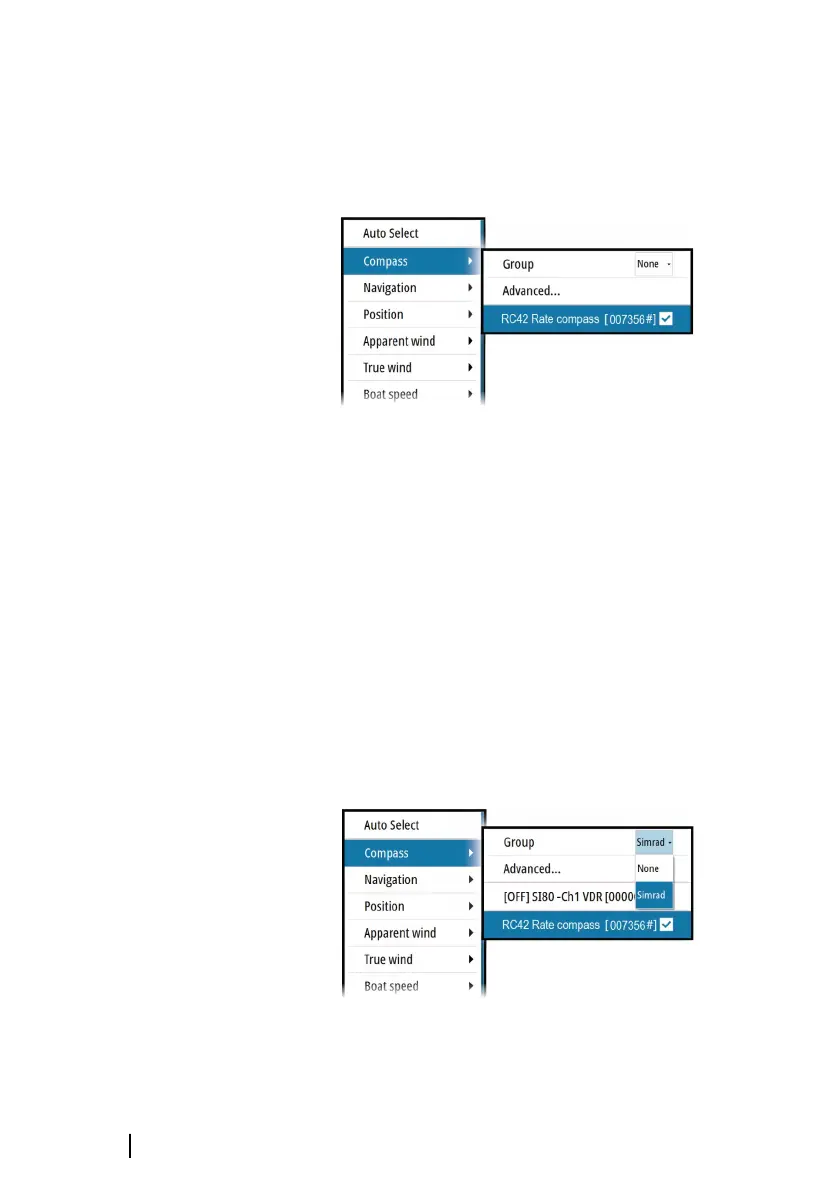Manual source selection
Manual selection is generally only required where there is more
than one source for the same data, and the automatically selected
source is not the one desired.
Group source selection
Multifunction displays, autopilot controllers, and instruments have
the ability to:
• Use data sources (for example position, wind direction, and so
on) that all other products on the network use, or alternatively
use a data source independently from other units.
• Globally change all displays over to a different source from any
display. (This only includes products set to Group mode.)
Ú
Note: In order to enable group selection, the display must be
set to Simrad group.
Devices with the Group set to None can be set to use different
sources to those of the rest of the network devices.
32
Software Setup | GO XSE Installation Manual
