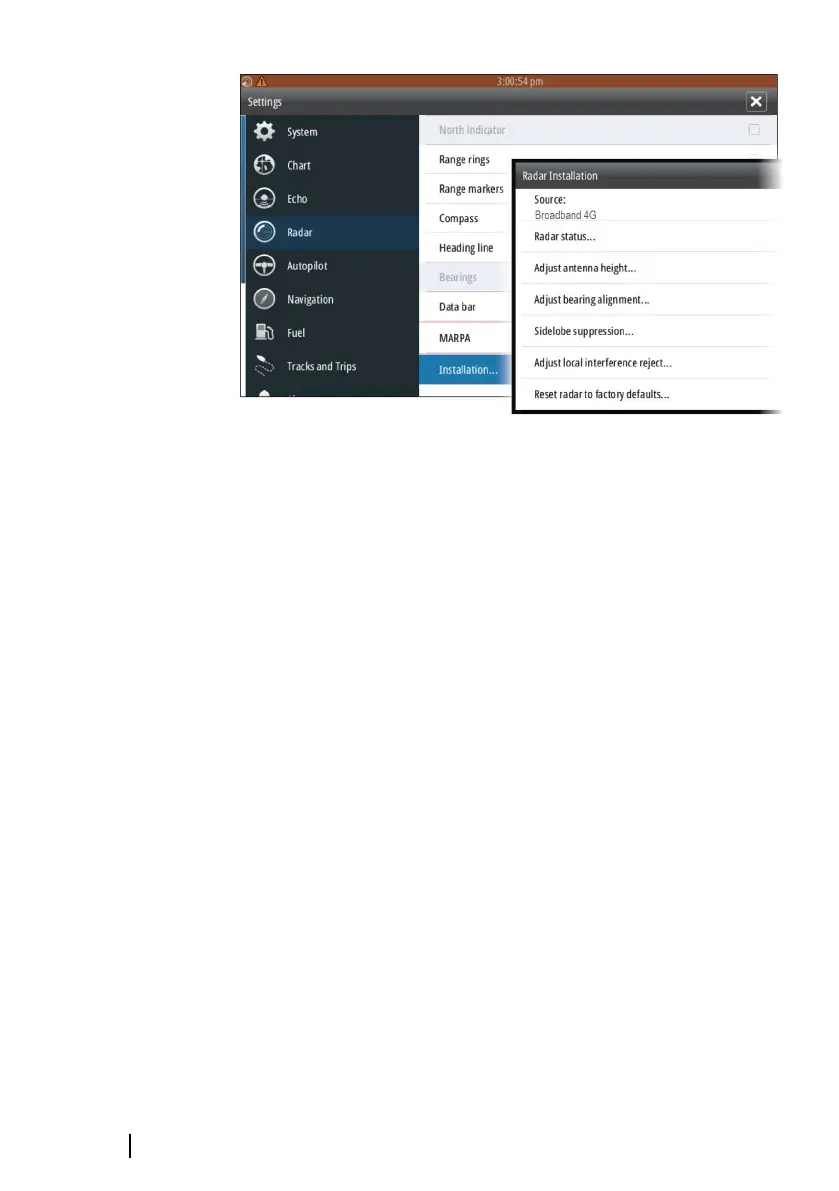Radar source
In a system with more than one radar, the correct device to
configure can be selected from this menu.
Ú
Note: Some radar like the broadband 4G support dual radar
mode, and therefore are represented twice in the source list,
with an A and B suffix.
Radar status
Scanner type
Identifies the model of scanner connected to the network.
Software version
Check to make sure you have the latest software. Check the latest
software version available at: www.simrad-yachting.com.
Serial Number
This number should be recorded for support and insurance
purposes.
36
Software Setup | GO XSE Installation Manual
