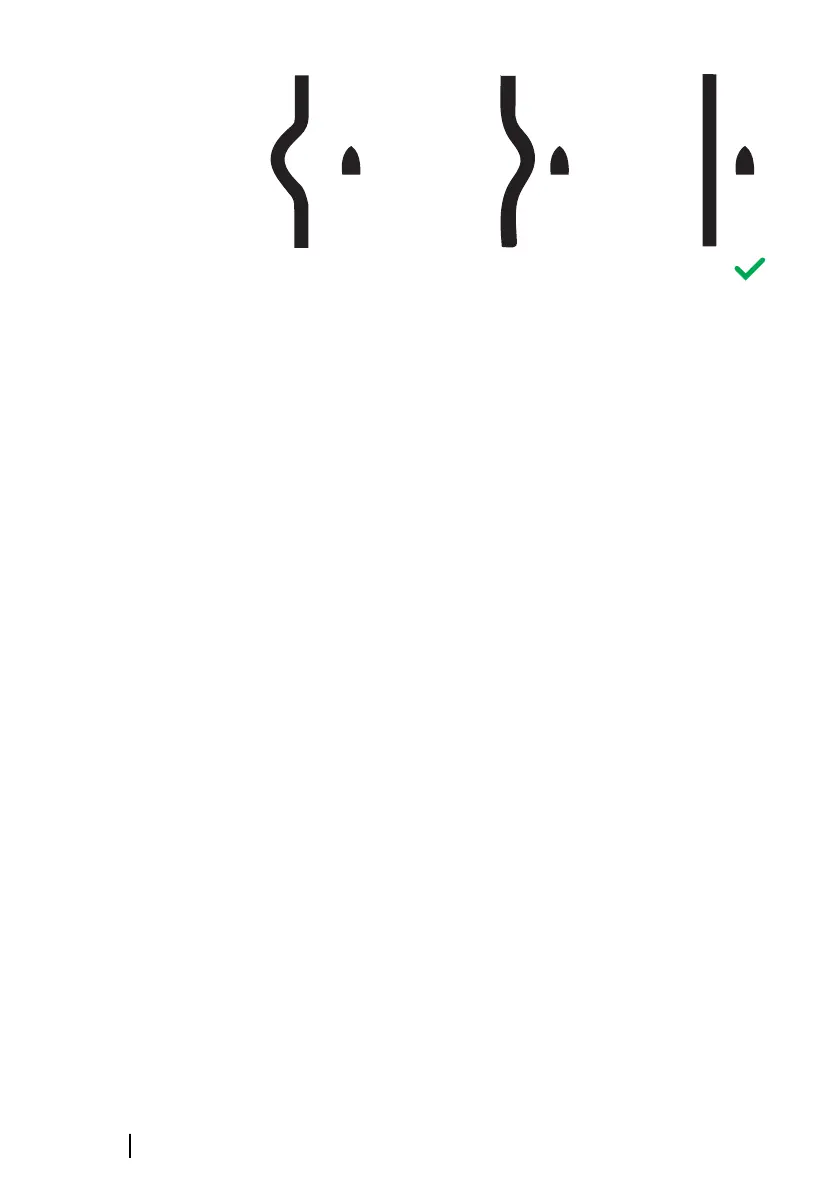Adjust bearing alignment
This is to align the heading marker on the screen with the center
line of the vessel. This will compensate for any slight misalignment
of the scanner during installation. Any inaccuracy will be evident
when using MARPA or chart overlay.
Point the boat to be perpendicular to the very end of a breakwater
or peninsula. Adjust the bearing alignment setting, so that the
heading marker and land mass intersect.
Sidelobe suppression
Occasionally false target returns can occur adjacent to strong target
returns such as large ships or container ports. This occurs because
not all of the transmitted radar energy can be focused into a single
beam by the radar antenna, a small amount energy is transmitted in
other directions. This energy is referred to as sidelobe energy and
occurs in all radar systems. The returns caused by sidelobes tend to
appear as arcs.
Ú
Note: This control should only be adjusted by experienced
radar users. Target loss in harbor environments may occur if this
control is not adjusted correctly.
When the radar is mounted where there are metallic objects near
the radar, sidelobe energy increases because the beam focus is
degraded. The increased sidelobe returns can be eliminated using
the Sidelobe Suppression control.
By default, this control is set to Auto and normally should not need
to be adjusted. However, if there is significant metallic clutter
around the radar, sidelobe suppression may need to be increased.
The control should be adjusted as follows:
38
Software Setup | GO XSE Installation Manual
