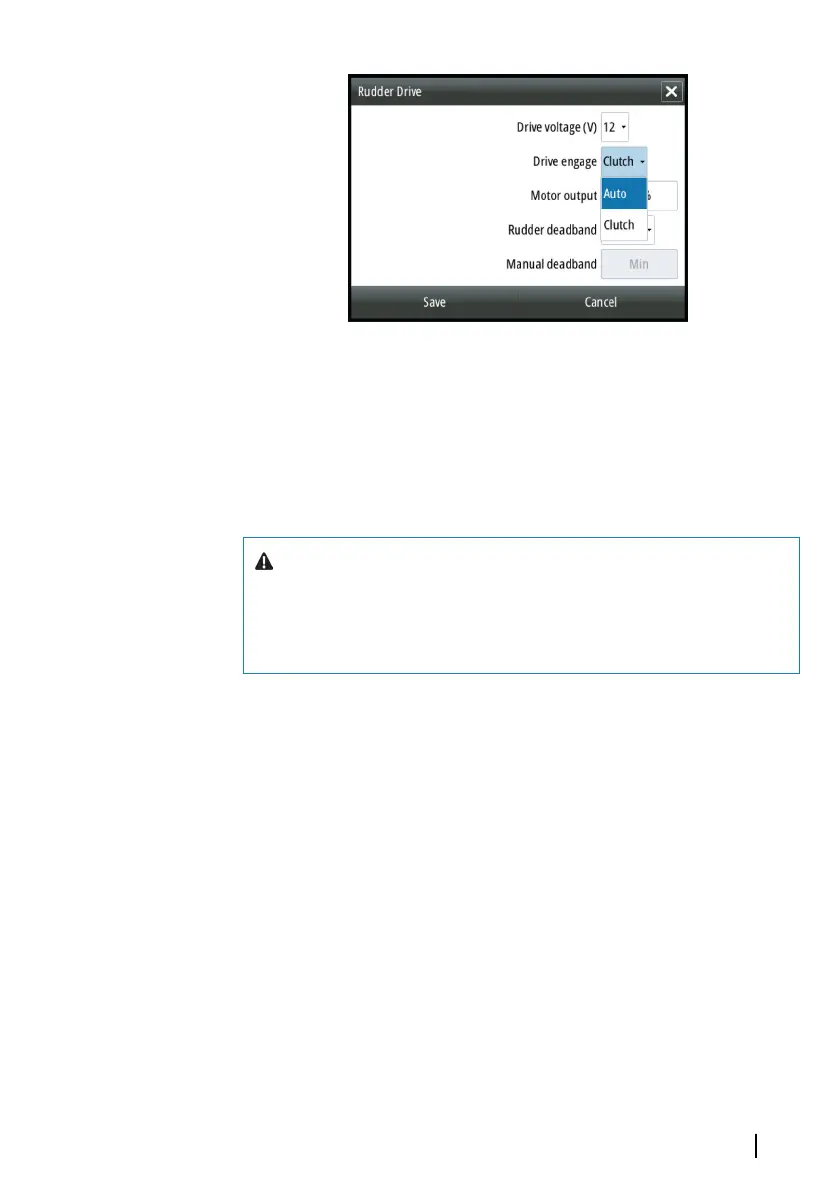Drive voltage
Voltage specified for your drive unit. The Drive unit voltage setting
does not apply when the system operates solenoids on a
continuous running pump/steering gear. Hence, the output voltage
to the solenoids will be the same as the input voltage.
Refer to your drive unit documentation for information.
Warning: Selection of improper voltage level for your
drive unit may damage both the drive unit and the
autopilot computer even if the protection circuits are
activated.
Drive engage
Clutch
This is the default setting and it allows you to steer the boat with
the helm or wheel when in STBY mode (FU and NFU modes) as well
as in all auto steering modes.
Auto
This option is typically used to switch between two rudder speeds
on a continuous running pump, used when different rudder speeds
are required for automatic and Follow-up/Non-Follow-up steering.
Motor output
Shows the amount of power needed to achieve the correct rudder
speed. The reading is obtained from the Rudder test.
The automatically set value may be increased or decreased.
Software Setup | GO XSE Installation Manual
43
