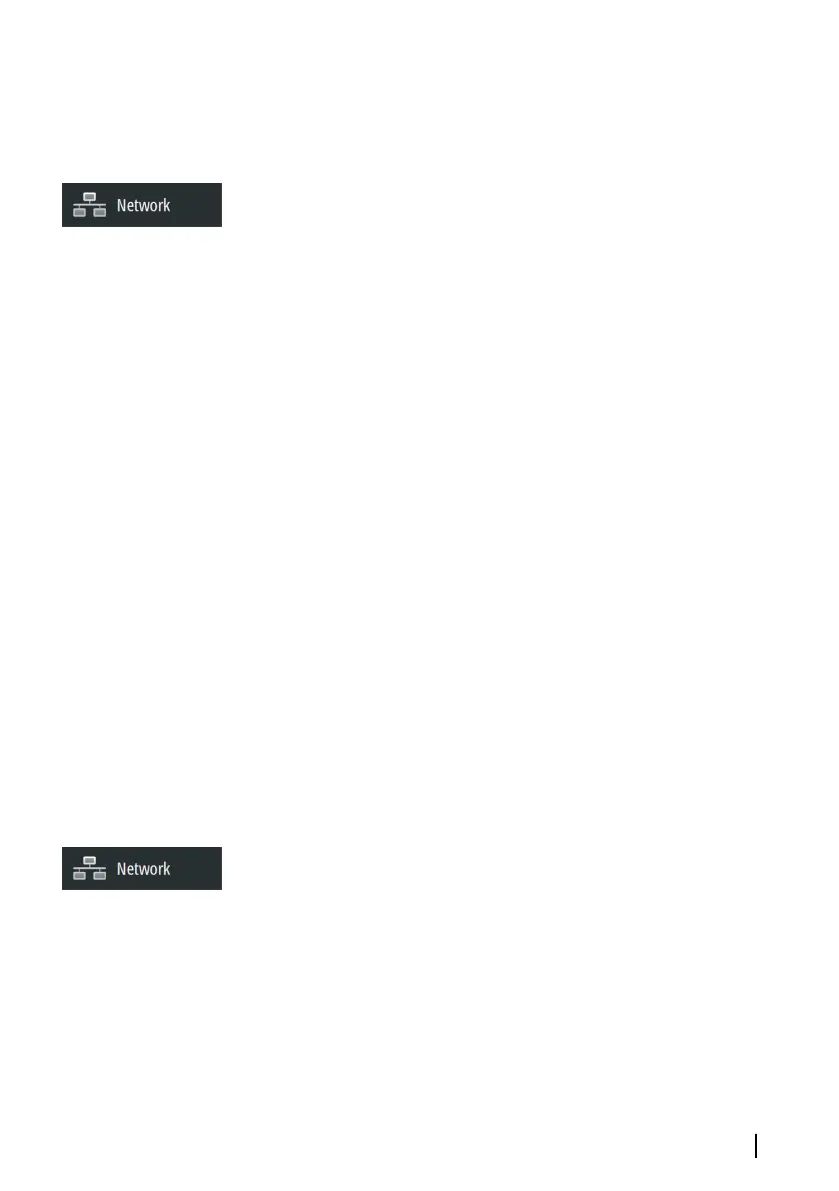• Sailboat Setup menu items. This setting is not available for NAC-1
autopilot computers.
Compass calibration
Before the compass calibration is started, make sure that there is
enough open water around the vessel to make a full turn. The
calibration should be done in calm sea conditions and with minimal
wind to obtain good results. Follow the on-screen instruction, and
use about 60-90 seconds to make a full circle. During the calibration,
the compass measures the magnitude and direction of the local
magnetic field.
You perform compass calibration from the Device list. Refer to "Device
list" on page 33
• If the local magnetic field is stronger than the earth’s magnetic
field (the local field is reading more than 100 %), the compass
calibration will fail.
• If the local field is reading more than 30 %, you should look for
any interfering magnetic objects and remove them, or you
should move the compass to a different location. The (local) field
angle guides you to the local interfering magnetic object.
Ú
Note: Calibration must be made on the compass that is active
for the autopilot. If the compass is not possible to initiate
calibration from the device list on the GO XSE, refer to the
compass’ own instructions regarding calibration.
Ú
Note: In certain areas and at high latitudes the local magnetic
interference becomes more significant and heading errors
exceeding ±3° may have to be accepted.
Compass mounting offset
After compass calibration, the difference (if any) between the
compass lubber line and the boat’s center line should be
compensated for.
The compass offset parameter setting is made from the Device list.
1. Find the bearing from the boat position to a visible object. Use a
chart or a chart plotter.
2. Steer the boat so that the center line of the boat is aligned with
the bearing line pointing towards the object.
Software Setup | GO XSE Installation Manual
45
