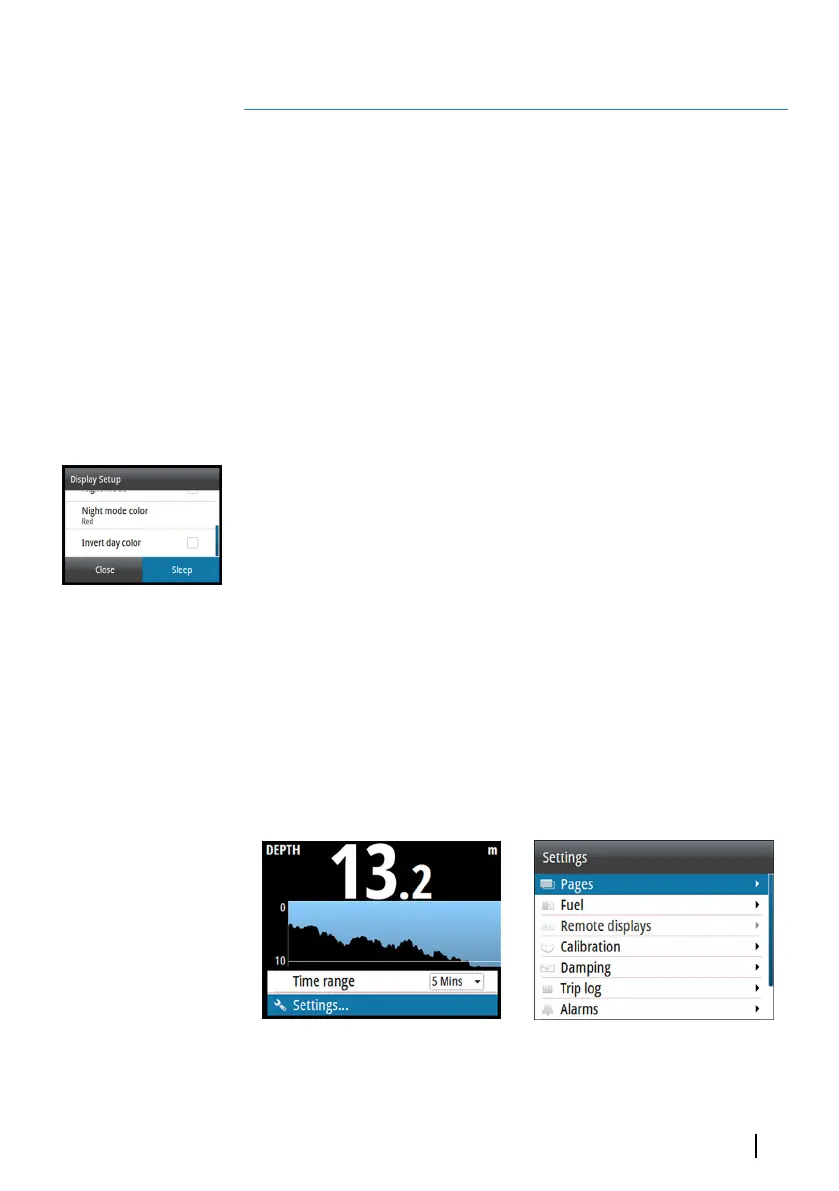Basic operation
Turning the unit on and off
The unit has no power key, and it will be running as long as power is
connected to the NMEA 2000 network backbone.
First time startup
When the unit is started for the first time and after a factory reset,
the unit displays a setup wizard. Respond to the setup wizard
prompts to select some fundamental setup options. These settings
can later be changed and further configuration made as described
in "Software setup" on page 52.
Sleep mode
In Sleep mode, the backlight for screen and keys are turned off to
save power. The system continues to run in the background.
You select Sleep mode from the Display setup dialog, activated by
pressing and holding the MENU key. Switch from Sleep mode to
normal operation by a short press on the MENU key.
Operating the menu system
All functions and settings in the unit are available from the menu
system, activated by pressing the MENU key from any page.
Not all pages have a page specific menu, but all page menus give
access to the Settings menu.
You can also access the Settings menu by double-pressing the
MENU key.
Page menu
Settings menu
2
Basic operation | IS42 Operator Manual
9
