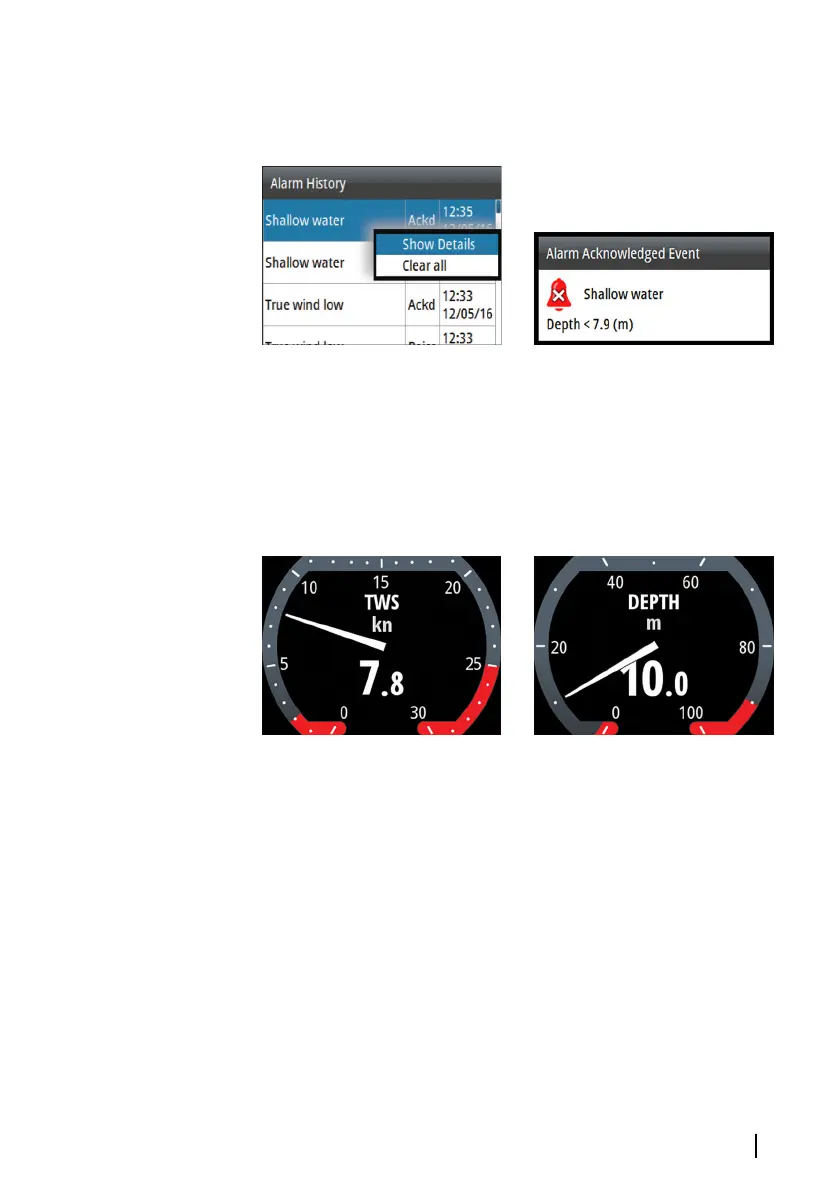You show alarm details for a selected alarm and clear all alarms in
the alarm history by pressing the MENU key when the Alarm history
dialog is active.
Menu options Alarm details
Alarm limits on analog pages
The analog true wind speed (TWS) and depth full-screen pages
indicate the high and low alarm limit settings as red warning zones.
This gives you a visual indication of alarm zones.
True Wind Speed page showing
high and low true wind limits
Depth page showing
shallow and deep water limits
Alarms | IS42 Operator Manual
51