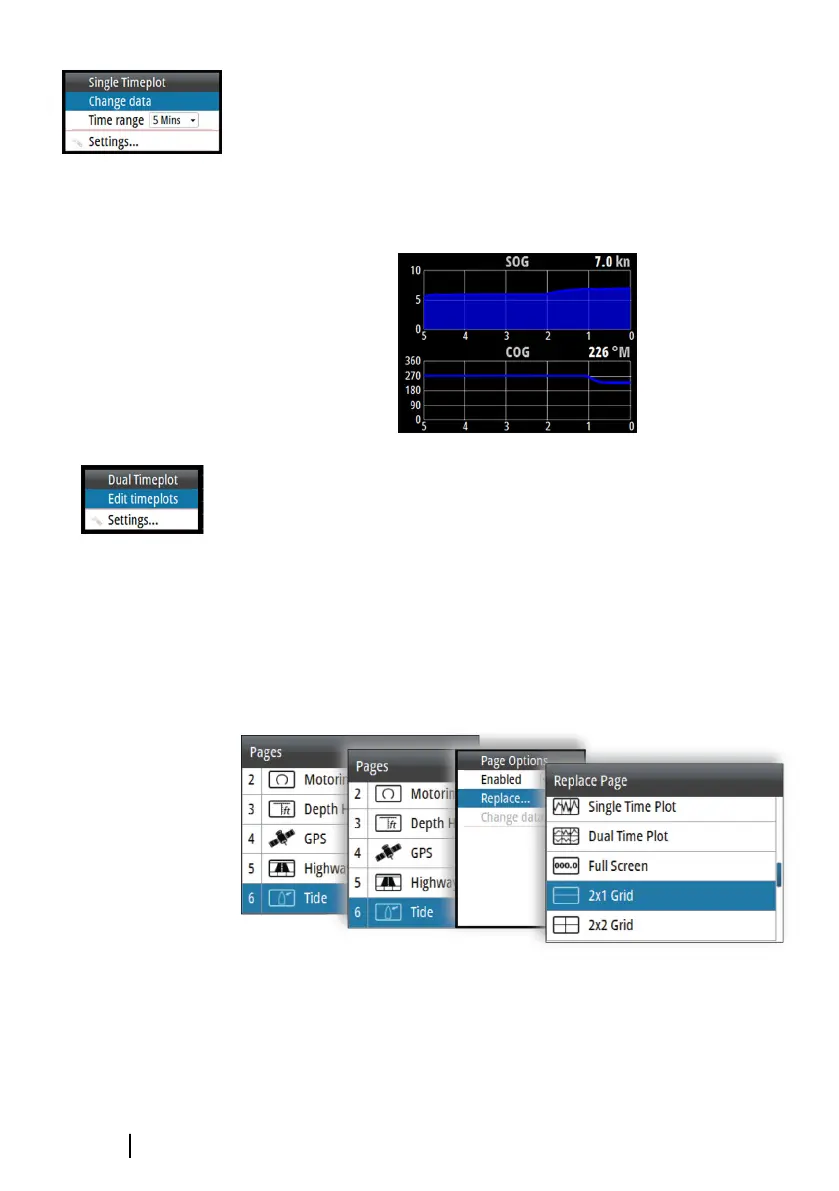You can change data and time period from the menu.
The time period can also be adjusted by using the arrow keys.
Dual time plot
Easy visualization showing current and historical data plotted over a
specified time scale.
You can change data and time period for each of the time plots
from the menu.
Configuring data pages
Replacing a page
Any enabled page can be replaced with one of the other
predefined pages, or by a template page if you want to create a
custom page.
Creating/editing a custom page
A custom page is created in a two steps process:
22
Pages | IS42 Operator Manual