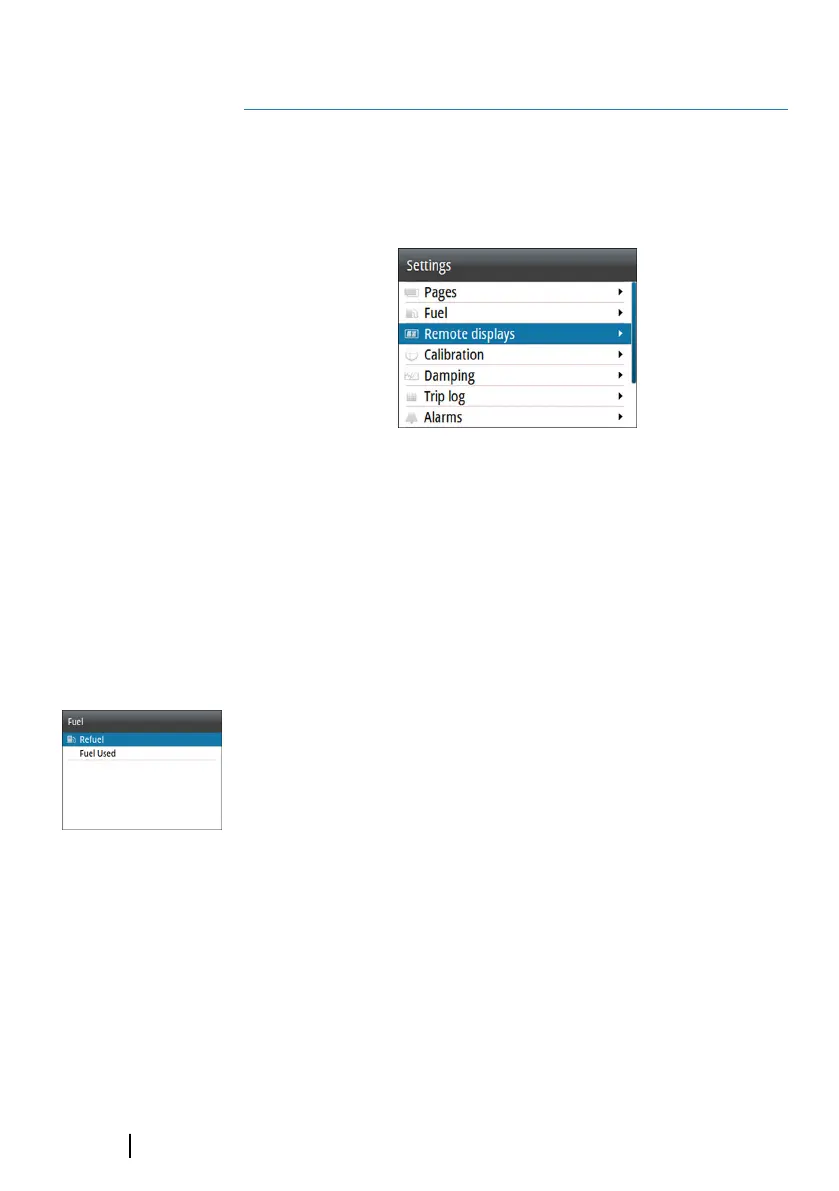Software setup
Prior to use, the IS42 requires a number of settings be configured in
order for the system to perform as expected. Access to the required
options are found in the Settings menu, accessed from the page
menu or by pressing the MENU key twice.
Ú
Note: The following settings are described in other sections of
this manual:
"Pages" on page 14
"Trip log" on page 24
"Alarms" on page 49
"Autopilot settings" on page 41
"AIS settings" on page 30
Fuel
The fuel utility monitors a vessel's fuel consumption. This
information is totaled to indicate trip and seasonal fuel usage, and is
used to calculate fuel economy.
To use the utility, a Navico Fuel Flow sensor, or a NMEA 2000 engine
adaptor cable/gateway with Navico Fuel Data Storage device must
be fitted to the vessel. Neither the Navico Fuel Flow sensor, nor the
Suzuki engine interface require the use of a separate Fuel Storage
device. Refer to the engine manufacturer or dealer for information
on whether or not your engine provides a data output, and what
adaptor is available to connect to NMEA 2000.
To have accurate fuel information the engine setup must be
completed, and the fuel sensor must be calibrated according to the
separate documentation following the sensor. Refer to "Engine setup"
on page 64 and to "Sources" on page 59.
8
52
Software setup | IS42 Operator Manual