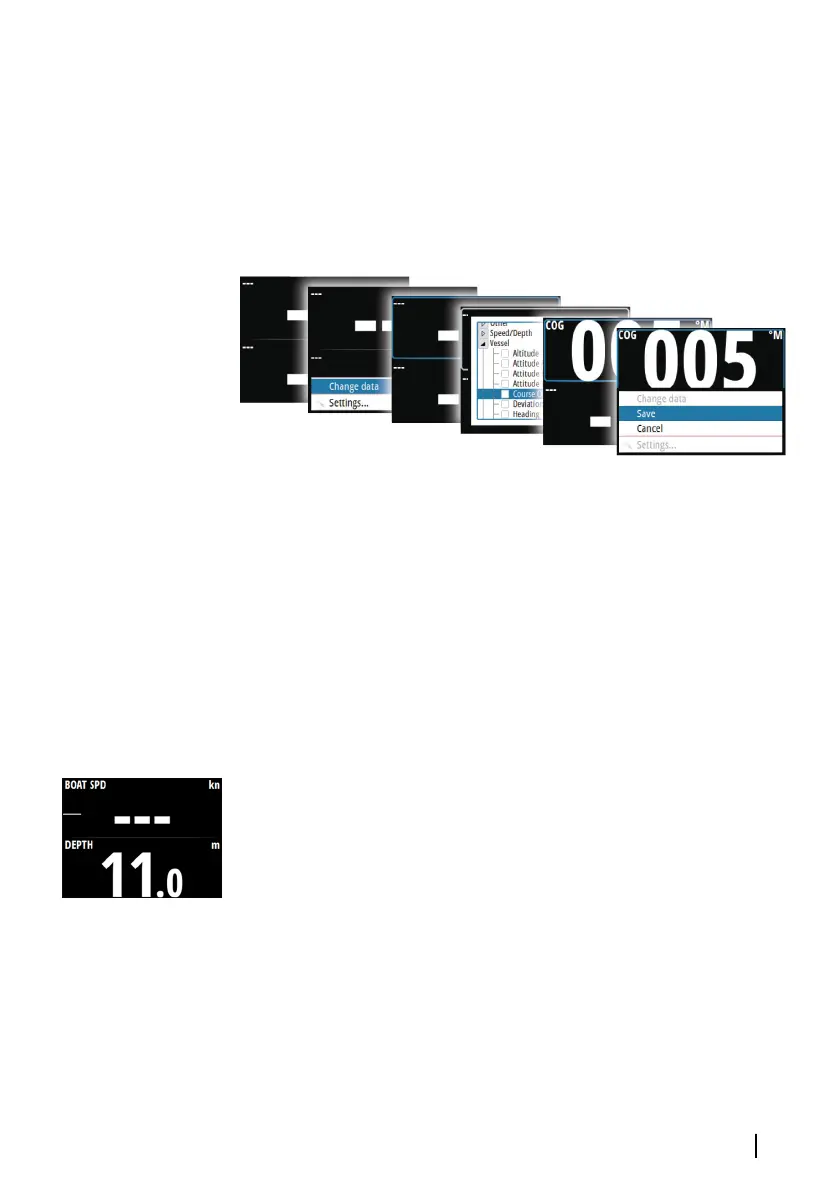• Replacing one of the active pages with a template page (ref
above)
• Selecting data for the template page's field(s)
Ú
Note: If the template page has multiple data fields you use the
arrow keys to select active field.
You can later change the data for any fields in a custom page.
Changing the range scale on analog pages
You can change the range scale for some full screen analog pages
by pressing the arrow keys.
Ú
Note: If the actual recorded data is greater than the selected
analog scale, the analog needle will remain at the highest point
on the scale. The digital window in the center of the display will
show the actual value.
Missing or faulty data
If a data type is missing or if the data is out of scale, there will be no
data reading on the display.
The example shows the basic Depth/Speed page with missing
speed information.
Pages | IS42 Operator Manual
23