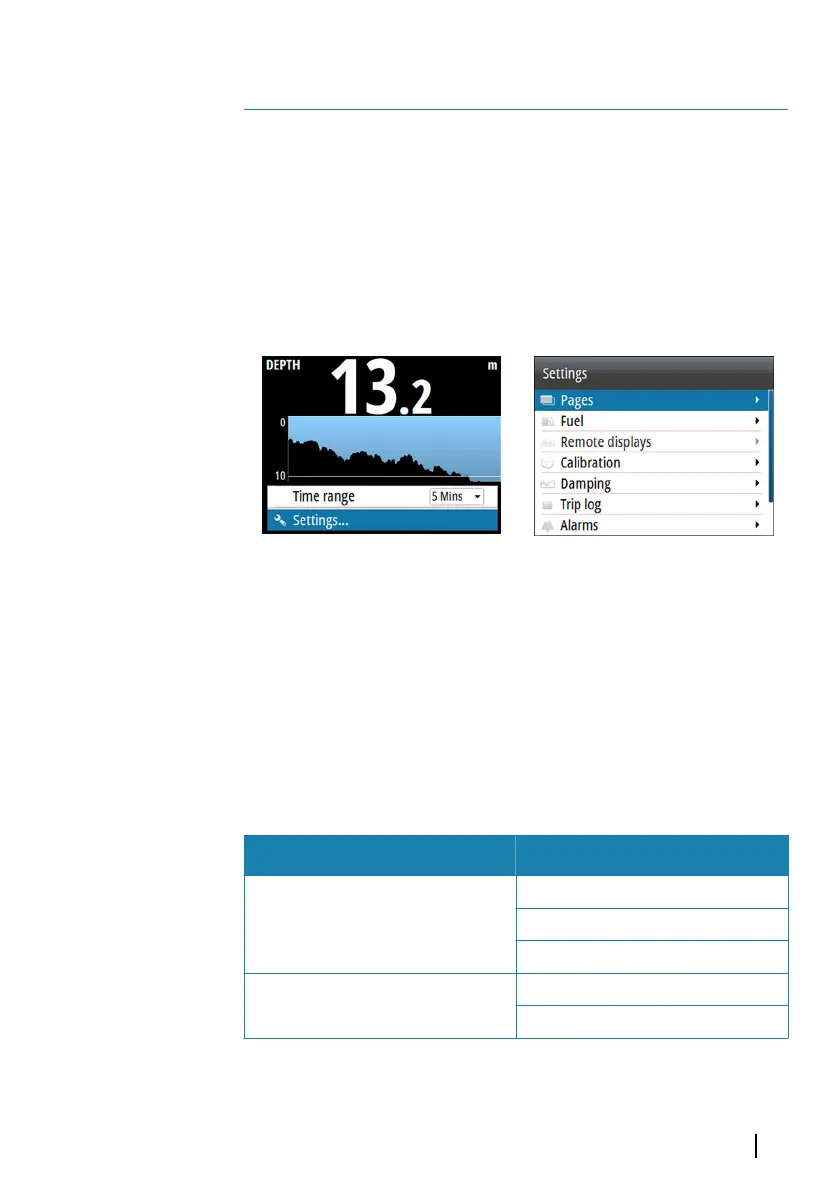Menu flow chart
The system includes two menu categories: Page menus and
Settings menu.
Each page has a Page menu, accessed by pressing the MENU key
once. The page menu includes basic functions for that panel. All
page menus include access to the Settings menu.
The Settings menu is accessed from the page menus or by pressing
the MENU key twice. The Settings menu gives access to settings for
the sensors, the vessel and for the system.
Page menu, Depth history page Settings menu
Page menus
Each page has a page menu, accessed by pressing the MENU key.
If relevant, the page menu includes basic functions for that panel.
All page menus include access to the Settings dialog.
Settings menu
Level 1 Level 2
Pages Pages...
AutoScroll
AutoScroll time
Fuel Refuel
Fuel Used
10
Menu flow chart | IS42 Operator Manual
69