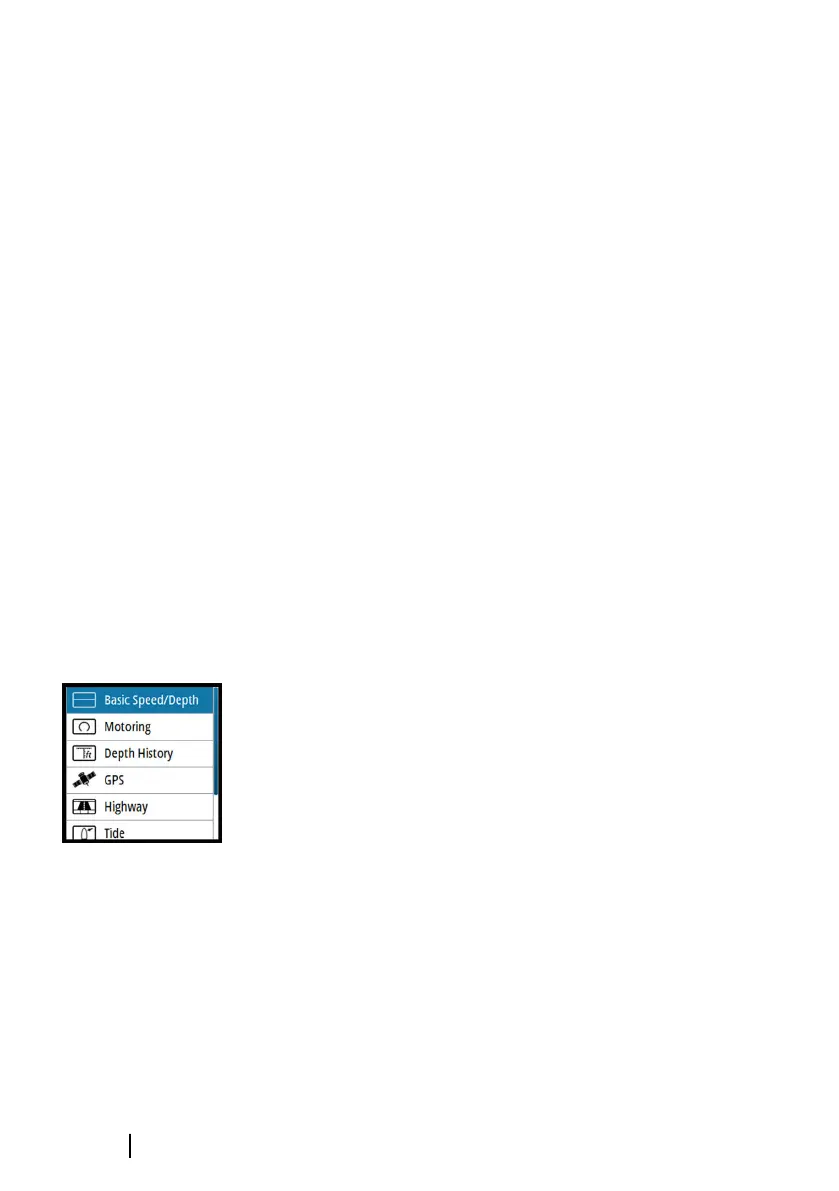• Autopilot display when engaged: Switches automatically to the
Autopilot page when the autopilot is switched to an automatic
mode. When the autopilot is switched to Standby mode the
display switches back to the previous page. This behaviour does
not require that an Autopilot page is selected as one of the 8
enabled data pages
The Display mode dialog has the following additional options:
• Show MOB: Switches automatically to the MOB page if a Man
Over Board event is triggered from another system on the
network. Refer to "Man Over Board (MOB)" on page 13
Selecting a data page
The IS42 includes 14 predefined data pages, but only 8 of these can
be enabled.
For detailed information about pages, refer to "Pages" on page 14.
Two options are available for selecting an enabled page:
• Directly selecting a page
• Scrolling pages
For automatic page scrolling, refer to "Automatic scrolling pages" on page
14.
Directly selecting a page
Press and hold the Pages key to display a list of enabled pages, then:
• use the arrow keys to select the page you want to display
• confirm your selection by pressing the Enter key
If you don't confirm your selection the menu will timeout and the
highlighted page will be displayed after 3 seconds.
Scrolling through enabled data pages
Press the Pages key to scroll through the enabled data pages.
12
Basic operation | IS42 Operator Manual