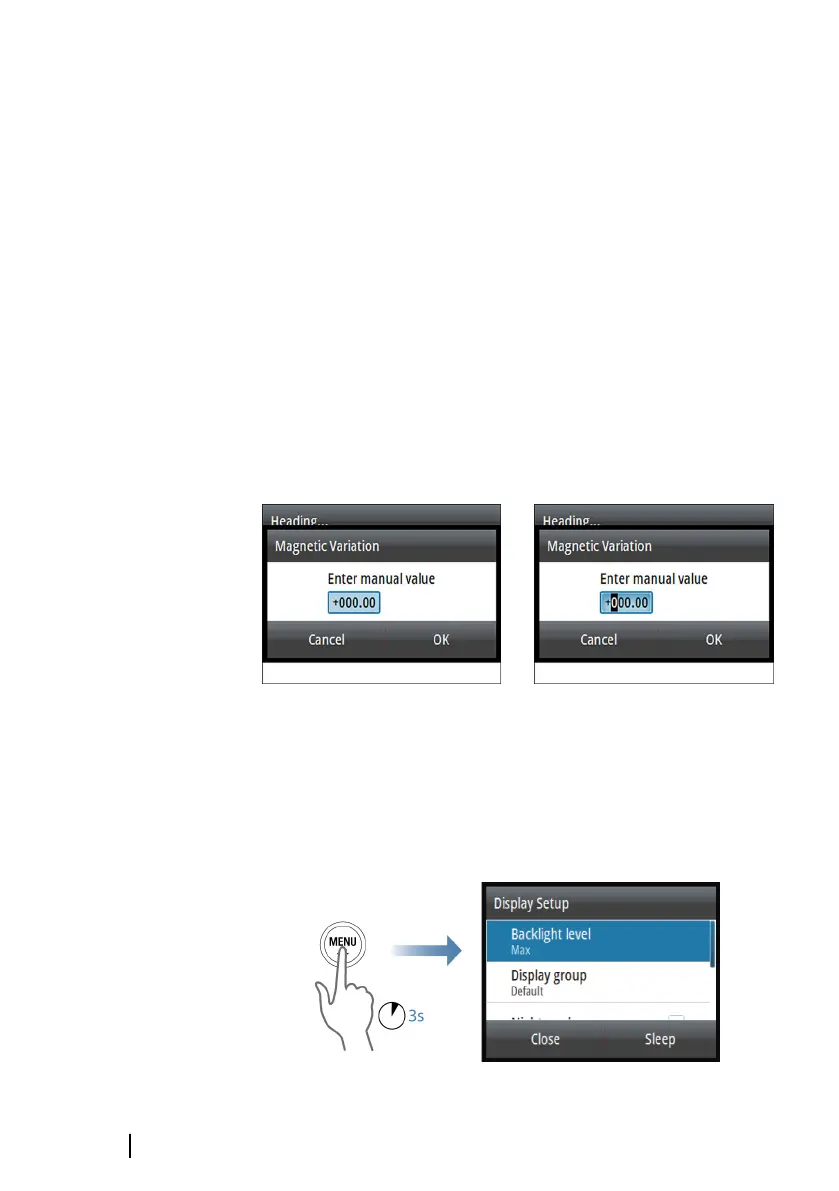• Use the arrow keys to move up and down in the menus and in
the dialogs
• Confirm a selection by pressing the Enter key
• Return to previous menu level by pressing the Pages key
Edit a numeric value
1. Use the arrow keys to select the entry field
2. Press the Enter key to turn the field into edit mode
-
The left digit starts flashing
3. Use the arrow keys to set the value for the flashing digit
4. Press the Enter key to move focus to the next digit
5. Repeat step 3 and 4 until all digits are set
6. Press the Enter key to leave edit mode for the selected field
7. Use the arrow keys to select the Cancel or Save buttons, then
press the Enter key to confirm your selection and to close the
dialog
Selected field Field in edit mode
Ú
Note: You can at any time press the Pages key to leave a dialog
without saving the entries.
Display setup
10
Basic operation | IS42 Operator Manual