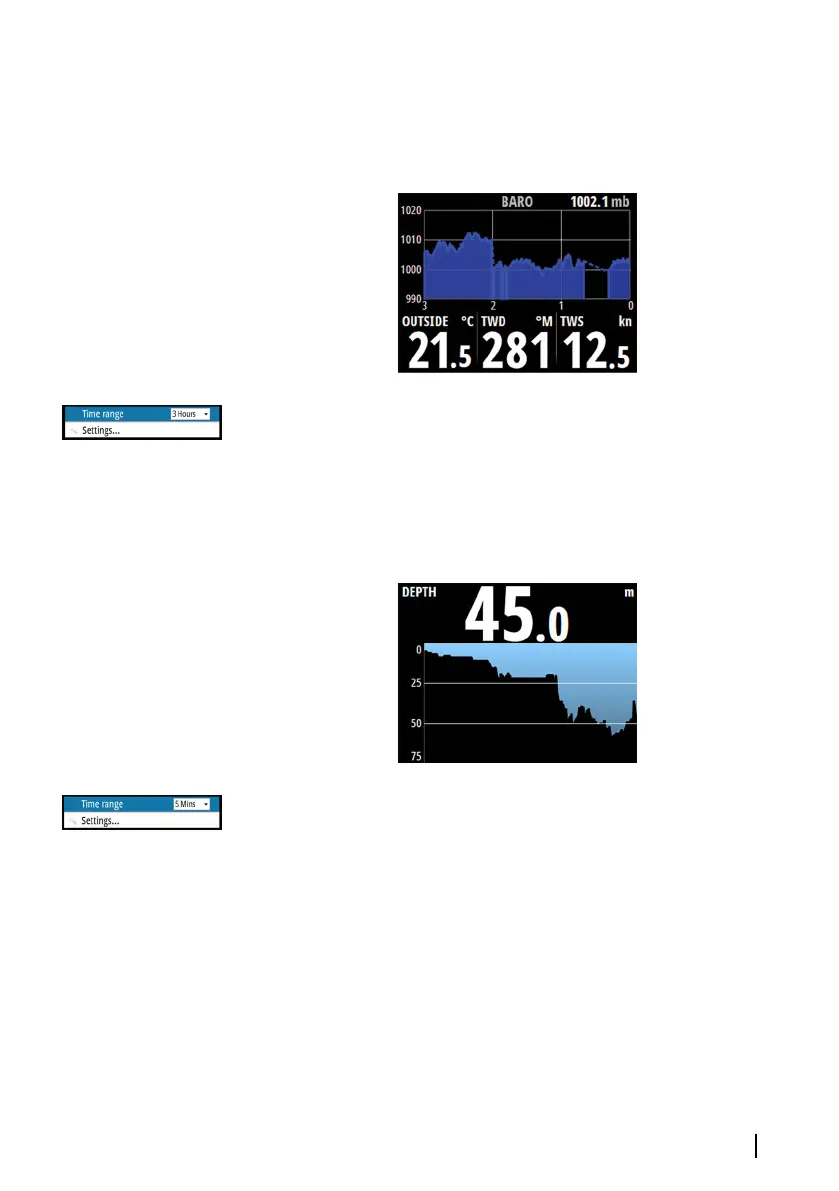Weather page
Weather data shown graphically along with environmental data for
easy visualization.
The barometer time period can be set to show from 3 hours until 48
hours history. You change the period from the menu or by using
the arrow keys.
Depth history page
Current depth and histogram of recorded depth data.
The Depth histogram time period can be set to show 5, 10, 30 or 60
minutes history.
You change the period from the menu or by using the arrow keys.
Pages | IS42 Operator Manual
17