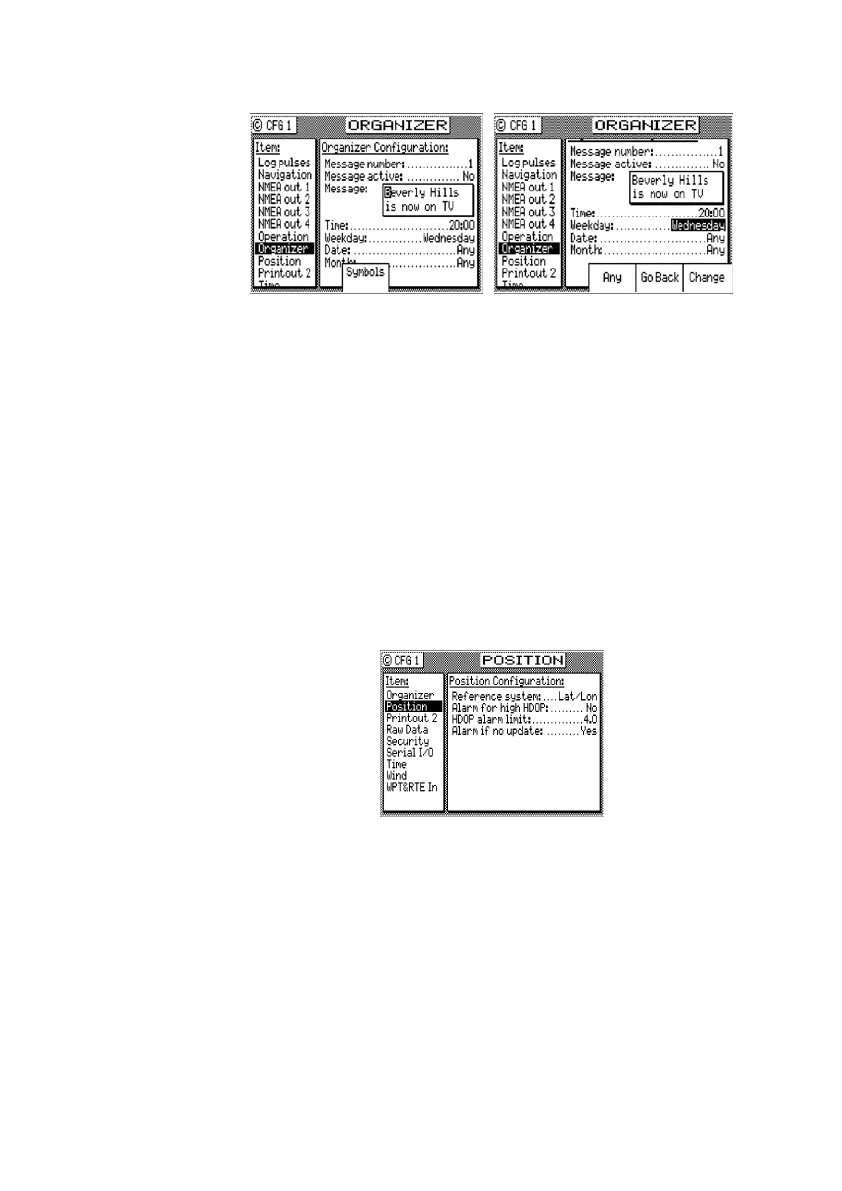The setup is straight forward. Use the Change softkey
to increment forward through the available choices. Use
the Go Back softkey to increment backward through the
available choices. You can also use the left and right cur-
sor keys to accomplish these same operations. Enter text
the same as you do for the waypoints and routes. Use
the numeric key pad to enter the appropriate time. Don’t
forget to set Message Active to Yes when you are finished
editing, to enable the alarm.
Position - Positioning Reference, Mode, &
Alarm Control
This configuration screen controls several important pa-
rameters which determine your present position.
Reference System:
This setting controls the coordinate system used to
display your position. The available choices are Lat/Lon
(default) or UTM (Universal Transverse Mercator). The
receiver will automatically convert any waypoint in the
Route Bank or Waypoint Bank when a different coor-
dinate system is entered. Note that when you select a
coordinate system other than Lat/Lon, data in the NMEA
0183 records will remain in the Lat/Lon format, as de-
fined in the NMEA 0183 standard.
