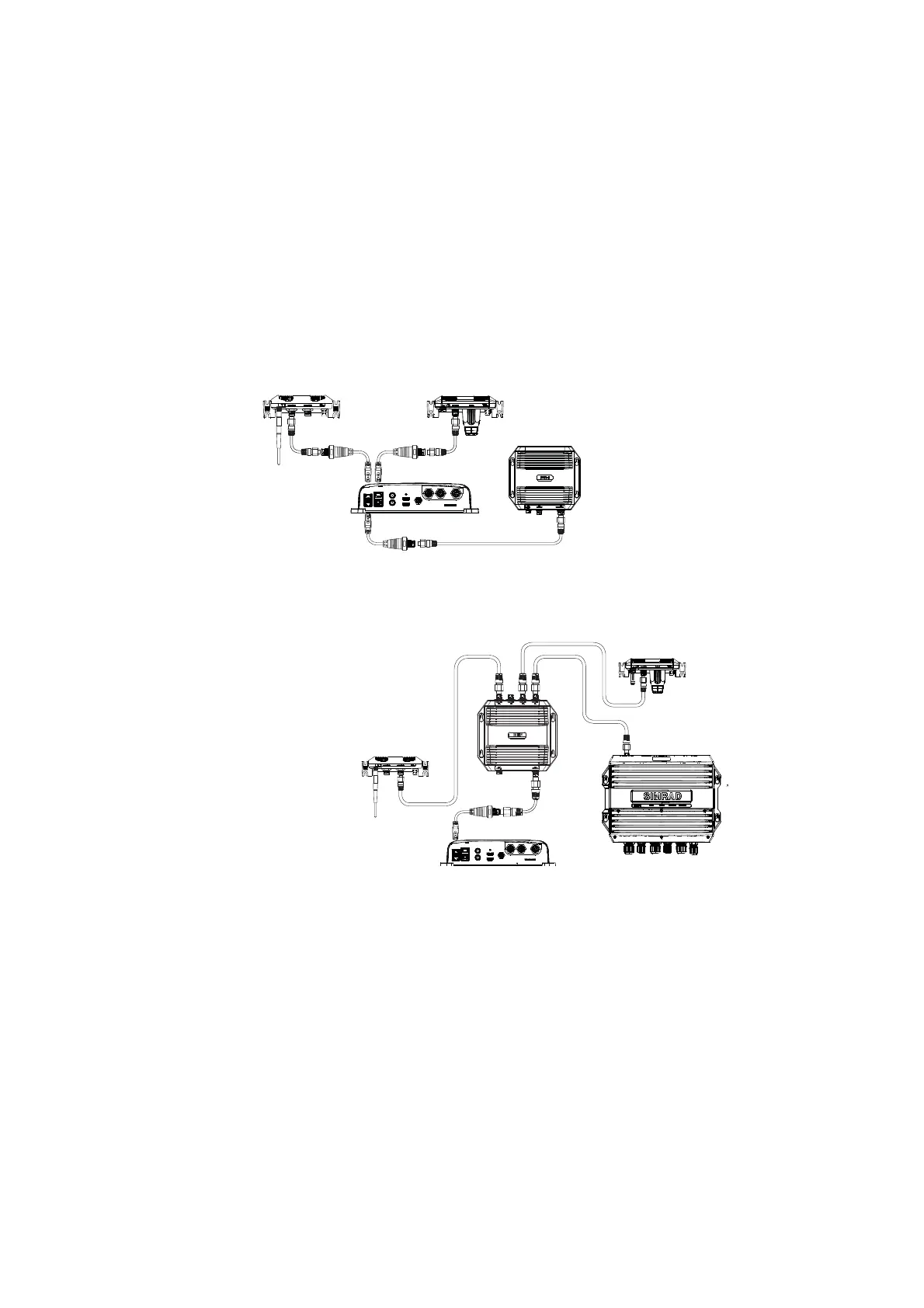16 |
Wiring | NSO evo2 Installation Manual
Talkers and Listeners
Do not connect multiple devices outputing data (Talkers) on to any serial input (Rx) of the
unit. The NMEA 0183/RS422 standard is not intended for this type of connection, and data
will be corrupted if multiple devices transmit simultaneously. The output however may drive
multiple receivers (Listeners). The number of receivers is fi nite, and depends largely on the
receiving hardware. Typically driving three devices is possible.
Ethernet device connection
Ethernet is used to interconnect high bandwidth devices such as radar, sonar, and other
Marine Processors. The NSO evo2 Marine Processor has three ethernet ports, which are
interconneted via an internal ethernet switch.
Connecting directly to three devices
Due to the internal switch, the NSO evo2 can connect to network devices directly, without
the use of a cross-over cable or external switch.
r
¼ Note: the NSO evo2 uses RJ45
sockets, so the RJ45 to 5-pin
adaptor is needed for connec-
tion to 5-pin (orange plug)
ethernet cables. One is supplied
with unit.
Connecting to more than three devices
If connecting more than three devices to an NSO evo2 , a network expansion Port (NEP-2)
must be used. If the connected device has its own additional ports, (eg SonarHub) these ports
may be used instead.
If the number of ethernet devices exceeds the number of available ports on the NEP-2, it is
possible to link two or more NEP-2 modules together to provide the required ports. The NEP-2
modules are fi tted with 5 ethernet ports.
¼ Note: When designing a system, take in to account the ports ‘lost’ when used for linking
multiple NEP-2 modules together.
Video In
Each NSO evo2 can be connected to two composite video sources, and display video images
on its displays. Both NTSC and PAL formats are supported.
¼ Note: The video images will not be shared with another unit via the network. It is only pos-
sible to view video on the unit connected to the video source.