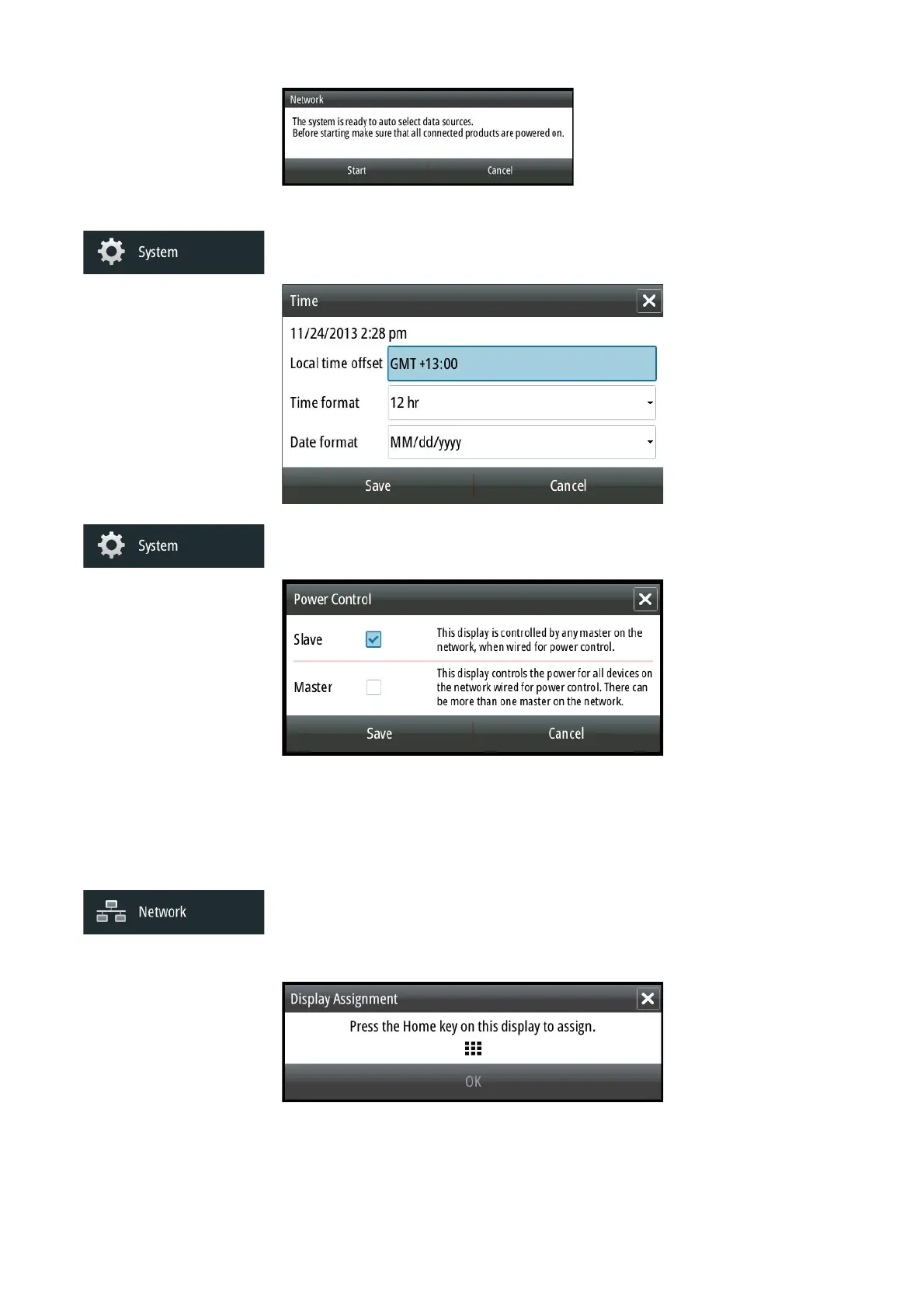| 19
Software setup | NSO evo2 Installation Manual
Check all external data sources and NMEA 2000 data bus are turned on.
Time and Date
Confi gure time settings to suit vessel location.
Power Control setup
Determines unit response to signal applied to yellow wire of power cable.
Set to ‘Slave’ if the yellow wire is connected to ignition or to a stand-alone switch that applies
12V/24V. Set to Master to make this device turn on other devices when powered up.
¼ Note: The System Controls menu will not display the ‘Power Off ’ option when unit is confi g-
ured as slave. To power down device, the master device must be powered down, or system
power removed.
Display assignment
Display assignment must be performed to enable the ‘home’ button on MO series monitors. It
also ensures that when pressed, the home page is opened on the correct display.
Select ‘Display Assignment’ seperately on both displays connected.
¼ Note: This feature is dependant on both the NSOevo2 processor and the MO series monitor
being connected to a NMEA 2000 network.