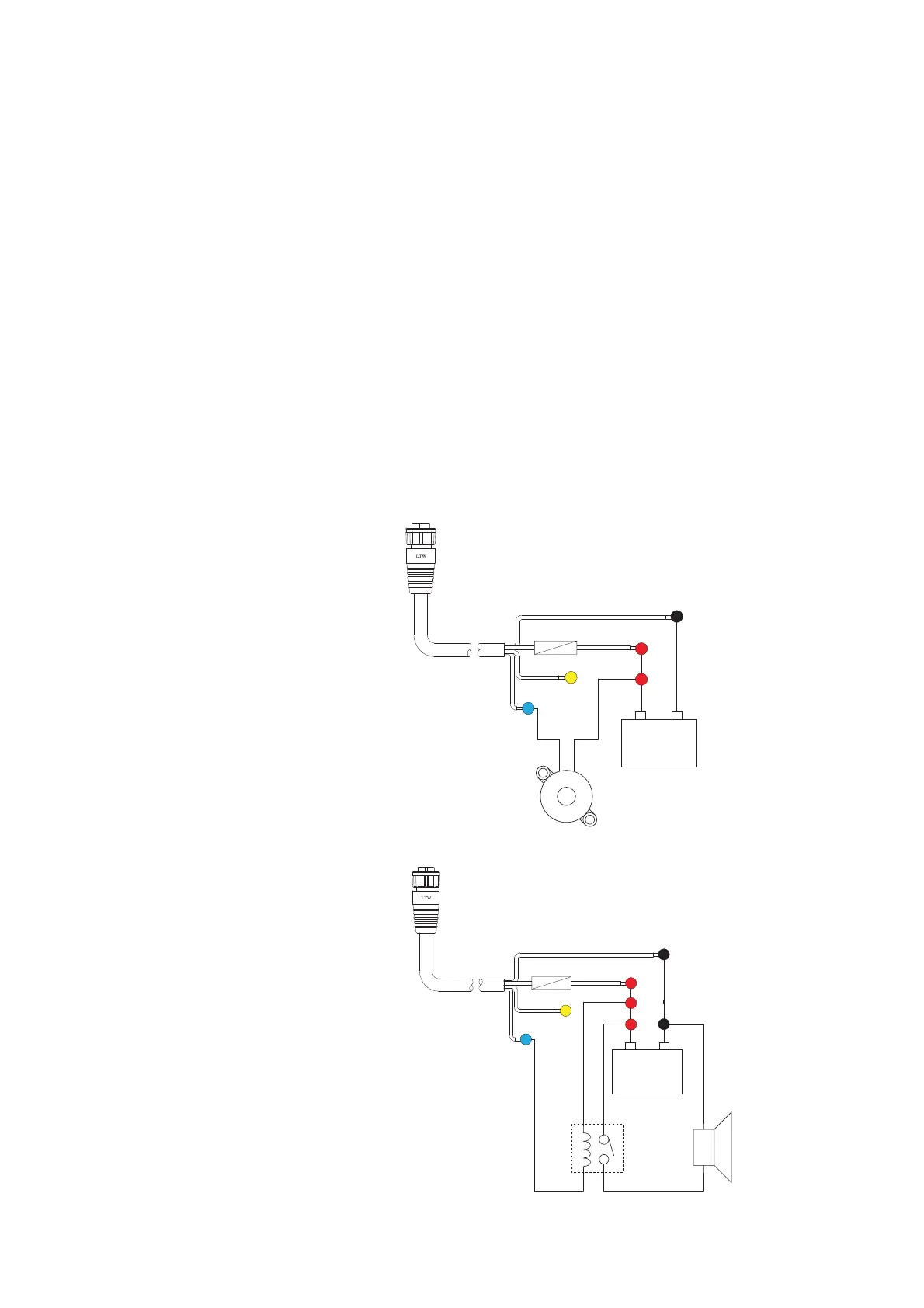| 11
Wiring | NSO evo2 Installation Manual
NSO evo2, the Radar Interface, and the SonicHub.
If the right NSO evo2 is set to Power Control Slave, it cannot be powered down using its own
power button, but can be set to standby.
If the left NSO evo2 (Power Control Master) is off , the right NSO evo2 can be turned on using
its own power button, but won’t turn on any other devices.
To turn on all network devices from either NSO evo2, both devices can be confi gured as
Power Control Masters.
¼ Note: If an NSO evo2 processor has its power state controlled by another device (or ignition
switch), it can’t be totally powered down. It can however enter a standby state to save power.
If the power button is pressed and Power Off selected, a message will appear “Preparing to
standby…”
External alarm
An external alarm can be connected to one or more NSO evo2 Processors on the network,
via the blue wire. The external alarm can be a small peizo buzzer connected directly, or a horn
siren connected via a relay.
Alarms are confi gured globally in the system i.e they can be confi gured on any one
networked multifunction device or compatible Simrad instrument, and be seen, heard, and
acknowledged from all devices. Individual devices can also be confi gured to not sound their
internal buzzer, but still display the alarm information. For information on confi guring alarms,
refer to the Alarms section in the Operation manual.
+
_
For sirens that draw more than 1 Amp, use a relay
+
_