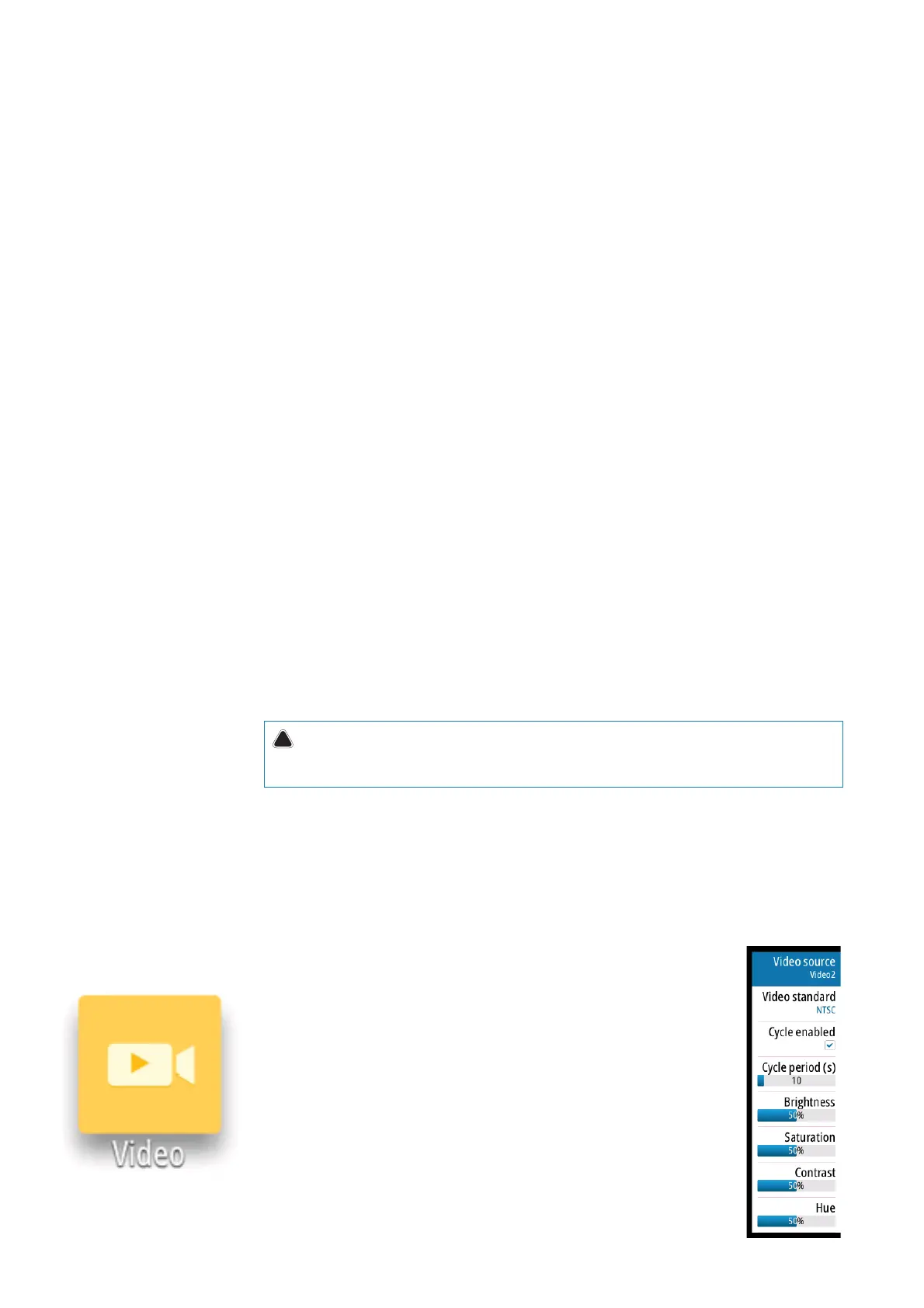26 |
Software setup | NSO evo2 Installation Manual
eliminated using the Sidelobe Suppression control in the Radar installation menu.
By default this control is set to Auto and normally should not need to be adjusted. However
if there is signifi cant metallic clutter around the radar, sidelobe suppression may need to be
increased. The control should be adjusted as follows:
1. Set Radar range to between 1/2 nm to 1 nm and Sidelobe Suppression to Auto.
2. Take the vessel to a location where sidelobe returns are likely to be seen. Typically this would
be near a large ship, container port, or metal bridge.
3. Traverse the area until the strongest sidelobe returns are seen.
4. Change Auto sidelobe suppression to OFF then select and adjust the sidelobe suppression
control until the sidelobe returns are just eliminated. You may need to monitor 5-10 radar
sweeps to be sure they have been eliminated.
5. Traverse the area again and readjust if sidelobes returns still occur.
6. Exit the installation menu.
Sector blanking (Halo radar only)
On vessels where the radar is installed in close proximity to a mast or structure that could
cause unwanted refl ections or interference to appear on the radar image. Use the sector
blanking feature to stop the radar from transmitting in the direction up to four sectors.
¼ Note: Sectors are setup relative to the heading line of the radar. The bearing of the sector is
measured from the front of the vessel to the center line of the sector
Adjust open array park angle (Halo radar only)
The park angle is the fi nal resting position of the antenna relative to the heading line of
theradar when the radar is set to standby. The antenna will stop rotating at the desired off set.
Halo light (Halo radar only)
The Halo™ Pulse Compression Radar pedestal has a blue accent light. The LED accent light has
four light levels.
¼ Note: The accent light can only be adjusted when the radar is in standby
!
Warning: Halo™ Pulse Compression Radar’s blue 4 level static accent pedestal lighting
may not be approved for use in your boating location. Please check your local boating
regulations before turning the blue accent lights ON.
Adjust local interference reject
Interference from some onboard sources can interfere with the Broadband radar. One
symptom of this could be a large target on the screen that remains in the same relative
bearing even if the vessel changes direction. Choose from Local interference rejection LOW,
MED or HIGH. Default is LOW.
Restore radar to Factory Default
This can be used to revert all user adjustments.
Video In con guration
Press the menu key when on the video page or panel to open the setup
dialogue.
Enable PAL or NTSC depending on the video ouput standard of the selected
camera.
You can optimize the video display by adjusting the video image settings
(brightness, saturation, etc.). The settings are applied individually for each
video source.
Mirror image may be applied where the camera is providing a rear view, and
the user wishes to see objects as they would appear in a vehicle rearview
mirror, ie, on the same side as they actually are.