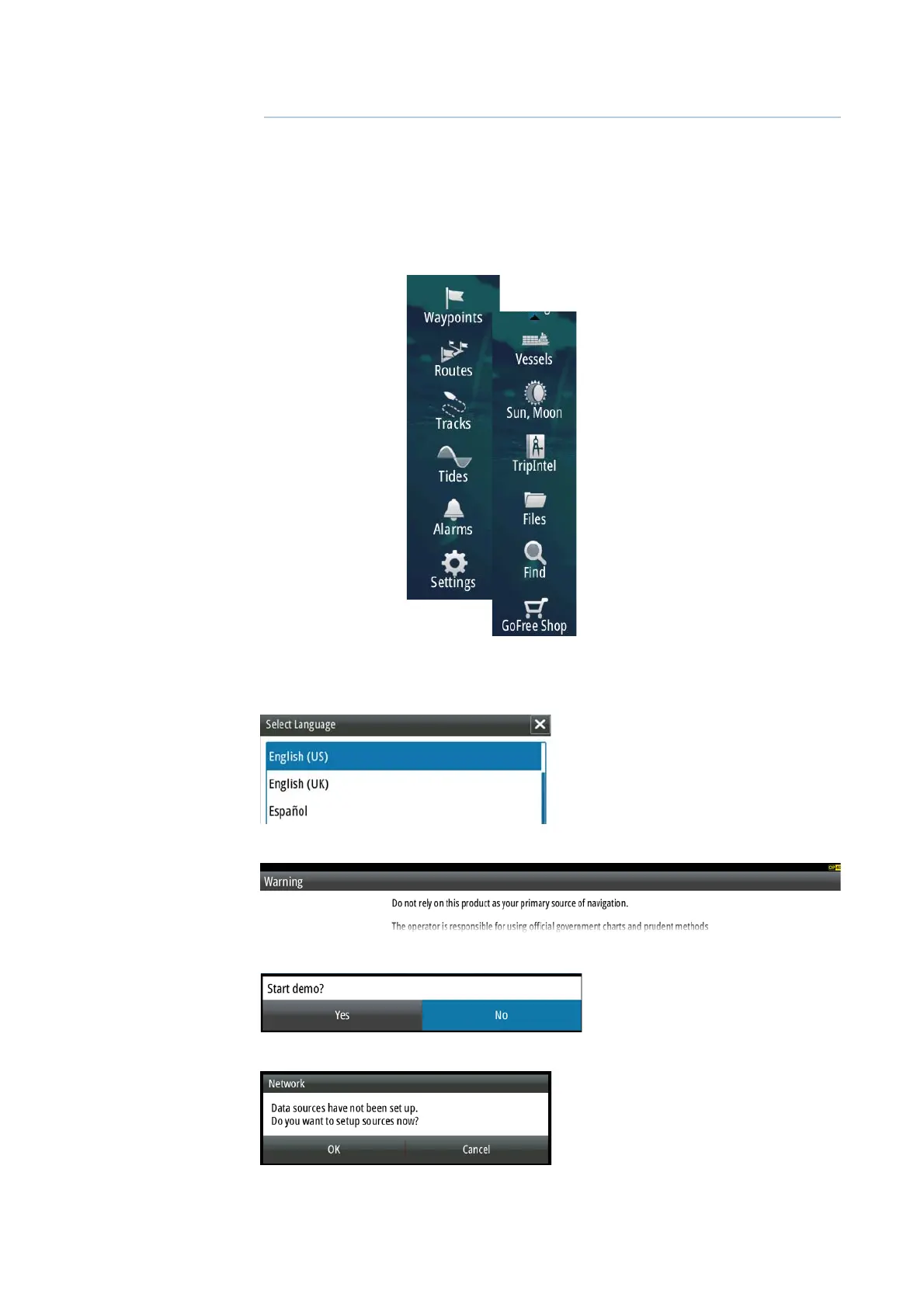18 |
Software setup | NSO evo2 Installation Manual
Software setup
The NSO evo2 requires some initial confi guration before use, in order to get the most out of
the product.
The following sections focus on settings that typically will not require change once
confi gured. User preference settings and operation are covered in the operator manual.
Pressing the home key brings up the home page, which has three distinct panels.
The scrollable left column of icons access most settings that require confi guration;
First time startup
When the NSO evo2 is started for the fi rst time, or after a factory default, the unit will raise
prompts requesting the user to select some fundamental setup options;
Choose language. Confi rm Selection.
Read and accept warning.
Skip demo mode by selecting NO
Initiate source selection for data sources both internal and external to device.
4