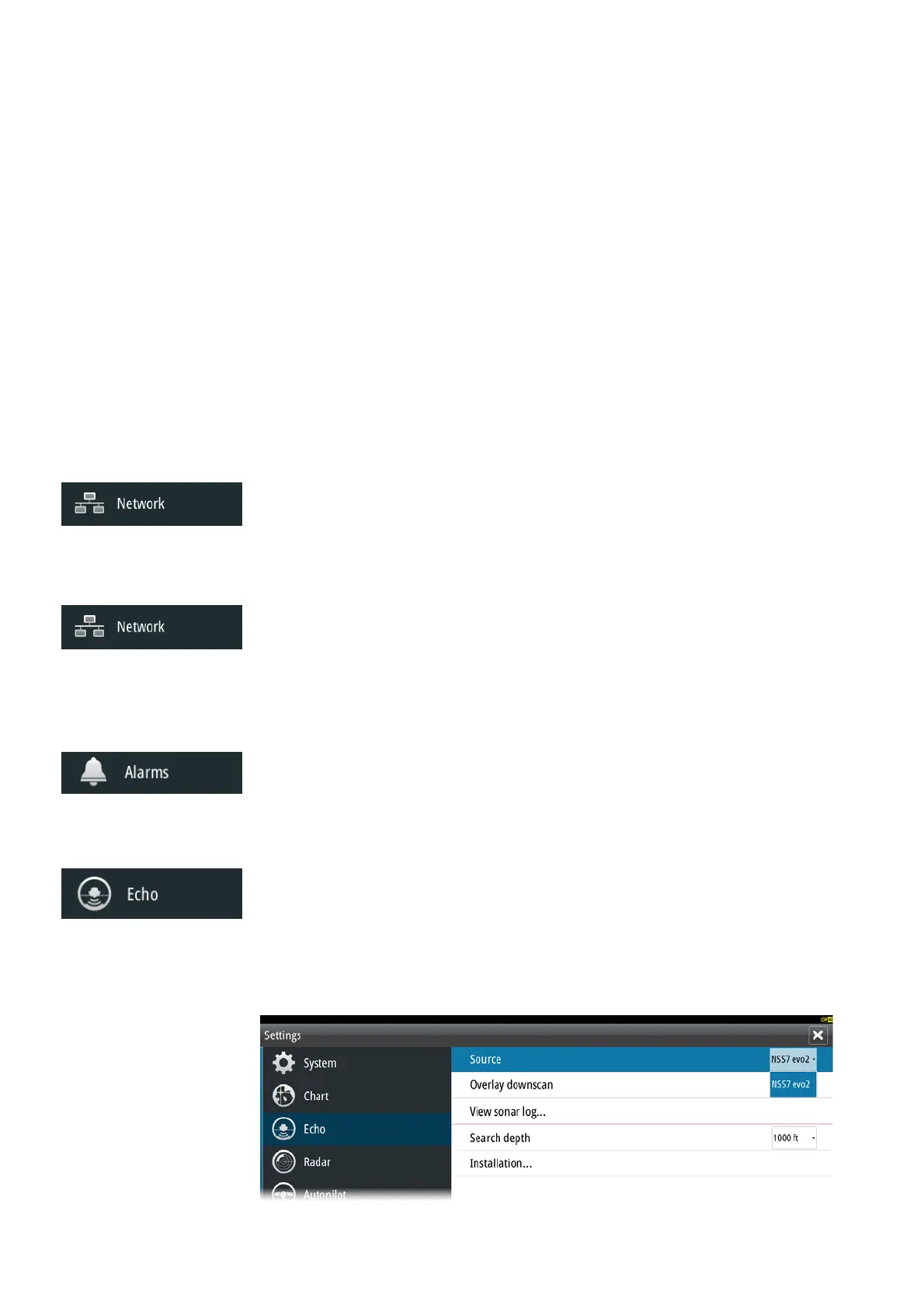22 |
Software setup | NSO evo2 Installation Manual
to any data sources. However if bus shows as ‘off ’, but power is present along with an
increasing error count, it is possible that termination or cable topology is incorrect.
Rx Over ows: The CAN driver got too many messages for its buff er before the application
could read them.
Rx Overruns: The CAN hardware got too many messages for its buff er before the CAN driver
could read them.
Rx/Tx Errors: These two numbers increase when there are error messages, and decrease
when messages are received successfully. These (unlike the other values) are not a cumulative
count. Under normal operation these should be at 0. Values around 96 upwards indicate
a heavily error prone network. If these numbers go too high for a given device, it will
automatically drop off the bus.
Fast Packet Errors: Cumulative counter of any fast packet error. This could be missed frame,
or frame out of sequence etc. NMEA 2000 PGNs are made of up to 32 frames. The entire
message will be discarded when a frame is missed.
¼ Note: The above information may not always indicate an issue that can be simply resolved
with minor adjustment to network topology or connected devices and their activity on the
network. However Rx and Tx errors are most likely indicating issues with the physical network,
which may be resolved by correcting termination, reducing backbone or drop lengths, or
reducing the number of network nodes (devices).
Damping
If data appears erratic or too sensitive, damping may be applied to make the information
appear more stable. With damping set at MIN, the data is presented in raw form with no
damping applied. This is available for heading, course over ground, speed over ground,
apparent wind, true wind, boat speed, depth, and tide sourced from NMEA 2000.
Calibration
An off set (positive or negative) can be applied to correct inaccuracies in boat speed, sea
temp, air temp, barometric pressure, and depth sourced from NMEA 2000.
¼ Note: Calibrations set here will apply to this device only.
External Alarm Setup
The Siren Enabled option must be set in order for the unit to drive the buzzer when an
alarm condition arises. Its setting also determines the operation of the external alarm output
(blue wire).
Echosounder setup
Select echosounder source
If only one sonar source is present in the network, selection is not required as it should be
picked up automatically. However when more than one source exists (eg a BSM-3 or other
display with internal sonar), select the desired source in the Echo Settings.
