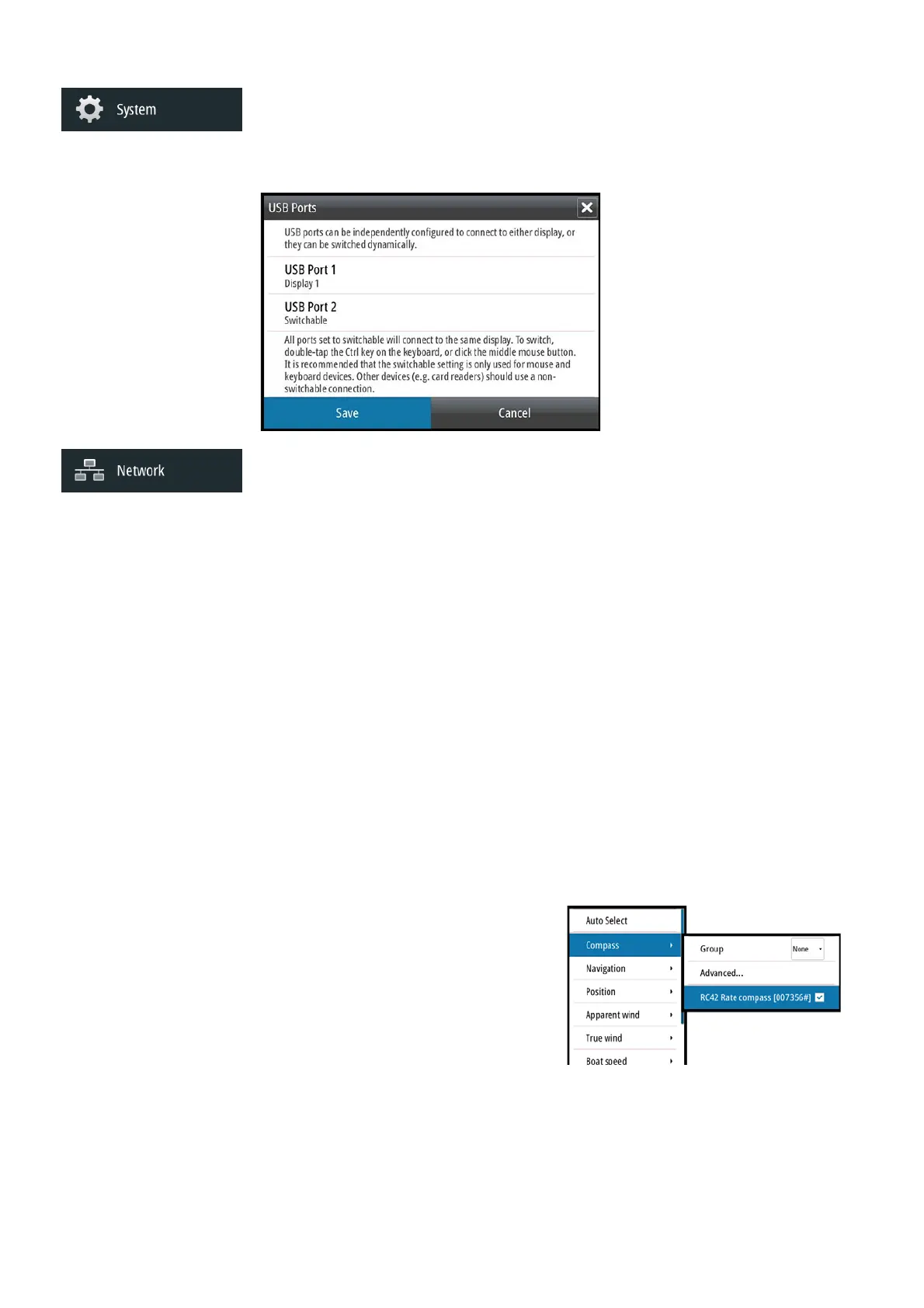20 |
Software setup | NSO evo2 Installation Manual
USB switching
By default, one USB port is assigned to each display.
If mouse and keyboard are used, the USB ports need to be setup to be switchable
between displays, or if not required on one of the displays, simply set both USB ports to be
permanently assigned to one display.
Source selection
Data sources provide live data such as GPS position, heading, wind speed, and temperature.
The data may originate from modules internal to the device (eg internal GPS on some
products), or external modules connected via NMEA 2000 or NMEA 0183. Internal sources
presented on NMEA 2000 as ‘virtual’ devices typically include echo, MFD, Navigator, Pilot
Controller, and iGPS. When a device is connected to more than one source providing the
same data, the user has the fl exibility to choose the prefered source. Before commencing
with source selection make sure all external devices and the NMEA 2000 bus are connected
and are turned on. If NMEA 0183 is used, complete "NMEA 0183 setup" on page 36 prior to
doing source selection.
¼ Note: high bandwidth external modules such as echo and radar are connected via ethernet,
and are not handled under source selection. Use the device specifi c menus to select which
device is set as source. This is only required when there are multiple sources, as ethernet
modules are automatically detected and made available.
Auto Select
The Auto Select option will look for all sources connected to the device. If more than one
source is available for each data type, selection will be made from an internal priority list. This
option will be suitable for the majority of installations.
¼ Note: Auto Source selection may already have been selected at fi rst time startup, however it
should be redone if any new devices have been added to the nework since.
Manual source selection
Manual selection is generally only required where
there is more than one source for the same data,
and the automatically selected source is not the
one desired.
Group source selection
Simrad multifunction displays, autopilot controllers, and instruments have the ability to;
• use data sources (eg position, wind direction, etc) that all other products on the network use,
or alternatively use a data source independently from other units.
• globally change all displays over to a diff erent source from any display. (This will only include
products set to Group mode.)
In order to enable group selection, the display must be set to ‘Simrad’ group.