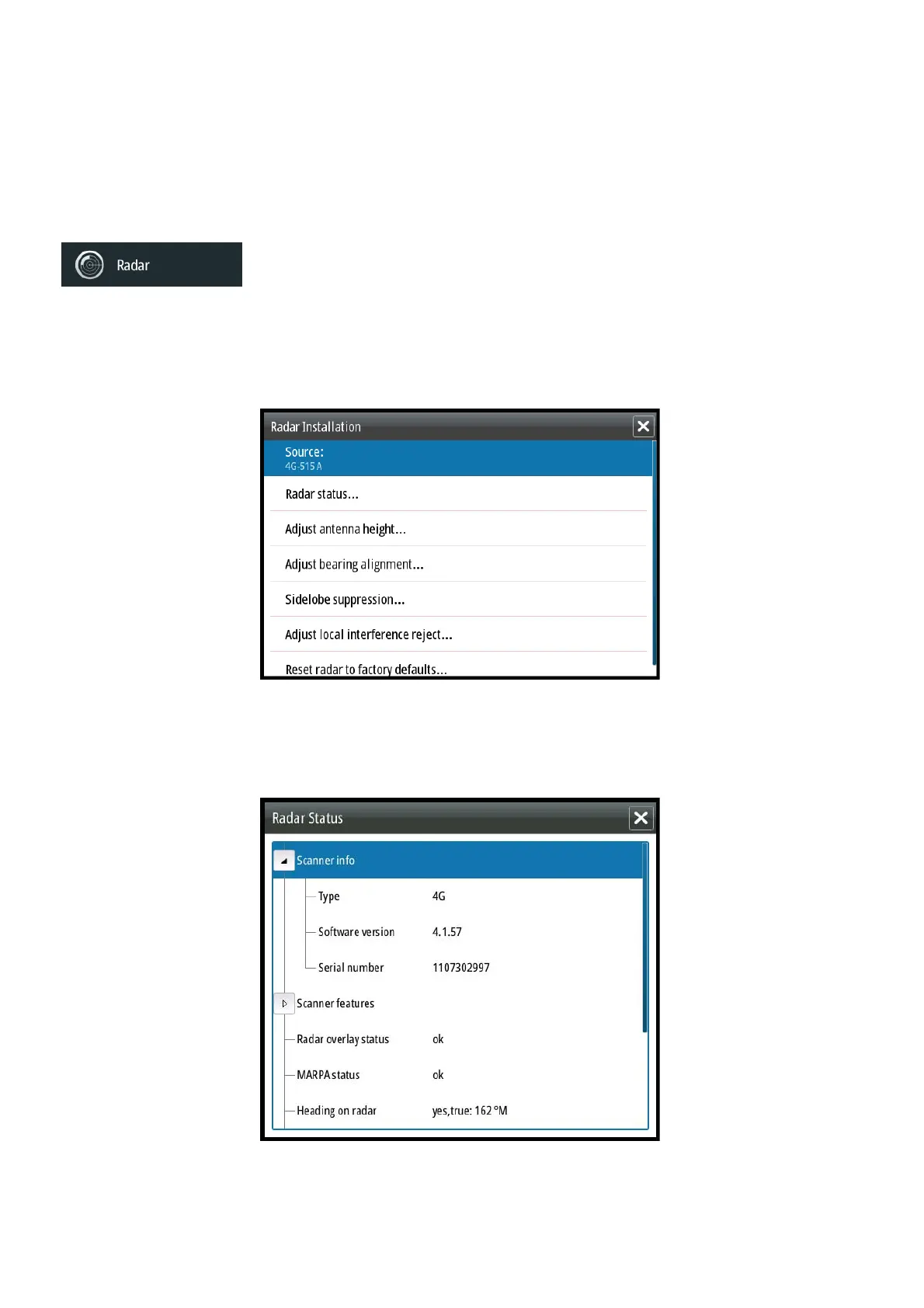24 |
Software setup | NSO evo2 Installation Manual
¼ Note: Water temperature calibration only appears if the transducer is temperature capable.
Check transducer type selection if this option should be available.
Transducer type
Transducer type is used for selecting the transducer model connected to the echosounder
module. In some transducers with built-in temperature sensors, the temperature reading may
be inaccurate if the wrong transducer is selected from the transducer type menu.
Radar setup
The following steps must be followed to ensure the radar is setup to ensure optimal perfor-
mance. The confi guration options available will depend on the type of radar fi tted.
Radar source
In a system with more than one radar, the correct device to confi gure can be selected from
this menu.
¼ Note: some radar like the broadband 4G and Halo support dual radar mode, and therefore
are represented twice in the source list, with an A and B suffi x.
Radar status
Scanner type
Identifi es the model of scanner connected to the network.