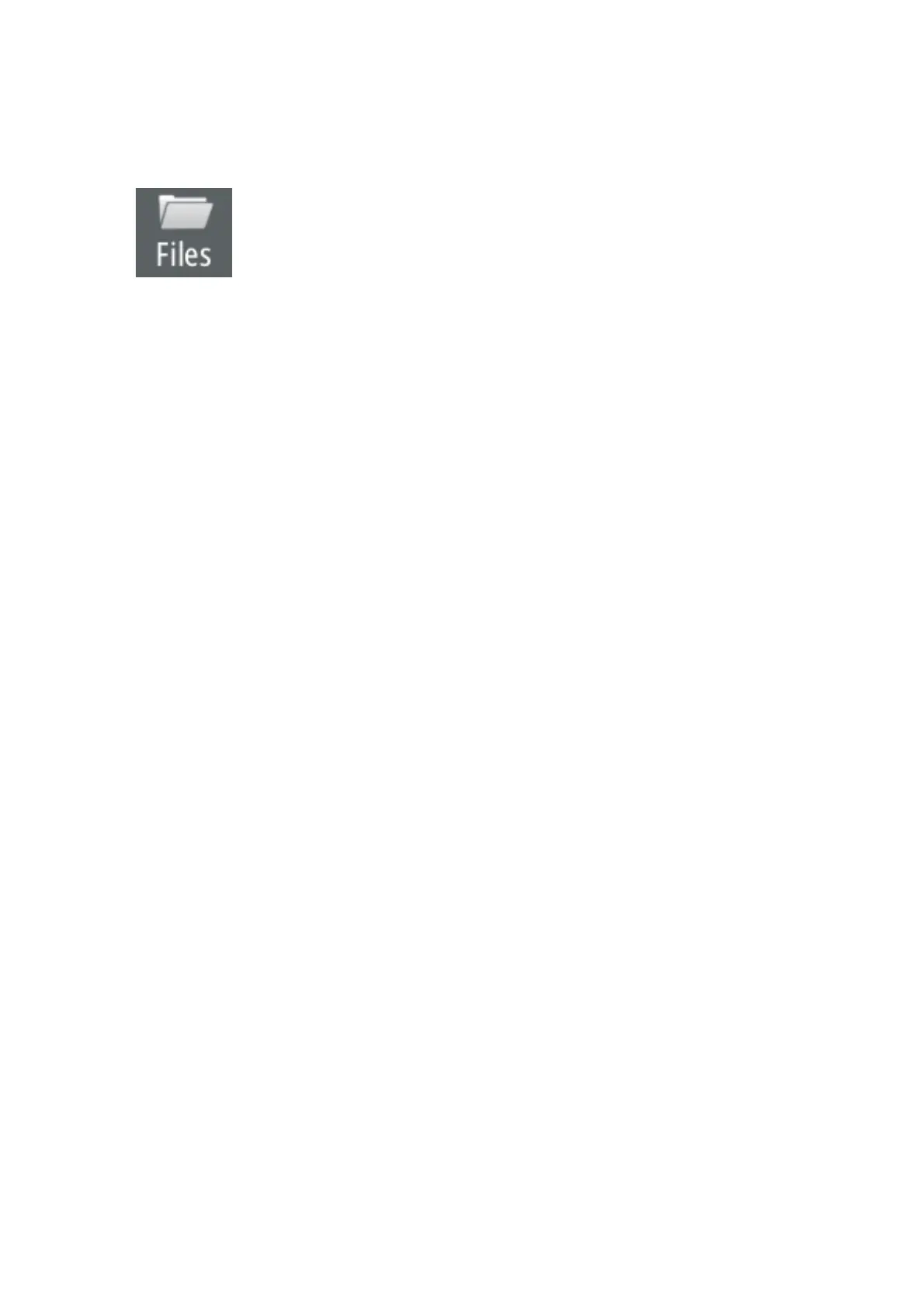| 41
Software setup | NSO evo2 Installation Manual
Suzuki Marine®
If the NSO evo2 is on the same NMEA 2000 network as a Suzuki C10 color gauge, a dedicated
Suzuki instrument panel is unlocked and automatically enabled. Data source selection is done
the same way as for any regular NMEA 2000 sources, refer to "Source selection" on page 20.
Software updates and data backup
From time to time Simrad releases software updates to its existing products. Updates are
created for a variety of reasons; to add or improve features, to add support for new external
devices, or to fi x software bugs. The NSO evo2 may be used to apply software updates to
itself, and to supported NMEA 2000 and ethernet devices.
Check for upgrades via the NSOevo2
To manually check, go to Settings/System/About/Support and select ‘Check system for
updates’.
If the NSO evo2 is connected to a hotspot with internet connection, it will check for the very
latest updates directly on the Lowrance server.
If no internet connection is available, the unit will refer to a list of the latest software updates
included with the last update applied to the NSO evo2.
The checks can also be setup to be done automatically - see the Settings / System Advanced /
Internet, and set the ‘Internet service Interval’ .
¼ Note: Not all network devices are supported by ‘Check system for updates’. Aff ected devices
will be clearly identifi ed in the list. Updates for these devices should be downloaded from
www.simrad-yachting.com
Download updates via the NSO evo2
If the NSO evo2 is connected to a hotspot with internet connection, the list produced in
‘Check system for updates’ will give the option to download next to each update identifi ed.
Downloads will be copied directly to a microSD card in the card reader.
Download updates via the website
Updates can be found on the Lowrance website:
www.simrad-yachting.com
The update should be downloaded and extracted to the root directory of a microSD card.
Applying an upgrade to the NSO evo2
Before initiating an update to the NSO evo2 itself, be sure to back up any potentially valuable
user data.
Update can be applied at power up :
1. insert the microSD card before turning unit on
2. apply power
3. follow any on-screen instructions
4. don’t remove power until updating is completed
Alternatively apply update when already turned on:
1. open the ‘Files’ page
1. select the updater on inserted ‘Memory card’
2. select the ‘Upgrade’ option
3. select the ‘This Display’ option.
4. accept the prompt to reboot the unit
5. don’t remove power until updating is completed
Software upgrade of other networked devices
Most NMEA 2000 and ethernet devices can be upgraded from the NSO evo2.
when unit is already turned on: