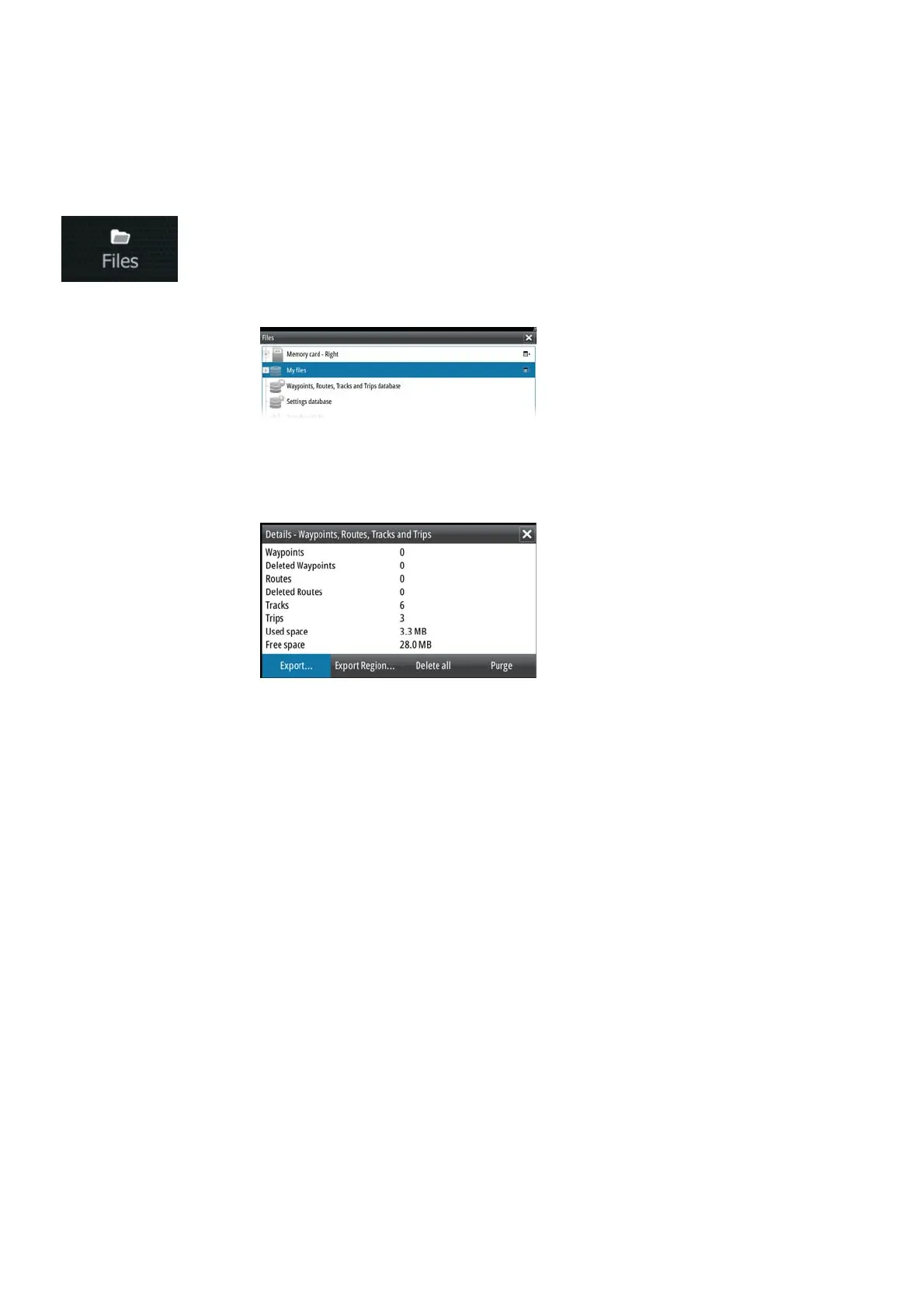42 |
Software setup | NSO evo2 Installation Manual
1. open the ‘Files’ page
1. select the updater on inserted ‘Memory card’
2. select the ‘Upgrade’ option
3. choose the networked device to be updated
4. don’t remove power until updating is completed
Backing up and Importing user data
There are two fi les that can be backed up that relate to user changes made to the system:
• ‘Waypoints, Routes, Tracks and Trips database’
• ‘Settings database’ (includes preferences such as unit settings, custom pages, data overlays,
and Czone confi guration fi les)
Insert a microSD card in to unit as storage location for backup data.
Waypoints, Routes, and Trails database backup
The user has the option of exporting all waypoints/routes/trails, or exporting only those
contained within a specifi c region.
If Export Region is selected, the chart page will be displayed, centered on vessel location.
Using the touch screen, adjust the red boundry box to outline the area to be exported.
The export option off ers diff erent fi le formats to save as:
• User data le version 5: Use with current Navico displays (NSO evo2, NSS evo2, NSS, NSO,
NSE, Zeus², Zeus Touch, Zeus, HDS Gen2, HDS Gen2 Touch, HDS Gen3). Off ers most detail
• User data le version 4: Use with current Navico displays (NSO evo2, NSS evo2, NSS, NSO,
NSE, Zeus², Zeus Touch, Zeus, HDS Gen2, HDS Gen2 Touch, HDS Gen3).
• User data le version 3 (with depth): Use with legacy Lowrance GPS chartplotters
• User data le version 2 (no depth): Use with legacy Lowrance GPS chartplotters
• GPX (GPS Exchange, no depth): Use with some other manufacturers’ GPS products, and PC
applications
Once fi letype is selected, choose ‘export’, and select destination SD card.
The ‘Serial port’ option outputs the waypoints over NMEA 0183. The receiving GPS/PC will
typically need to be set to allow import of waypoints.
Settings database export
Pressing the menu key when Setting database is highlighted will give the option to export
the Settings database, or Export Czone confi g (Czone installation dependant). Choose desired
option and select destination microSD card.
Importing a database
Later, if the NSO evo2 has been restored to factory defaults or user data is accidentally
deleted, simply return to the fi les page, highlight the backed up fi le, and select ‘Import’. View
fi le details for creation date.
¼ Note: tracks are only imported to the system master.