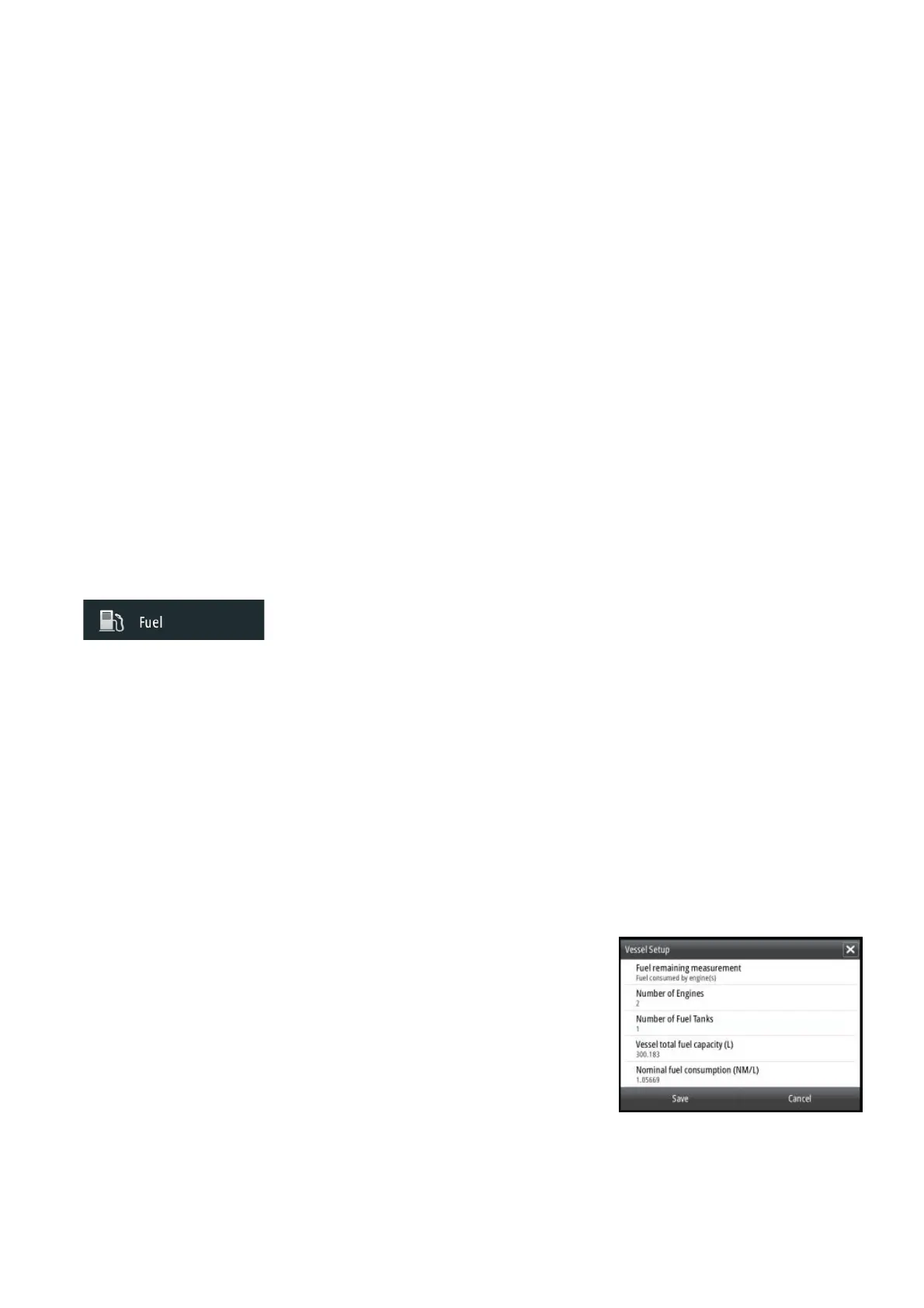| 33
Software setup | NSO evo2 Installation Manual
The value should be kept at 6.0°/second unless there is a need for more rapid response in
turns.
Minimum rudder
This parameter fi lters small rudder commands to prevent high rudder activity.
Some boats may have a tendency to not respond to small rudder commands around the
“course keeping” position because of a small rudder, a rudder deadband, whirls/disturbance of
the water-stream passing the rudder or it is a single nozzle water jet boat.
By increasing the Minimum rudder parameter you may improve the course keeping
performance on some boats. This will however increase the rudder activity.
Minimum wind angle to port and starboard
These parameters should be set identical to the minimum apparent wind angle that will keep
the sails from stalling and maintain boat speed. The parameters will vary from boat to boat.
The settings are used for the tack-prevent function. They also apply when the autopilot is
operating in WindNAV mode.
You can select diff erent minimum wind angles for port and starboard. The diff erence between
port and starboard will be taken into account when calculating the Distance To Turn (DTT).
Navigation change limit
This parameter defi nes the maximum course change that the autopilot is allowed to make
when the NSO evo2 is following a route (NAV steering).
If the required course change to the next waypoint in a route is more than the set limit, you
are prompted and must acknowledge the course change before the autopilot will turn the
vessel.
Fuel setup
The fuel utility monitors the vessel’s fuel consumption. This information is totalled to indicate
trip and seasonal fuel usage, and is used to calculate fuel economy for display on instrument
pages and the data bar.
To use the utility, a Navico Fuel Flow sensor, or a NMEA 2000 engine adaptor cable/gateway
with Navico Fuel Data Storage device must be fi tted to the vessel. Neither the Navico Fuel
Flow sensor, nor the Suzuki engine interface require the use of a seperate Fuel Storage device.
Refer to the engine manufacturer or dealer for information on whether or not your engine
provides a data output, and what adaptor is available to connect to NMEA 2000.
Once physical connection is made, ensure source selection is completed. Multiple engine
installations using Fuel Flow sensors, or Fuel Data Storage devices, will require setup of related
engine location in the device list. For general source selection information refer to "Source
selection" on page 20.
¼ note: Multiple engines utilising a single gateway will not work with the Navico Fuel Storage
device.
Vessel setup
This dialog must be used to select the number of
engines, the number of tanks and vessel’s total fuel
capacity across all tanks. Fuel remaining measurement
can be determined from fuel used by engine(s), or fuel
level from tank sensors. Nominal fuel consumption is
required to set the scale on the fuel economy gauge.
This value should be determined from experience,
over time. Alternatively the boat builder or designer
may be able to give an approximate value to use.
¼ Note: Fuel remaining measurement taken from level sensors while underway may be suff er
inaccurate readings due to vessel movement.
¼ Note: Nominal fuel consumption setting should be determined taking in to account typical
vessel loading. ie fi lled fuel and water tanks, stowed tender, and supplies.