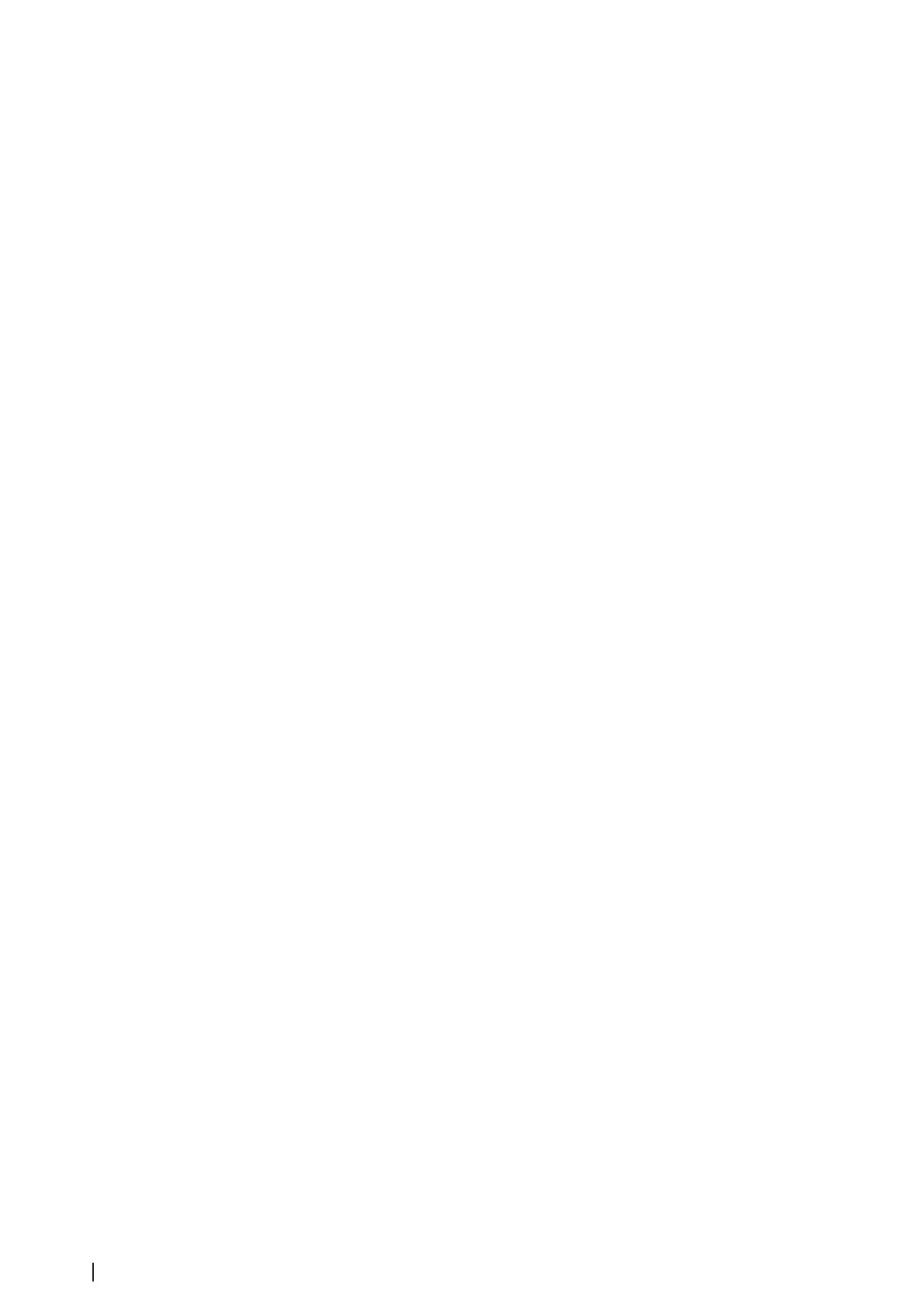Recording data 90
Using the cursor
86
View history 87
View options 85
Zooming 86
System Controls dialog 17
System overview 10
System Settings
Coordinate system 47
Datum 47
Magnetic variation 47
T
Temperature graph 83
Time plot panel 119
Missing data 119
Time plots 119
Selecting data 119
Tools 122
Tools
Find items 123
Settings 122
Touch
Operation 11
Touchscreen
Locking 18
Tracks
Dialog 43
Tracks
Creating new 42
Settings 42
Transducer angle, ForwardScan 95
Trip management 48
TripIntel 48
Turn pattern steering
Autopilot 57
Turning the unit on and off 17
TVG 80, 88
V
Vessel alarms 102
Vessel settings 103
Video 117
Adjusting the image 117
Setting up the panel 117
Source 117
Standard 117
Video
Video panel 117
View Echosounder log 84
Viewing files 122
W
Wallpaper, customizing 20
Warranty 4
Waypoints, routes and tracks
Purging 129
Waypoints, routes, trails and trips
Export 128
Waypoints 39
Alarm settings
39
Dialog 43
Edit 39
Moving 39
Saving 29, 39, 68
Weather 111
Alarms 116
Showing weather details 111
Wind barbs 111
Wireless hotspot
Connect and disconnect 97
X
XTE limit 47
xtf format 81
134
Index | NSO evo2 Operator Manual