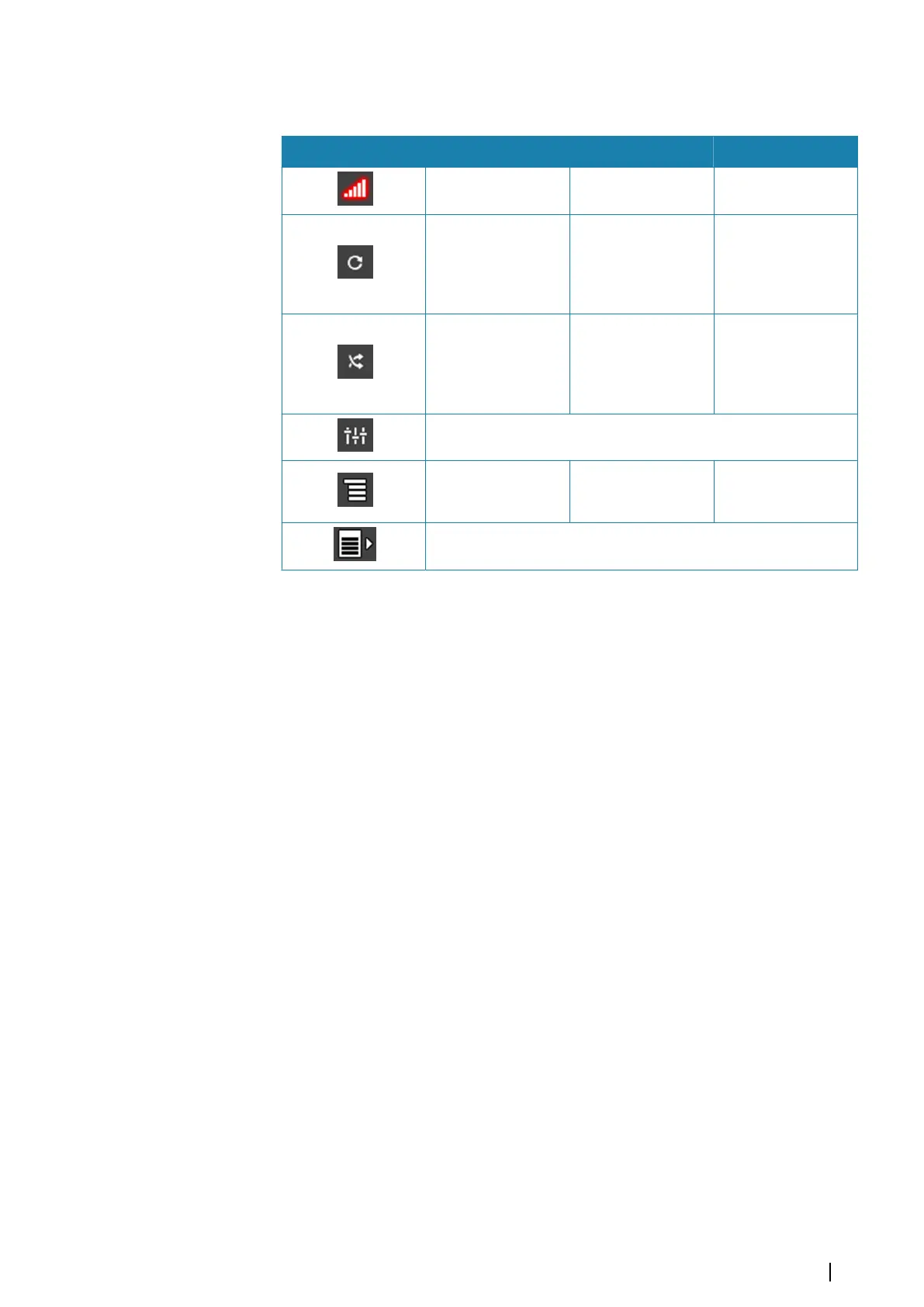Audio tools
Icon Tuner VHF Playback
Signal strength N/A N/A
N/A N/A
Select to toggle
on/off repeat
function. The icon is
colored when the
function is active.
N/A N/A
Select to toggle
on/off shuffle mode.
The icon is colored
when the function is
active.
Select to display menus used for setting up zones and master
control
Select to display the
favorite stations for
the tuner
Select to display the
favorite channels for
the VHF
Select to display the
native menu for
active source
Select to display optional settings for active source
Setting up the audio system
The speakers
Speaker zones
The NSS evo3 can be set up to control different audio zones. The number of zones depends
on the audio server connected to your system.
You can adjust balance, volume and volume limit settings individually for each zone.
Adjustments to the bass and tremble settings will alter all zones.
Master volume control
By default the volume for all speaker zones are adjusted when you adjust the volume. You
can define which zones will be altered when you increase/decrease the volume.
Selecting tuner region
Before playing FM or AM radio, and using a VHF radio, you must select the appropriate region
for your location.
Detaching Sirius from the AUX source
If a Sirius radio is connected to the FUSION radio/server, the AUX source is automatically
attached to the Sirius feed. Sirius then appears in the source list when the FUSION server is
active.
To use the AUX source for a different device, the Sirius must be detached from the AUX
source.
Ú
Note: To use SiriusXM, an optional SiriusXM tuner must be connected to the FUSION
server.
Operating the audio system
1. Select the Audio tile in the Instrument bar to activate the Audio overlay
2. Select the options icon and then select the audio server
Audio| NSS evo3 Operator Manual
107