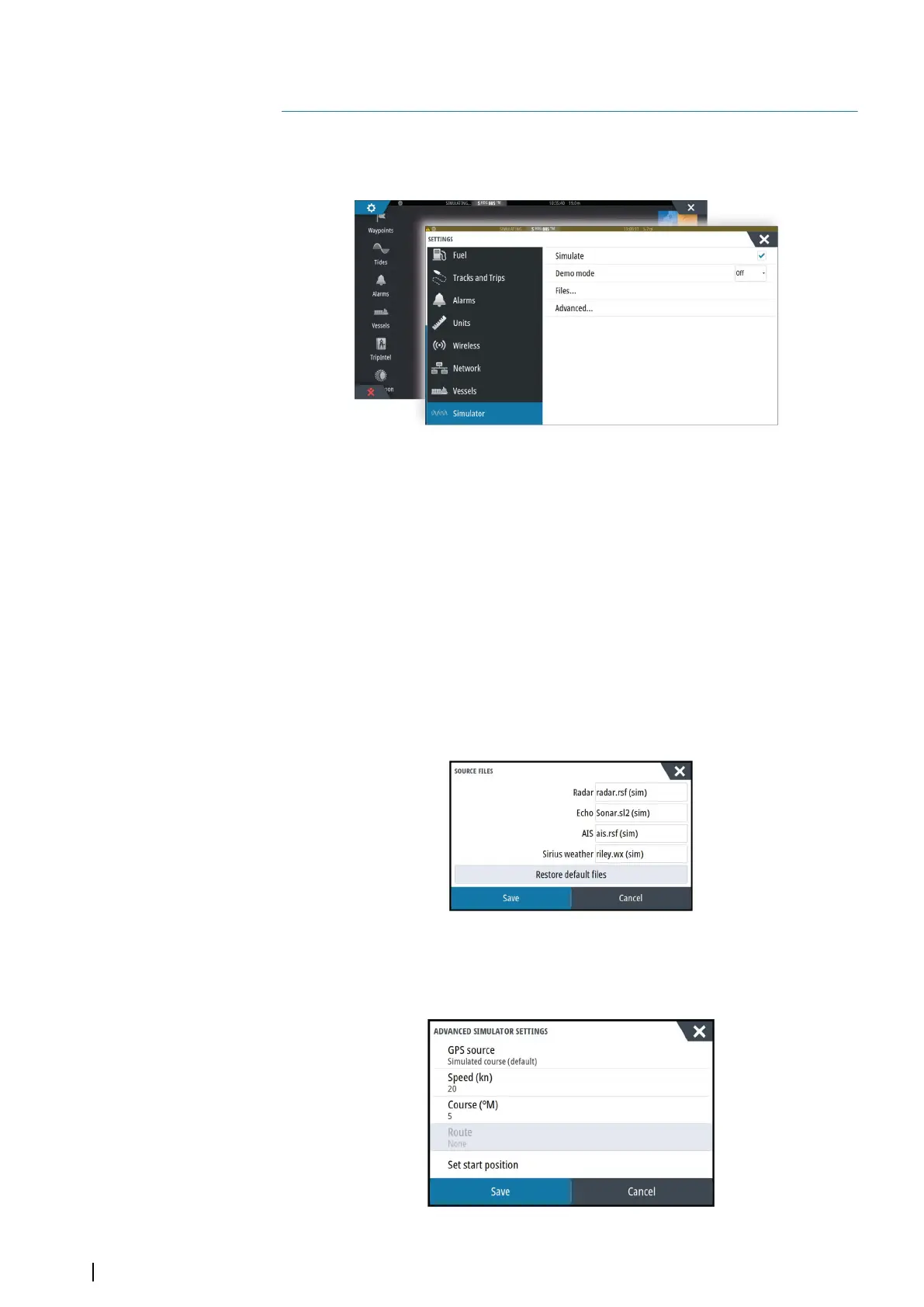Simulator
The simulation feature lets you see how the unit works in a stationary position and without
being connected to other devices.
The status bar indicates if the simulator is toggled on.
Demo mode
In this mode the unit automatically runs through the main features of the product; it changes
pages automatically, adjusts settings, opens menus, etc.
If you tap on a touchscreen or press a key when demo mode is running, the demonstration
pauses. After a time-out period, demo mode resumes and any changed settings are restored
to default.
Ú
Note: Demo mode is designed for retail/showroom demonstrations.
Simulator source files
You can select which data files are used by the simulator. A set of source files is included in
your system, and you can import files by using a card inserted into the card reader. You can
also use your own recorded log data files in the simulator.
Advanced simulator settings
The Advanced simulator settings allows for manually controlling the simulator.
23
122
Simulator| NSS evo3 Operator Manual