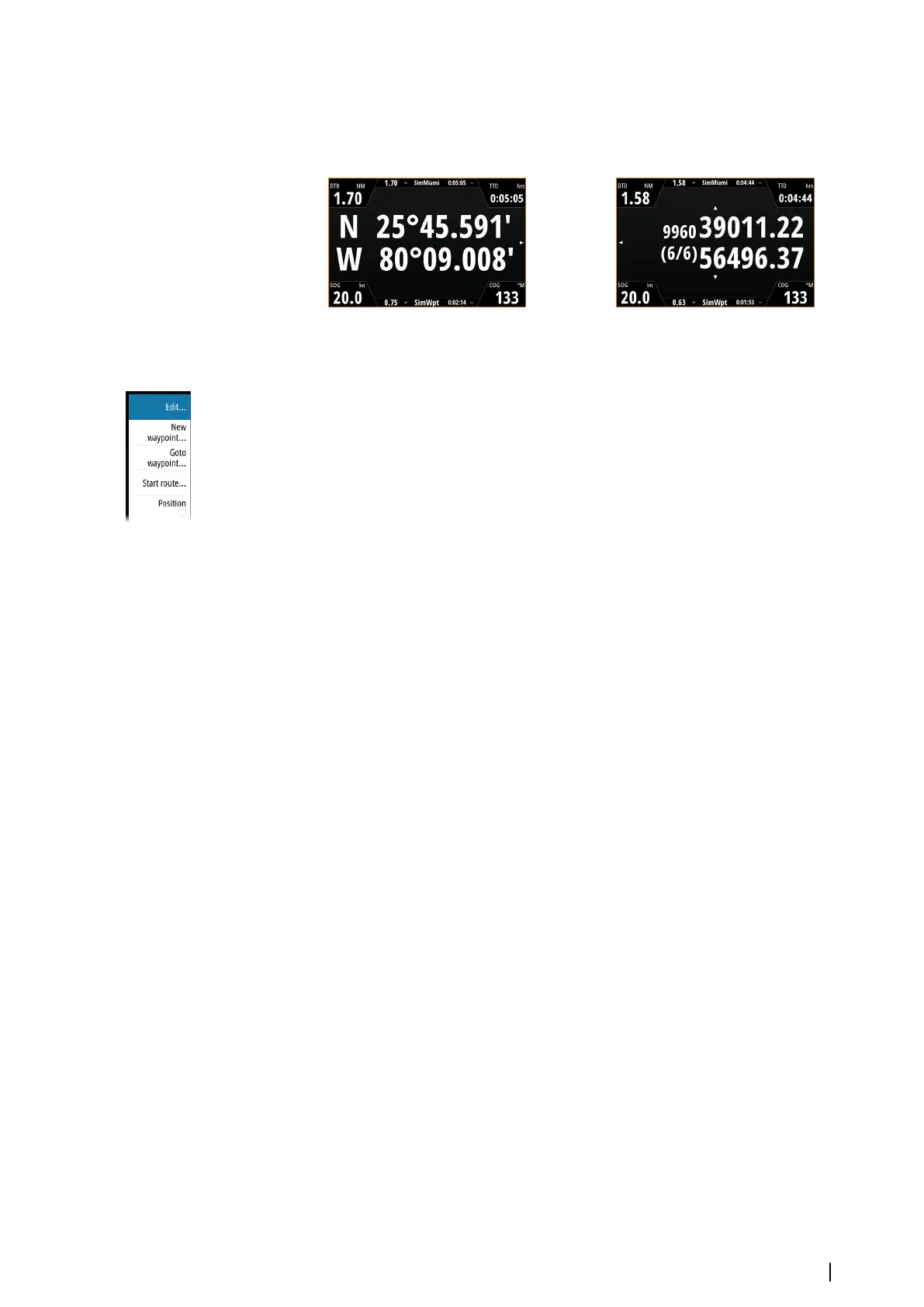If Loran is enabled, there are two position panels. This is indicated with arrow symbols on left
and right side of the panel.
You toggle between the panels by selecting the left or right arrow symbols, or by using the
arrow keys.
GPS position info Loran position info
Edit data fields
To change the data fields displayed on the Navigation panels:
1. Activate the menu
2. Select the edit option from the menu
3. Activate the field you want to edit
4. Select the information type
5. Save your changes.
Navigate to cursor position
You can start navigating to a cursor position on any chart, radar, or Echosounder panel.
Position the cursor at the selected destination on the panel, and then select the Goto
Cursor option in the menu.
Ú
Note: The Goto Cursor menu option is not available if you are already navigating.
Navigate a route
You can start navigating a route from the chart panel or from the Route dialog.
When route navigation is started, the menu expands and shows options for canceling the
navigation, for skipping a waypoint, and for restarting the route from current vessel position.
Starting a route from the chart panel
Activate a route on the panel, and then select the route navigation option from the menu.
You can select a routepoint to start navigating from a selected position.
Start navigating a route from the Route dialog
You can start navigating from the Route dialog, activated by:
• Selecting the Waypoint tool from the Home page and then the Routes tab
• Selecting the route details from the menu
Navigating | NSS evo3 Operator Manual
43