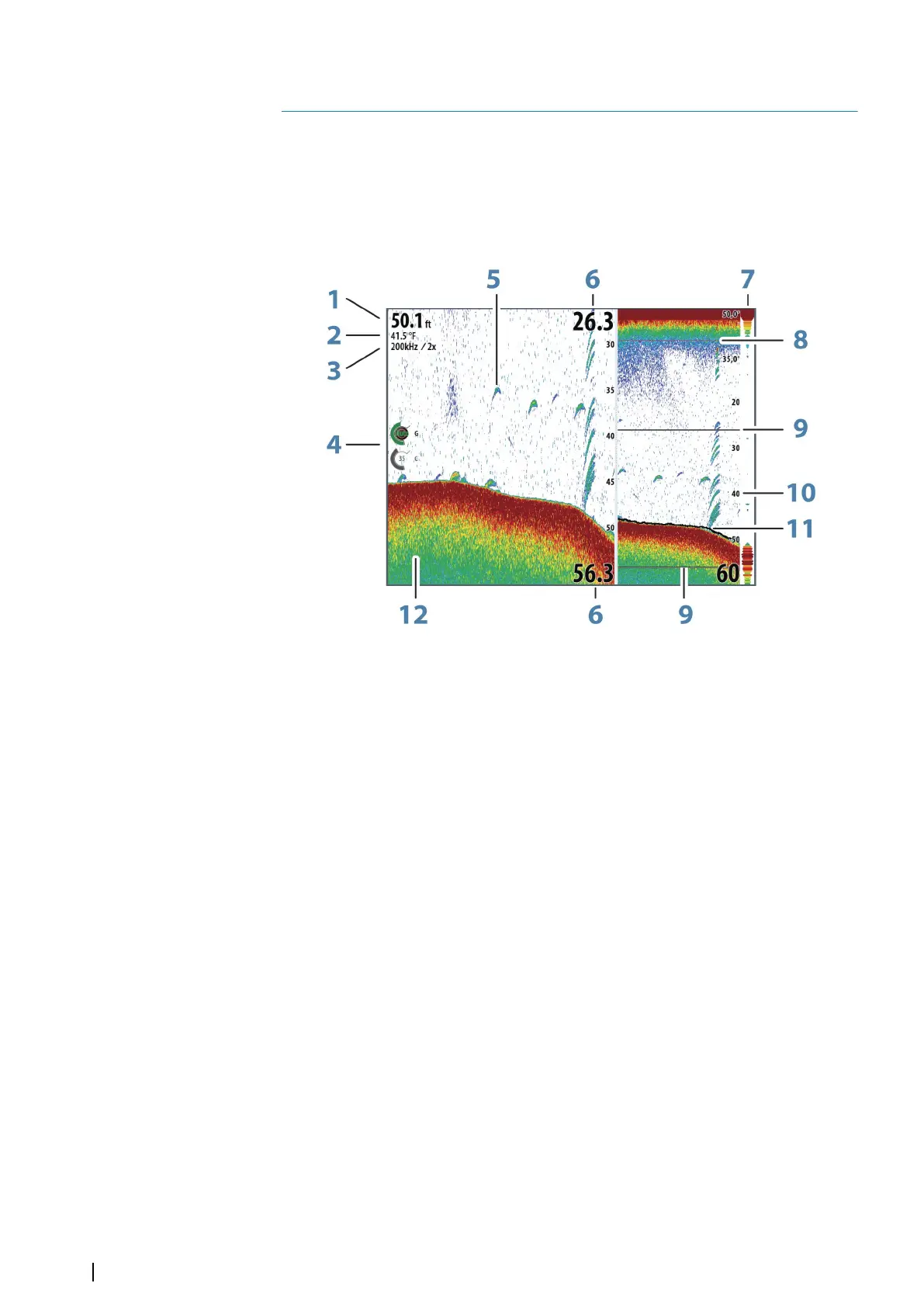Echosounder
The Echosounder function provides a view of the water and bottom beneath your vessel,
allowing you to detect fish and examine the structure of the sea floor.
The unit has internal CHRIP, Broadband, StructureScan, TotalScan, and ForwardScan
Echosounder.
The Echosounder image
1 Depth
2 Temperature
3 Frequency / Zoom
4 Gain / Color adjustment icons
5 Fish arches
6 Upper and Lower range
7 A-Scope*
8 Temperature graph*
9 Zoom bars*
10 Range scale
11 Depth line*
12 Bottom
* Optional Echosounder items.
Ú
Note: You turn the optional Echosounder items on/off individually. Refer to "Echosounder
View options" on page 79.
Multiple Echosounder
You can specify the Echosounder source for the image in the Echosounder panel. You can
display two different sources simultaneously, using a split panel configuration. For more
information how to select the source for a panel, refer to "Source" on page 77.
Zooming the image
You can zoom the image by:
10
74
Echosounder | NSS evo3 Operator Manual