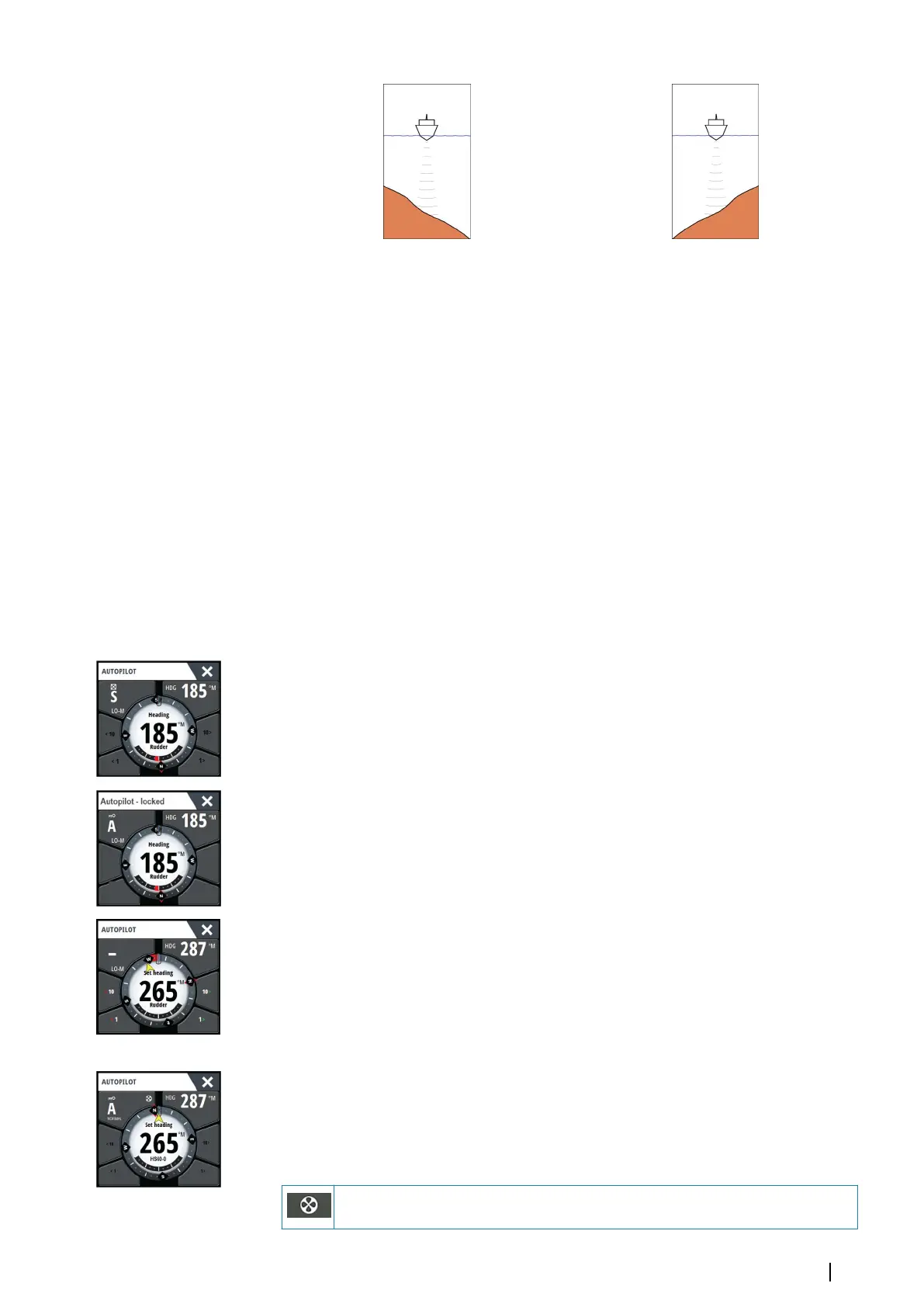Port option
(depth decreases to port)
Starboard option
(depth decreases to starboard)
The following parameters are available for depth contour tracking:
Depth gain
This parameter determines the ratio between commanded rudder and the deviation from
the selected depth contour. The higher depth gain value the more rudder is applied.
If the value is too small, it takes a long time to compensate for drifting off the set depth
contour, and the autopilot fails to keep the boat on the selected depth.
If the value is set too high, the overshoot increases and the steering is unstable.
Contour Cross Angle (CCA)
The CCA is an angle that is added to or subtracted from the set course.
With this parameter you can make the boat yaw around the reference depth with lazy-s
movements.
The larger the CCA, the bigger yawing is allowed. If you the CCA set to zero there are no lazy-
s movements.
Using the NSS evo3 in an AP24/AP28 system
Command transfer
If your NSS evo3 is connected to an autopilot system including an AP24 or AP28 control unit,
only one control unit can be active at the same time. An inactive control unit is indicated
with a square with a cross symbol in autopilot controller pop-up.
Locking remote stations
The AP24/AP28 includes a Remote Lock function that disables autopilot control from other
units. A locked control unit is indicated with a key symbol in autopilot controller pop-up.
When the remote lock function is enabled on an AP24/AP28 control unit, only the active
control unit stays in command. No transfer of command to NSS evo3 or other autopilot
control units on the system can take place.
You can only unlock the remote stations from the AP24/AP28 unit in command.
Using the autopilot in an EVC system
When the NSS evo3 is connected to an EVC system via the SG05, you can take manual
control of the steering regardless of the autopilot mode.
The mode indicator on the pilot pop-up is replaced by a dash to indicate EVC override.
The system returns to NSS evo3 control in standby mode if no rudder command is given
from the EVC system within a predefined period.
Using the NSS evo3 in an AP70/AP80 system
If your MFD is connected to an AP70/AP80 autopilot system, the MFD can be used to operate
the autopilot.
In an AP70/AP80 autopilot system, only one control unit can be active at the same time.
Ú
Note: The MFD cannot be used to configure or commission an AP70/AP80 system.
The thruster symbol on the MFD Mode button indicates thrusters are defined in
the AP70/AP80 autopilot system.
Autopilot | NSS evo3 Operator Manual
57
