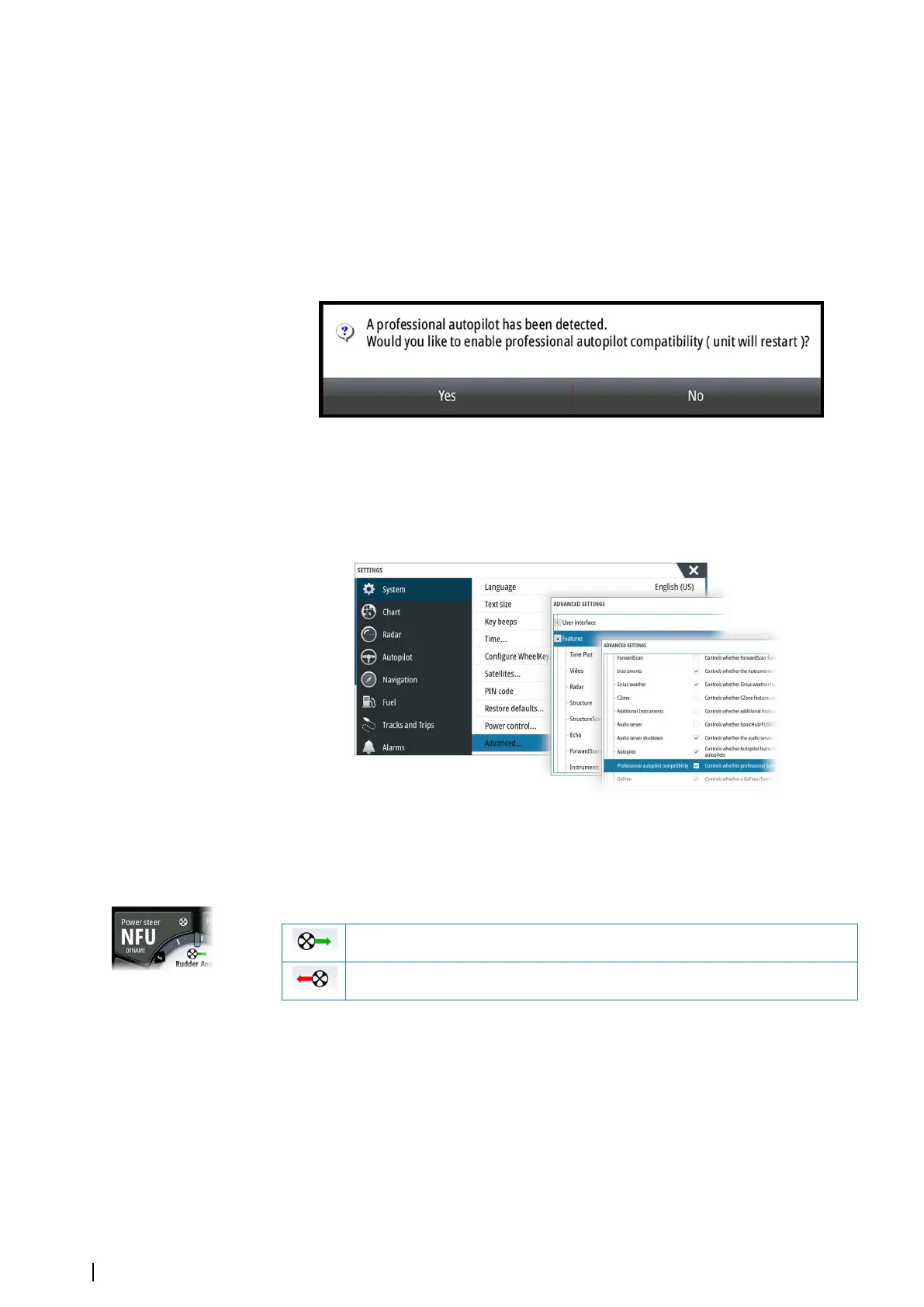For more information about AP70/AP80 autopilot system, refer to the separate AP70/AP80
documentation.
Autopilot detection
The AP70/AP80 system has its own source groups. For compatibility reasons if the MFD is
going to be used to run the AP70/AP80 system, the MFD must use the same source groups
as the AP70/AP80 system.
When a MFD is connected to an AP70/AP80 system, it detects the AP70/AP80 system and a
prompt is displayed asking if the MFD should restart and use the AP70/AP80 system source
groups (restart in professional autopilot compatibility mode).
If yes is selected, then the MFD restarts using the same source groups as the AP70/AP80
system. If No is selected then the question is not asked again and the MFD cannot be used to
operate the AP70/AP80 system.
This setting can be changed by selecting Professional autopilot compatibility in the
Advanced settings dialog.
Running thruster symbols
When thrusters are running in an AP70/AP80 system, thruster symbols are displayed in the
MFD Autopilot controller pop-up.
Clockwise thrust rotation.
Counter-clockwise thrust rotation.
Command transfer
An AP70/AP80 system can be set up as a Master system or an Open system.
In a Master setup, the master controller gives control to other control units. An MFD cannot
be the master controller in a Master setup. In a Master setup, the MFD can request to control
the autopilot and the MFD must accept control from the master controller after the master
controller approves transfer of control to the MFD. Once control is accepted, the MFD is
active and can be used to operate the autopilot.
In an Open system setup, the MFD can take control of the autopilot by selecting the Mode
button on the Autopilot controller pop-up and then selecting Take cmd in the CMD transfer
58
Autopilot | NSS evo3 Operator Manual