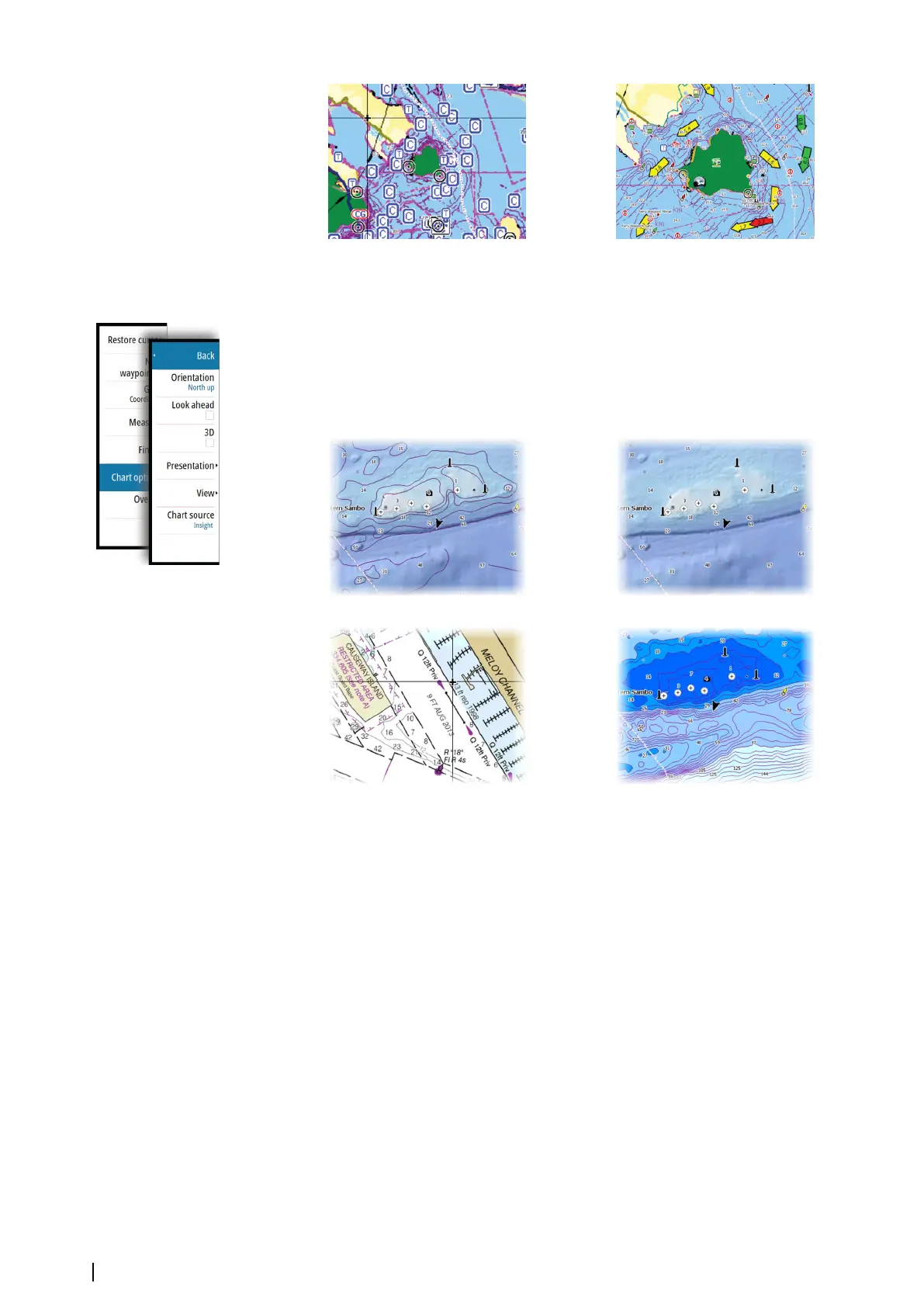Static Current and Tide icons Dynamic Current icons
Insight and C-MAP specific chart options
Orientation, Look ahead, 3D, and change Chart source (previously described in this section)
are common for all chart types.
Presentation
The charts can be displayed in different imagery styles.
Shaded relief No contours
Raster imagery
High resolution bathymetry
Shaded relief
Shades seabed terrain.
No contours
Removes contour lines from the chart.
Raster charts
Changes the view to that of a traditional paper chart.
Raster transparency
Controls the transparency of raster imagery.
High resolution bathymetry
Enables and disables higher concentration of contour lines.
30
Charts | NSS evo3 Operator Manual