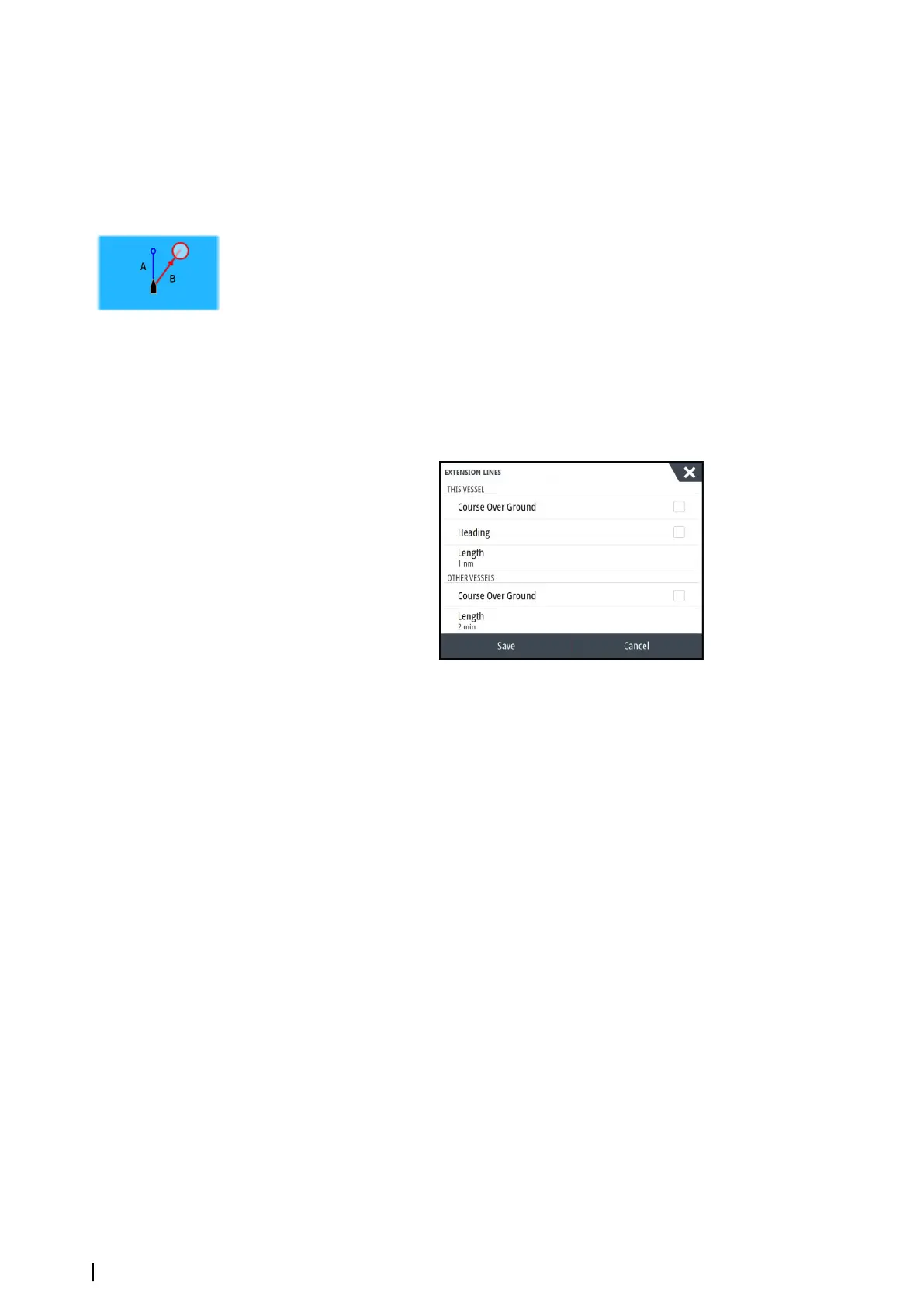Ú
Note: Dock-to-doc Autorouting is not available in units used in U.S. territorial waters.
Range Rings
The range rings can be used to present the distance from your vessel to other chart objects.
The range scale is set automatically by the system to suit the chart scale.
Extension lines
Sets the lengths of the extension lines for your vessel and for other vessels shown as AIS
targets.
A: Heading
B: Course Over Ground (COG)
The lengths of the extension lines are either set as a fixed distance, or to indicate the distance
the vessel moves in the selected time period. If no options are turned on for the vessel then
no extension lines are shown for your vessel.
Your vessel heading is based on information from the active heading sensor and the COG is
based on information from the active GPS sensor.
For other vessels, COG data is included in the message received from the AIS system.
ForwardScan
If you have ForwardScan and this option is selected, the ForwardScan heading extension is
shown on the chart. Refer to "Heading extension" on page 91.
SonarChart Live tide correction
When selected, the tide correction feature uses information from nearby tide stations (if
available) to adjust the depth values used by SonarChart Live as the sonar is recorded.
Synchronize 2D/3D chart
Links the position shown on one chart with the position shown on the other chart when a
2D and a 3D chart are shown side by side.
Pop-up information
Selects whether basic information for chart items is displayed when you select the item.
Grid lines
Turns on/off viewing of longitude and latitude grid lines on the chart.
Waypoints, Routes, Tracks
Turns on/off displaying of these items on chart panels. Also opens the Waypoints, Routes and
Tracks dialogs you can use to manage them.
36
Charts | NSS evo3 Operator Manual